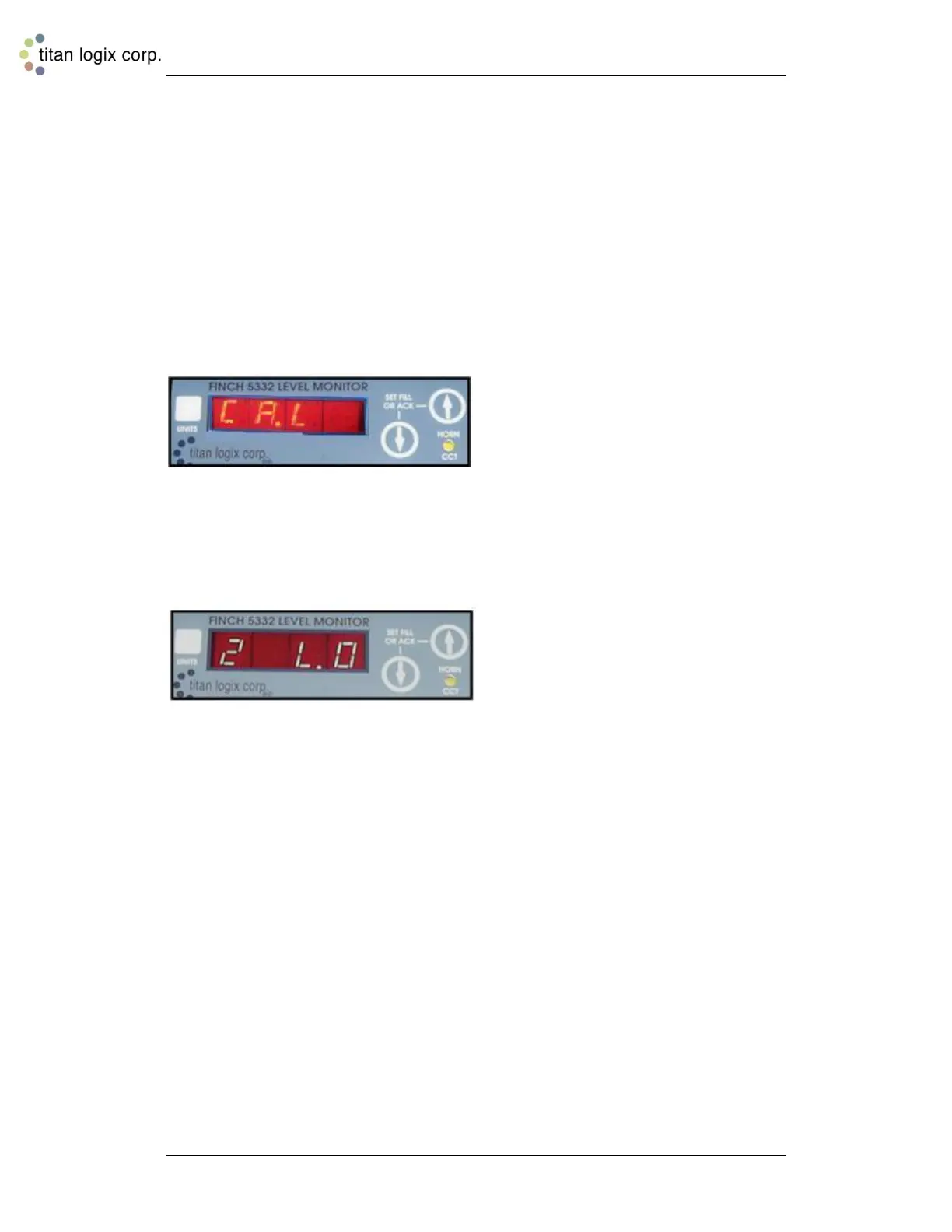TD80™ Level Gauging and Overfill Prevention System Product Manual
Page 124 TD80 Operation/ Rev. 2, August 4, 2015
5.7 Offset Calibration
In order to perform an offset calibration on the system, a known amount of liquid must be
in the tank. This level must be greater than 6 inches. It is recommended to calibrate the
system seasonally.
To enter calibration mode; while powering up the unit, the operator must press and hold
down either of the buttons on the front of the display. While continuing to hold down
either of the buttons, the operator must apply power and continue to hold down the button
throughout the display’s test cycle. Once the cycle is complete, the display will flash
“CAL”. Release the button when “CAL” is displayed
The unit will flash CAL for a few seconds to indicate that it has entered calibration mode,
and it will then show the current level of liquid in the tank. If the current measurement
displayed is not valid for what is in the tank, the operator may change the reading at this
time by pressing the up or down arrow until the displayed value is correct. All alarms in
the transmitter are cleared at this time.
If there is not enough liquid in the tank, the display will flash “2 LO”. More liquid will need
to be added to the tank for calibration. Calibration adjusts the strapping table offset in the
TD80 transmitter. The transmitter also ensures that the HH alarm volume level does not
exceed the Spill alarm level. If this point is reached the unit will not allow the operator to
continue adjusting in that direction; if this condition is reached, the strapping table will
need to be corrected. Correcting the strapping table requires the following steps:
1. Review the tank or compartment depth chart for correct information
2. Confirm probe mounting details such as tank depth, probe mounting height,
riser height, or sump depth.
3. Program the transmitter with the corrected information
4. Repeat the offset calibration
Once the display is reading accurately, the unit must be turned off and restarted for
normal operation.
