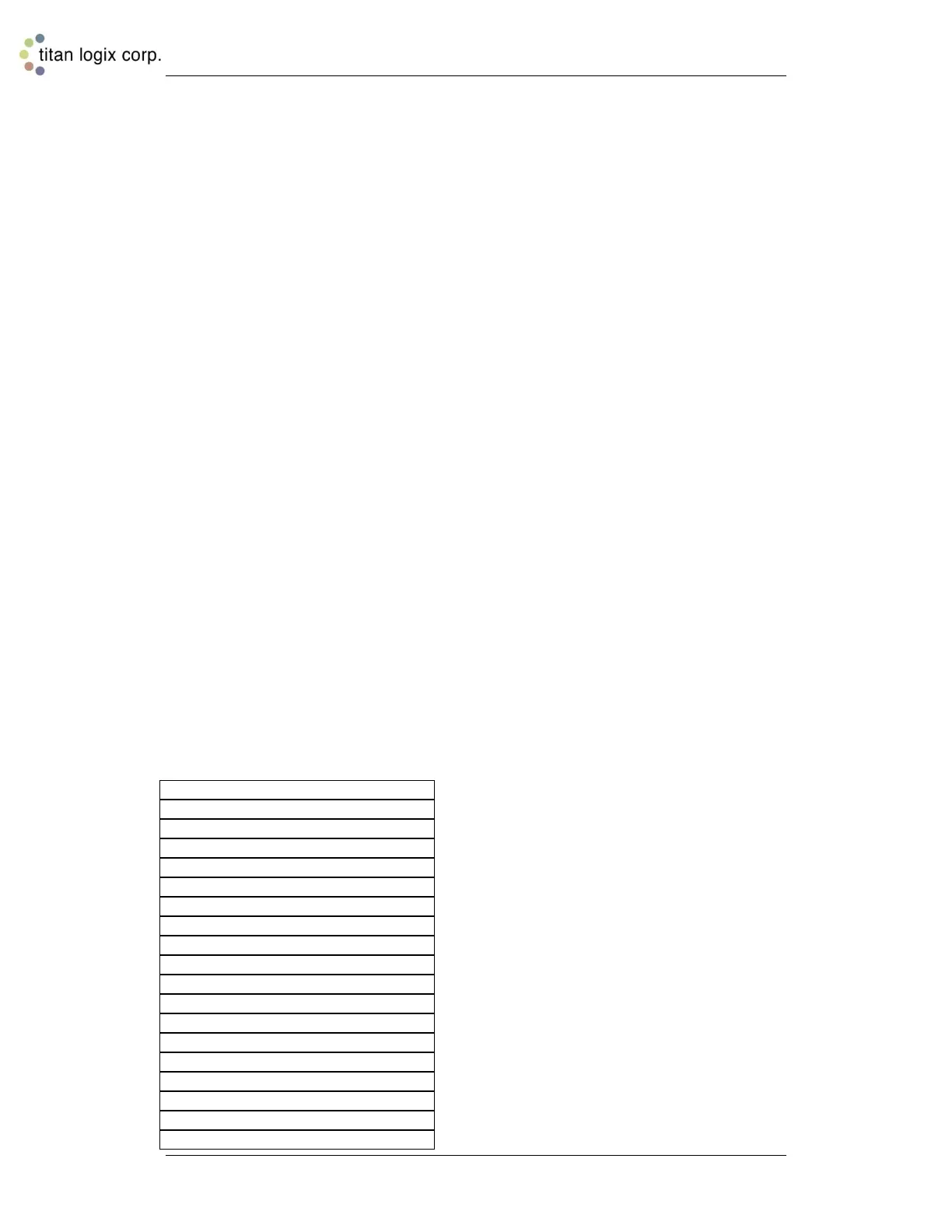TD80™ Level Gauging and Overfill Prevention System Product Manual
Page 152 TD80 Programming/ Rev. 2, August 4, 2015
6.3.6 Advanced Birdfeeder 2 Programming Operations
6.3.6.1 Using MDU (Birdfeeder) files in Birdfeeder 2
Overview
The following instructions are provided to allow the use of older MDU (Birdfeeder) files
with the newer Birdfeeder 2 for the following operations.
1. Extract Programming Information from Birdfeeder text files
2. Programming using Birdfeeder Text and Hex files
a. Converting Birdfeeder Text files to Birdfeeder 2 format
b. Converting Birdfeeder Hex files to Birdfeeder 2 format
c. Programming directly from Birdfeeder Hex files
Programming information for the TD80 comes from the type of TD80 transmitter to be
programmed, a manufacturer supplied depth or calibration chart, customer specified
alarm levels and installation details. These details are recorded in a Text file by MDU and
used to compile the Hex file for programming the transmitter.
MDU Text files are readable as ordinary text files with Windows NotePad. Most of the
information needed to convert these to Birdfeeder 2 format comes from the Text file
header where the lines begin with a semicolon.
MDU Hex files are also readable with NotePad, but the information is encoded for
programming use and does not provide any useful details for file conversion. They are
used to directly program a transmitter when the type, dual rod or coaxial is known or
determined by customer supplied records.
MDU Text File Format
Refer to the following Text file sample below.
;updated on=Nov 23/2006 08:42:54
;data spacing=16.0 per inch
