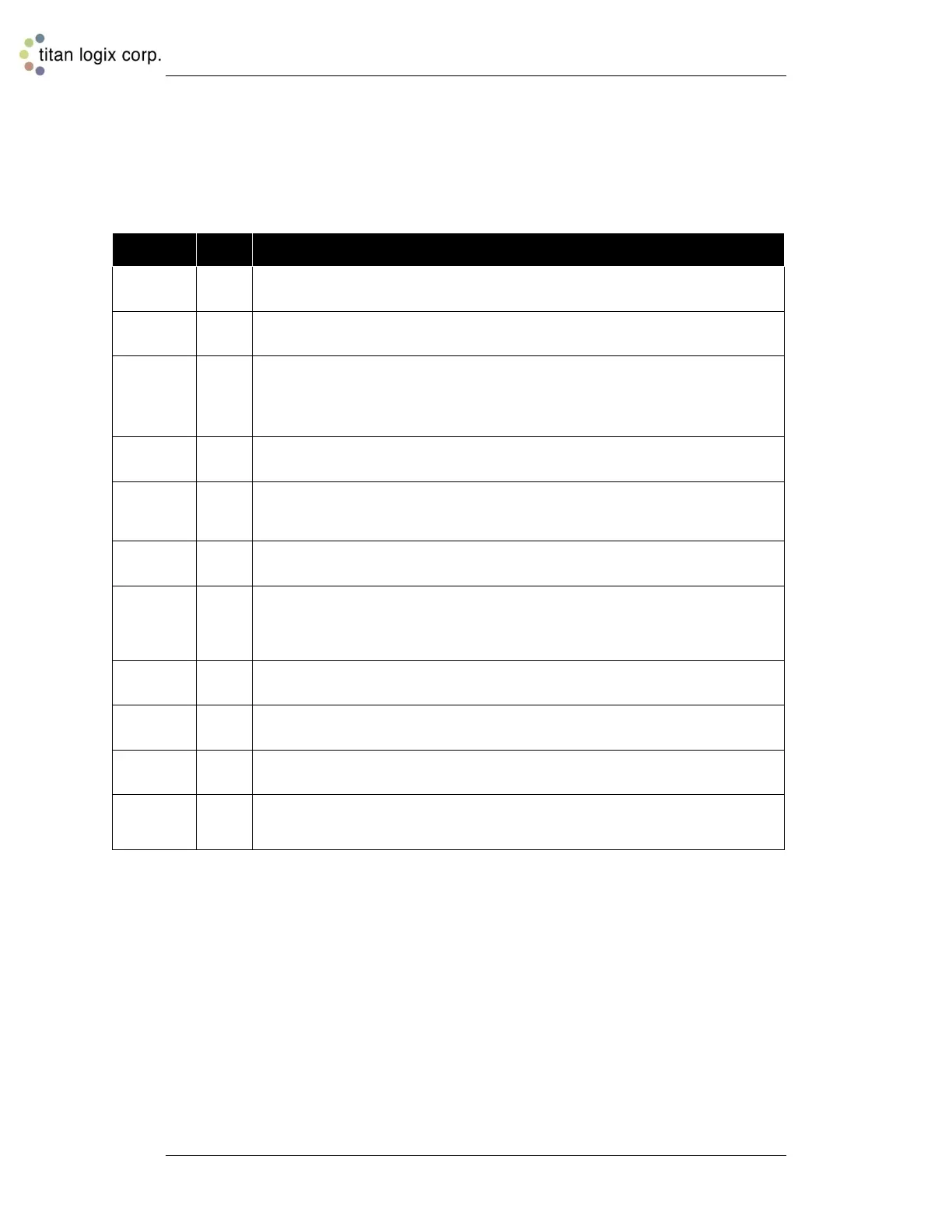TD80™ Level Gauging and Overfill Prevention System Product Manual
Page 88 TD80 and Overfill Prevention System Troubleshooting/ Rev. 2, August 4, 2015
3.3 Alternate TD80 System Troubleshooting
Sometimes it is easier and less complicated to isolate a system problem by disconnecting
all the components and then rewiring them back in a logical sequence. This method is
described below.
Ensure that the power is off and disconnect all external wiring to the Finch
Display.
Connect the two wires providing power and ground.
Turn on the power and verify that the Finch Display powers up normally,
then displays “----”. It may then display “OFF” or continue to display “----” if
the PTO is permanently wired to ground or the gauge enable switch is on.
Resolve all problems at this point before continuing.
Install the PTO wiring if applicable. Turn power on, verify that the Finch
displays “----” continuously with the PTO signal active, then “OFF” with the
PTO inactive. Resolve all problems at this point before continuing.
Install the three wires from the TD80 transmitter to the Finch Display. Turn
power on, verify that the Finch displays something other than “----”. If it
displays “OFF”, press a button and verify that something other than “----” is
displayed. Resolve all problems at this point before continuing.
Turn power off. At this point, the TD80 system is functioning and reporting
level, an alarm condition or an error code.
Resolve all problems until the TD80 is functioning normally with a level
display and inactive alarms.
Continue to wire accessory components one at a time and verify correct
system operation. Ensure power is off before connecting or disconnecting
any wiring.
3.4 TD80 System Tests
The following tests are used to determine correct operation of optional alarm accessories
such as horns, lights and overfill prevention system. They do not verify correct operation
of the TD80 level transmitter, probe or display. The purpose is to exercise the optional
components for troubleshooting or repair tests.
1. Fill Alarm Test
1. Verify normal TD80 system operation. Resolve all problems at this point before
continuing.
2. Turn on power to the TD80 system.
3. Ensure all alarms are inactive and reset as necessary.
