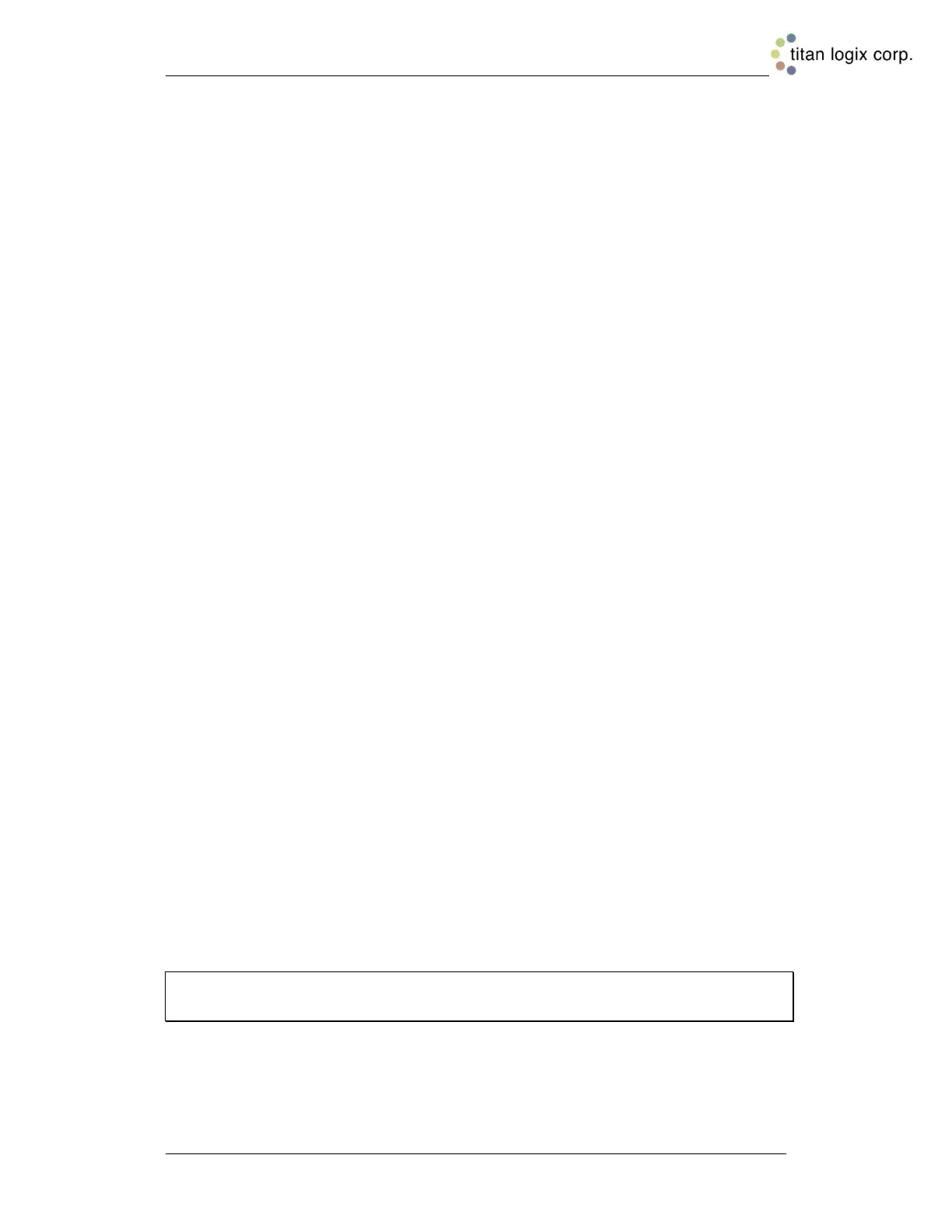TD80™ Level Gauging and Overfill Prevention System Product Manual
Rev. 2, August 4, 2015/ TD80 and Overfill Prevention System Troubleshooting Page 89
4. Change J1 jumper to the opposite position and verify that the Fill alarm horn
sounds and if installed, the light illuminates.
5. Place the J1 jumper back to the original position and verify that the Fill alarm
horn silences and if installed, the light goes out.
2. Finch Relay Module Shutdown System Test
1. Verify normal TD80 system operation. Resolve all problems at this point before
continuing.
2. Turn on power and activate the PTO signal.
3. Ensure all alarms are inactive and reset as necessary.
4. Confirm J10 jumper is in “B” position. Change from “B” to “A” position and verify
that the solenoid or voltage to the solenoid changes with the jumper position.
a. Voltage to the solenoid and loading enabled in “B” position.
b. No voltage to the solenoid and loading disabled in “A” position.
c. Confirm normal operation or resolve all problems at this point before continuing.
5. Activate each alarm in turn and verify normal shutdown operation. Resolve all
problems before continuing.
6. Test all system functions and verify correct operation.
3. P2000 Optic Shutdown System Test
1. Verify normal TD80 system operation. Resolve all problems at this point before
continuing.
2. Turn power on and activate the PTO signal.
3. Ensure all alarms are inactive and reset as necessary.
4. Confirm Finch 5332E/PS Display J10 jumper is in correct position (“A”) and verify that
the fiber optic LED changes with the jumper position.
a. Fiber optic LED on and loading enabled in “A” position.
b. Fiber optic LED off and loading disabled in “B” position.
c. Confirm normal operation or resolve all problems at this point before continuing.
i. The fiber optic LED will be illuminated in a normal or non-alarming condition.
ii. The fiber optic LED will be off in any Spill, HH or Error alarming condition.
iii. Ensure that the wire jumpers at Spill/Fail and HH alarm relays are wired
correctly.
iv. Check Finch Display terminal board fuses F1 power, F5 Spill and F4 H.H.
5. Test at Scully optic socket with the Universal Truck Tester (UTT). This unit provides
all signals and monitors response identically to the Scully Optic Rack. Resolve all
problems at this point before continuing. Check for corroded or broken wiring
between the Scully Optic socket and the P2000. Visually inspect the fiber optic cable.
Isolate each P2000 if installed on a multi-compartment truck/trailer and test
separately.
6. Test all system functions and verify correct operation.
The following diagrams and schematics are for reference during troubleshooting
techniques and are the same as previously shown in section 2: TD80 Installation.
