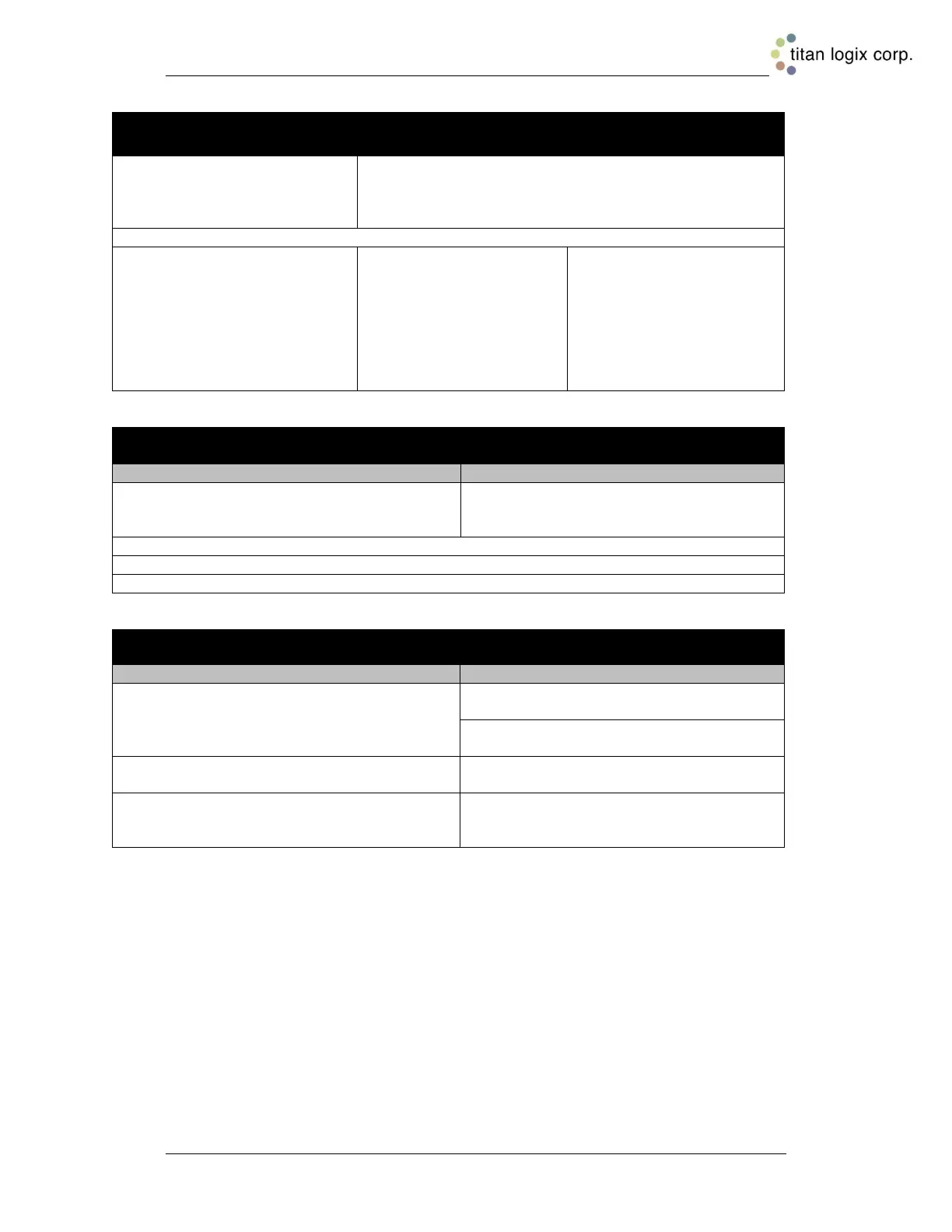TD80™ Level Gauging and Overfill Prevention System Product Manual
Rev. 2, August 4, 2015/ TD80 and Overfill Prevention System Troubleshooting Page 87
9. Relay Module Shutdown system does not permit
loading.
a. Check the position of the
Finch Display J10 jumper. This
jumper is located internally on
the Display circuit board.
Verify jumper J10-“B” position, place in “B” position if
necessary
b. Check for a blown HH or SPILL/FAIL fuse and replace as necessary
c. Check installation of wiring
inside Finch Display
Confirm wire is installed for
the following
1. Finch 5332E/PS, red
terminal board, wire between
SPILL/FAIL OUTPUT (20)
and HH-COM (17)
2. Finch 5332E, green
terminal board, wire between
Fail-NC and HH-COM
10. P2000 Shutdown system does not permit loading.
a. Check the position of the Finch Display J10
jumper. This jumper is located internally on the
Display circuit board.
Verify jumper J10-“A” position, place in “A”
position if necessary
b. Check for a blown HH or SPILL/FAIL fuse and replace as necessary
c. Check installation of wiring inside Finch Display
d. Check installation of optical cable inside Finch Display
11. Fill alarm horn continuously sounds when power is turned on.
a. Check the position of the Finch Display J1
jumper. This jumper is located internally on the
Display circuit board.
i. FILL-NC contact controlling the horn, J1-
“A” position
ii. FILL-NO contact controlling the horn, J1-
“B” position
b. Check for wiring shorts to power or ground
Correct all wiring errors and continue to
verify system operation.
c. Check the Fill alarm level
The Fill alarm may be incorrectly set too
low. Confirm and enter the correct alarm
setting.
