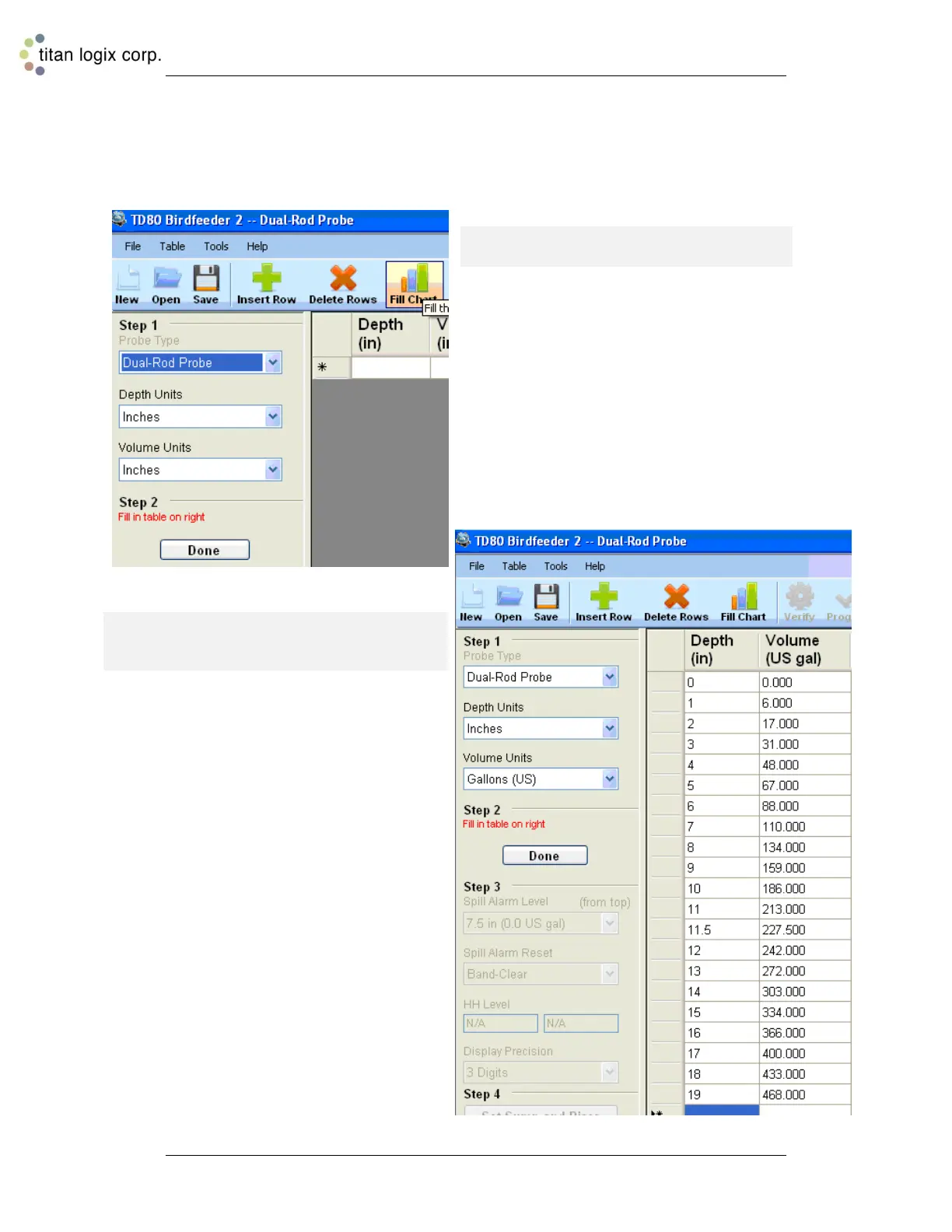TD80™ Level Gauging and Overfill Prevention System Product Manual
Page 136 TD80 Programming/ Rev. 2, August 4, 2015
See the examples below. A table with depth of 0 to 20 inches and a volume display
corresponding to the depth is automatically generated. This is useful for testing a TD80
and display or for applications where depth output is required.
Select probe type, depth and volume units, and
then click on the Fill Chart icon.
Start value, increment and end values are entered
for depth. Volume is entered by starting value and
increment for each depth entry.
