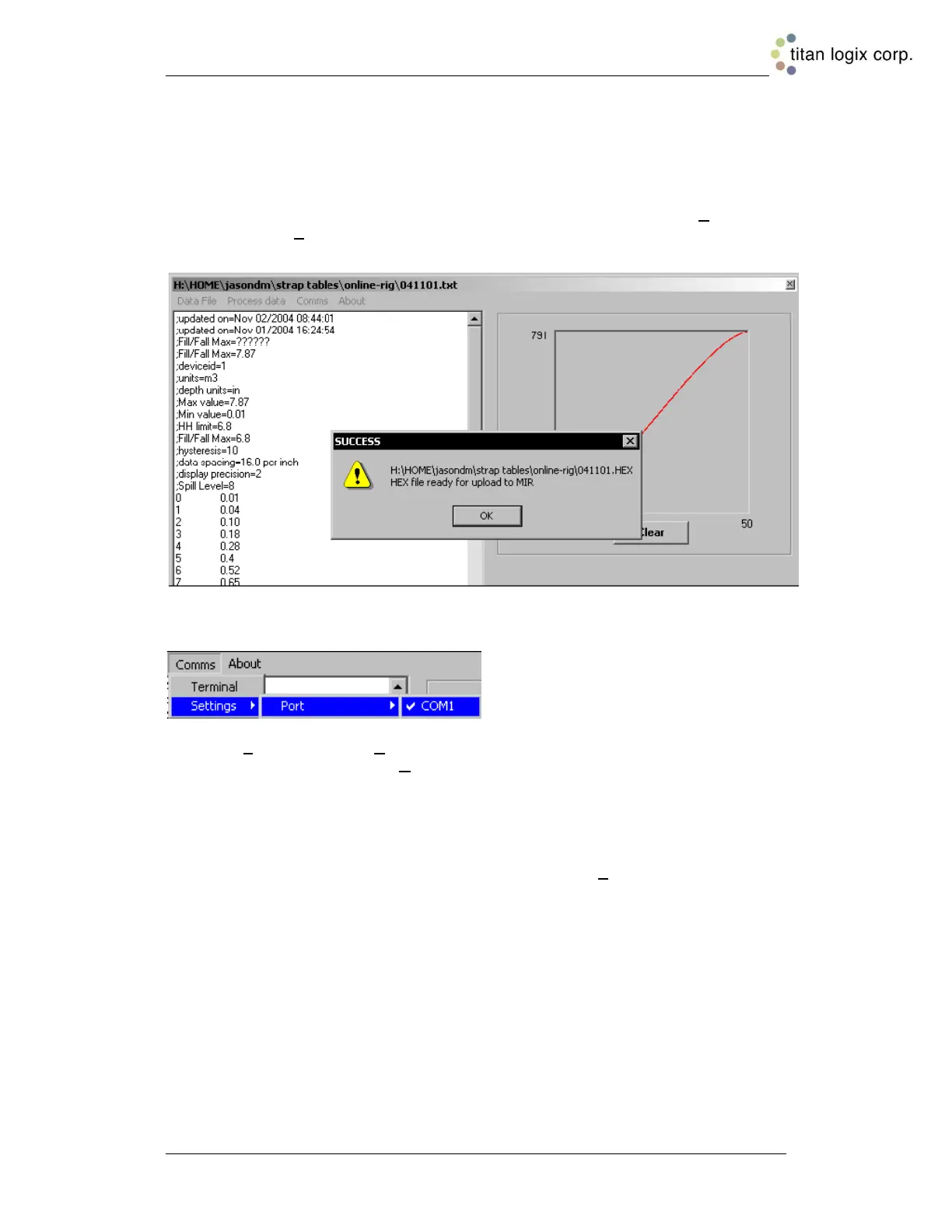TD80™ Level Gauging and Overfill Prevention System Product Manual
Rev. 2, August 4, 2015/ TD80 Programming Page 161
Select digits for decimal precision.
(Choose to show 4-digits. e.g. 35.00)
Click Update.
7. When the strap table re-appears with a list of information above it, select Compile
data from the Process data menu. When it is finished a SUCCESS window should
appear.
8. In the Comms menu, select the correct com port for the computer. (Most computers
will be COM1.)
9. Select Terminal from the Comms menu. Turn power to the gauge off. Apply power
to the gauge and click on the Connect button within 5 seconds of applying power. If
an error message appears, turn the power supply off, check all of the wiring and
COM port settings of the computer (COM 1, COM 2 etc.) and try to reconnect to the
gauge applying power again. If the problem persists, a new SV Converter may be
needed, or the configuration of the COM port being used on the computer may be
incorrect.
10. When the MIR DETECTED message appears click on the Send File button and the
strap table just produced will appear in the file box highlighted. If not, choose the Hex
file wanted and press OK. The strap table will take approximately 1 – 2 minutes to
load and a Success window should appear. If this does not finish or an error occurs
during download, start over from step 10 and repeat.
