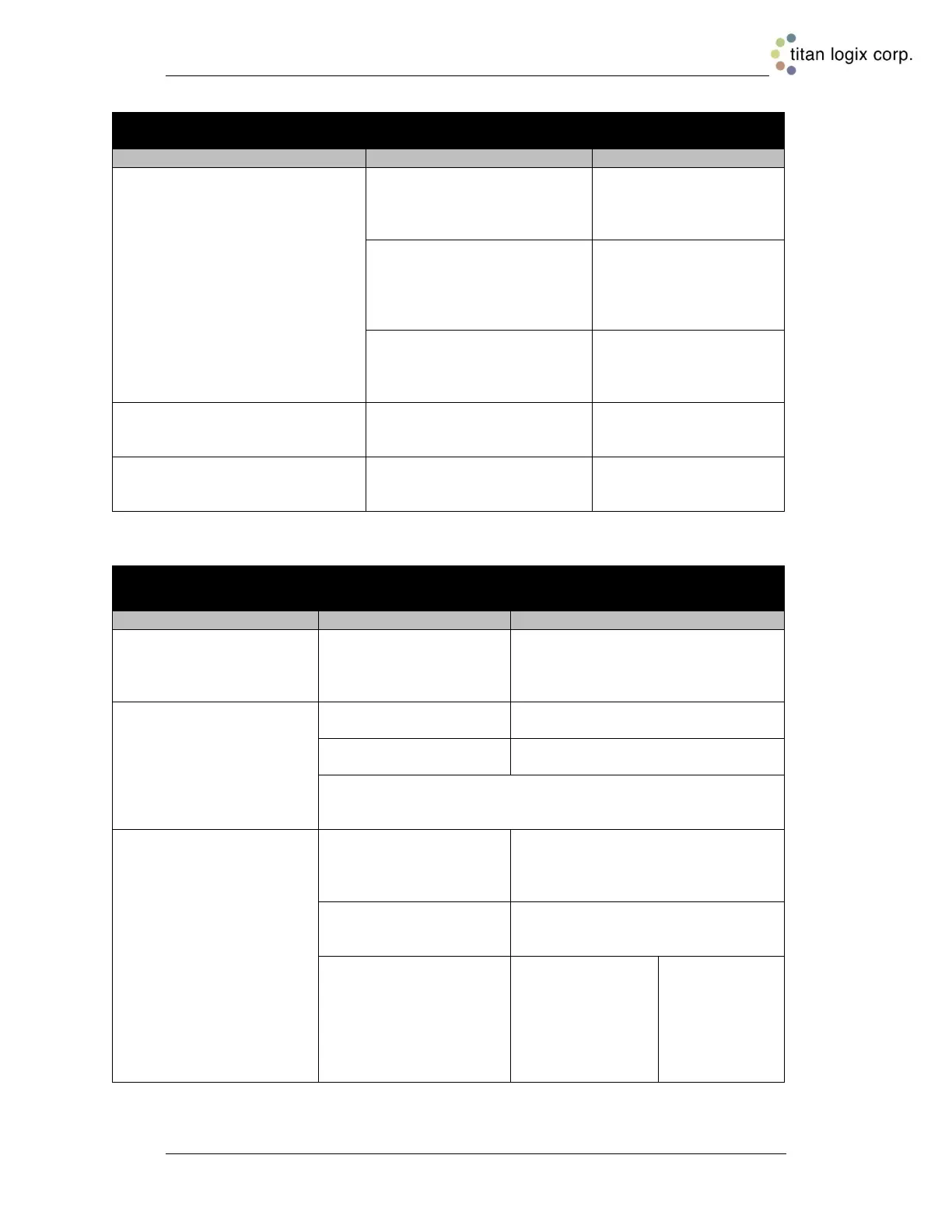TD80™ Level Gauging and Overfill Prevention System Product Manual
Rev. 2, August 4, 2015/ TD80 and Overfill Prevention System Troubleshooting Page 83
15. Spill alarm is on continuously, unable to clear the alarm by unloading while the TD80
is turned on or by entering Calibration mode.
a. Check installation of the dual
rod probe if installed.
i. The tank mounting collar or
fitting must not extend more
than 1.5” below the 1 3/4” nut
on the probe.
The mounting fitting
height must be reduced
to 1.5” or less.
ii. A 4” minimum diameter
around the probe must be free
of any metal objects.
The probe must be
relocated to an area that
has at least 4” diameter
around it free from metal
objects.
iii. The transmitter must be
securely fastened to the probe
Hand tighten the
transmitter nut until it is
at the o-ring, then fully
tighten with a wrench.
b. Check installation of the coaxial
probe if installed.
Inspect the inside of the probe
near the top for any metal
foreign objects.
Shake or flush out any
foreign objects inside the
coaxial probe.
c. Check probe for buildup of
product at or near the top of the
probe.
Clean the probe with a solvent
compatible with the product
The probe may require
removal for thorough
inspection and cleaning
16. Unable to offset calibrate the TD80.
a. Finch Display shows “2
LO” after flashing “CAL”.
i. The tank may be empty
or the level is less than 5
½” from the bottom of the
tank.
Fill the tank above 5 ½” and
Calibrate.
b. Finch Display continues
to flash “CAL” without
showing current volume.
i. Possibly defective
Finch Display
ii. possibly defective
TD80 transmitter
iii. TD80 transmitter power may be independent from the Finch
Display power. Power must be cycled to the Finch Display and
TD80 at the same time for offset calibration.
c. Finch Display shows a
level after flashing “CAL”,
unable to set the Display to
the actual volume.
i. The TD80 transmitter
may be defective.
Replace the TD80 transmitter with a
serviceable unit that has been
programmed with same information
as the one it is replacing.
ii. The TD80 transmitter
may be incorrectly
programmed.
Reprogram the transmitter with
correct information.
iii. Finch Display button
presses do not change
the setting in one or both
directions
Inspect the push
button wiring
inside Finch
Display for a loose
or removed
connector(s)
Reinstall push
button
connector(s) if
disconnected
or replace the
defective Finch
Display.
