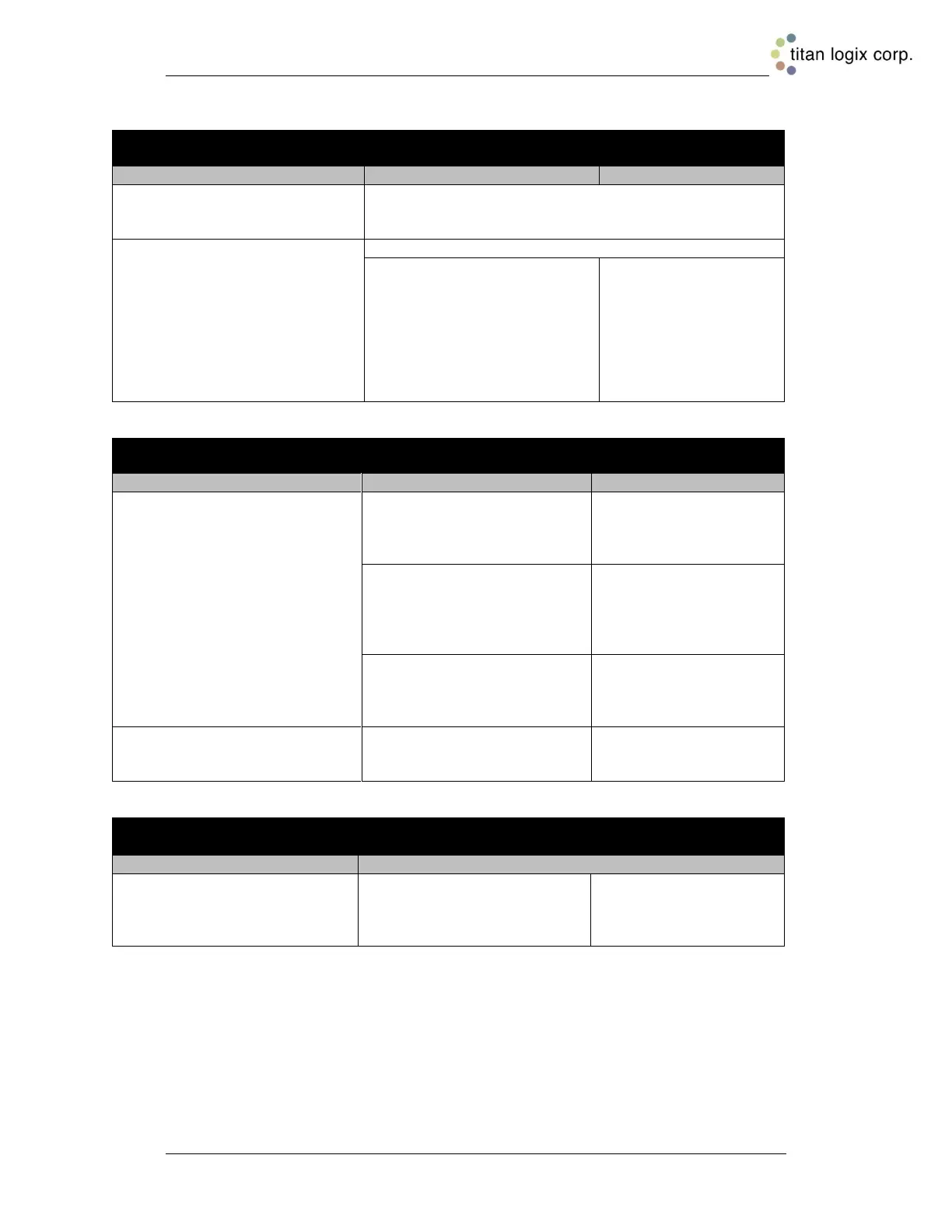TD80™ Level Gauging and Overfill Prevention System Product Manual
Rev. 2, August 4, 2015/ TD80 and Overfill Prevention System Troubleshooting Page 85
a. Verify that the type and rating
of the fuse is appropriate for the
application
Install fuse with the correct type and rating.
b. Verify that the system
components are installed and
wired correctly.
i. Inspect all wiring for installation errors.
ii. Continue by disconnecting
power to system components
to isolate the short circuit. Clip
on battery power; probe each
component at the power
terminal. A short circuit to
ground is indicated by the light
fully illuminating.
Repair or replace the
defective component as
necessary
a. Check installation of the dual
rod probe if installed.
i. The tank mounting collar or
fitting must not extend more
that 1.5” below the 1 3/4” nut
on the probe.
The mounting fitting
height must be reduced
to 1.5” or less.
ii. A 4” minimum diameter
around the probe must be free
of any metal objects.
The probe must be
relocated to an area that
has at least 4” diameter
around it free from metal
objects.
iii. The transmitter must be
securely fastened to the probe
Hand tighten the
transmitter nut until it is
at the o-ring, then fully
tighten with a wrench.
b. Check installation of the
coaxial probe if installed.
Inspect the inside of the probe
near the top for any metal
foreign objects.
Shake or flush out any
foreign objects inside the
coaxial probe.
4. Finch Display continuously shows “2 LO”.
Check installation of the coaxial
probe if installed
The transmitter must be
securely fastened to the probe
Hand tighten the
transmitter nut until it is
at the o-ring, then fully
tighten with a wrench.
