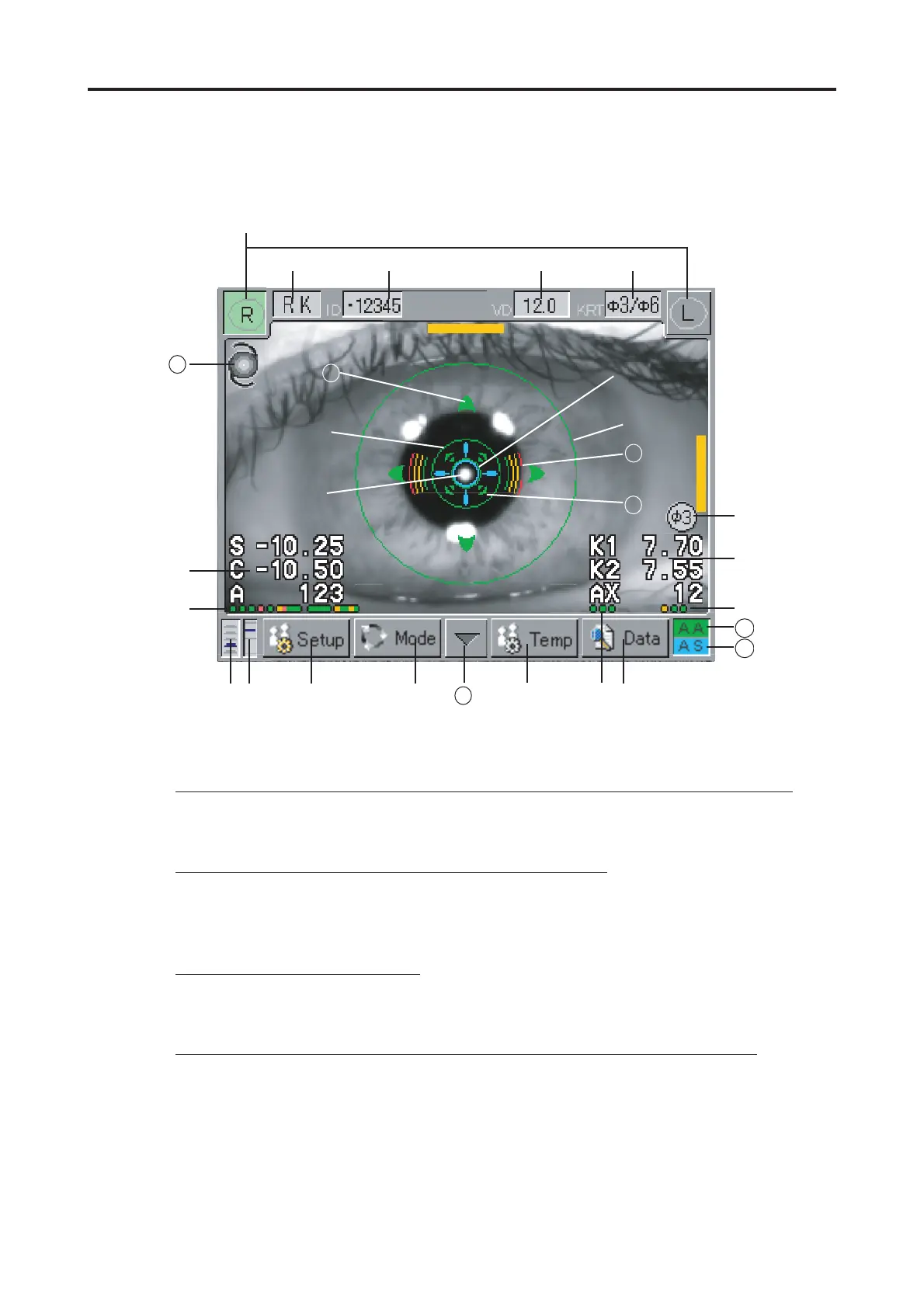2-4
2.3 MEASUREMENT SCREEN
Ԙ
ԙ
Ԛ ԛԜ
ԝ
ԞԠ
ԡ
Ԣ
ԣ
Ԥ
ԥ
Ԧ
ԧ
Ԩ
ԩ
Ԫ
ԫ
ԥ
ԟ
$ MEASUREMENT MODES DISPLAY "RK" / "REF" / "KRT" / "DIA" / "CL"
Measurement modes (Ref-keratometer "RK" / Refractometer "REF" / Keratometer "KRT"
/Corneal diameter·Pupil diameter "DIA" / Contact lens base curve "CL" are displayed.
% EXAMINATION EYE DISPLAY BUTTON "R" / "L"
The Right or Left side of eye being examined is displayed in color. If pressing of this
Button when changing to the other side examination eye, largely moves the Measurement
Head.
& IDENTIFY NUMBER "No."
The identify number is displayed. "1" is added to the previous identify number for the new
measurement.
' VERTEX DISTANCES "CL" / "12.0" / "13.5" / "14.0" / "15.5" / "16.0"
The distance between cornea vertex and corrective lens posterior is displayed. (Unit: mm)
"CL" represents vertex distance (VD) of 0mm.
2.3 MEASUREMENT SCREEN
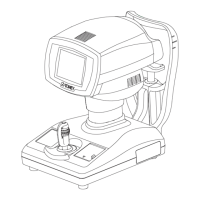