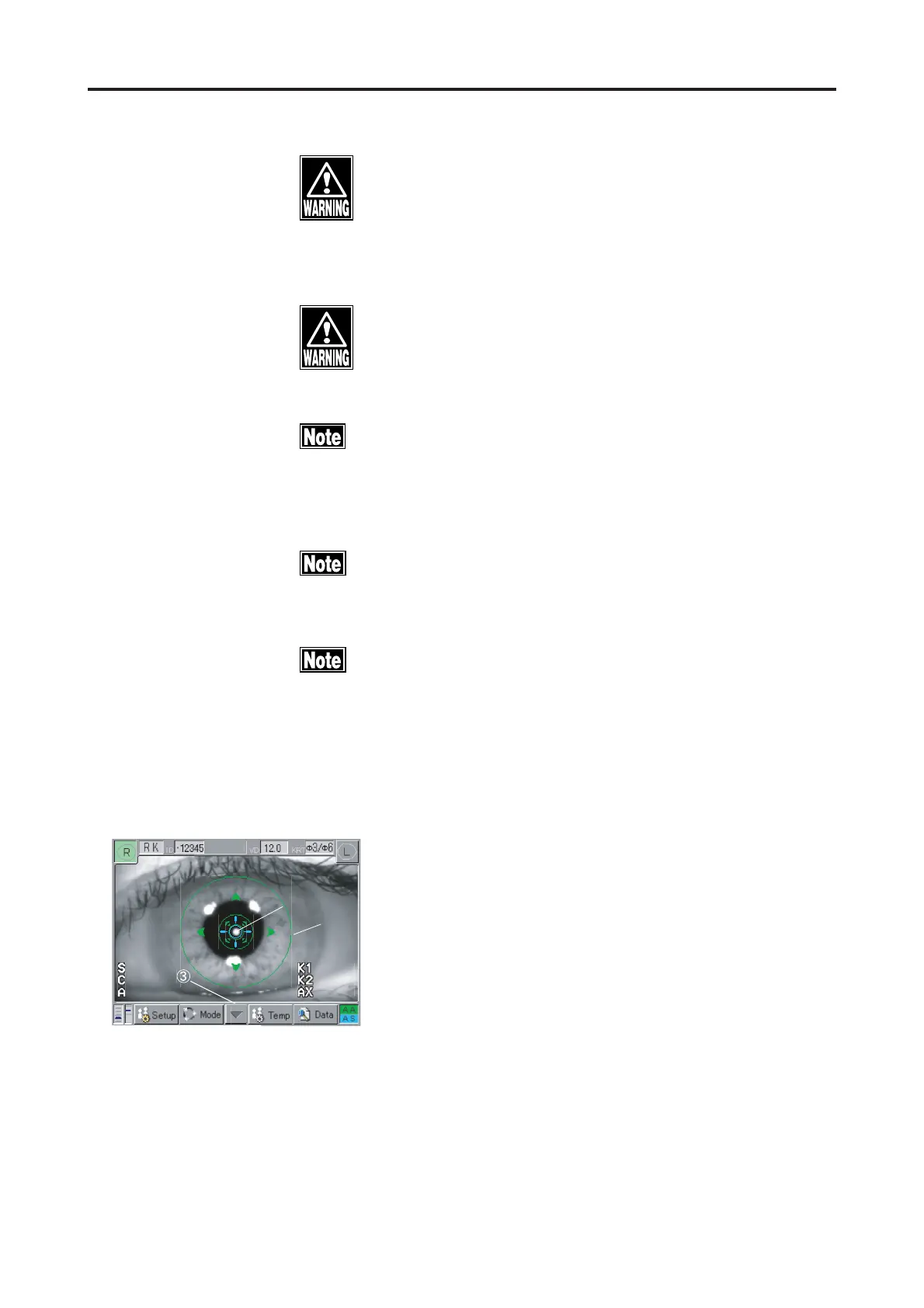3-6
3.2.4 Alignment procedure
Pay attention and carefully to the position of
Patient's face and hand or fingers ,When operating
Measurement Head and Chin rest. It may cause
physical injury depend on movement of
Measurement Head and Chin rest.
Advise the Patient not to place his hand and fingers
in the under space of the Measurement Head or
below Chin rest, which may otherwise cause his
hand and fingers to be pinched and harmed.
Too large movement of the Patient's eye may not be
followed by auto-alignment. In such a case, use the
Joystick for realign the corneal center bright spot
to relocate it in the auto alignment ring.
If an eye which blinks a lot or has any corneal
disease in the corneal surface is measured, the
Auto Alignment Function may not work properly.
A yellow bar appearing close to one of four sides of
the screen shows that Optical Head is standing
close to the edge of its moving area. Auto Alignment
may not work properly in this situation.
<When using touch alignment>
With touching Patient's eye on the screen, which is able to
alignment.
1) Operating the Joystick for Patient's eye is on the screen.
2) Touch softly neighborhood part of Patient's pupil.
3) Measurement Head moves for Patient's eye comes to
center of the screen.
4) When auto alignment is ON, if the reflected light spot
of the cornea $ comes into the auto alignment ring %,
alignment for the up/down and right /left directions and
focusing frontward/rearward are automatically started.
5) Touching center part of the screen with slightly push-
ing, Measurement head moves to Patient's side and
bring into focus when Measurement head locate Ex-
aminer side and out of focus.
6) In case Optical Head is too close to the patient and out of
range of Auto Alignment, please move back the head by
touching the allow mark & on bottom of screen.
Ԙ
ԙ
3.2 PREPARATION FOR MEASUREMENT
(Fig. 1)
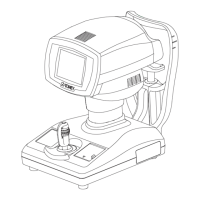