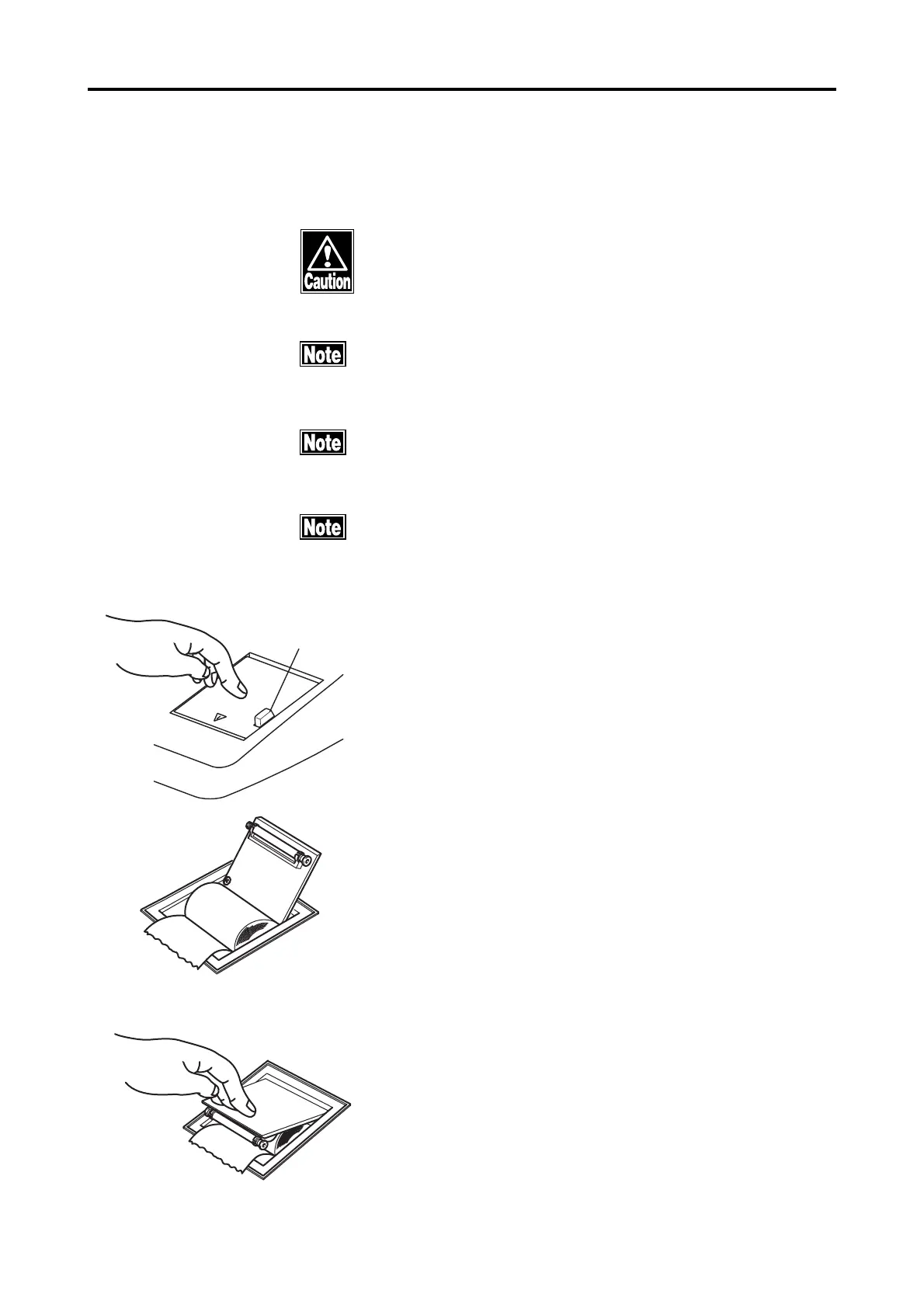5-4
5.5 REPLACING OF SPARE PARTS
5.5 REPLACING OF SPARE PARTS
5.5.1 Replacing of the Printer Paper
Sufficient care shall be given not to touch the Printer
cutter with your hand. Do not also cause your Pa-
tient to touch the cutter, which may otherwise harm
you and Patients.
No other printer paper other than specified shall be
used, which may otherwise cause to disorder the
Printer operation.
Do not give an idle printing to the Printer without
the Printer paper as being loaded, which may other-
wise damage the Printer head.
Do not forcedly pull out the Printer paper, which may
cause the Printer malfunction. Feeding of the Printer
paper shall be given with the data as not being held,
by pressing the Print button.
Replace the Printer paper roll with the new roll when the red
line appears on both sides.
1) Press the button $ and open the Printer cover upward.
2) Removed the used Printer paper roll out.
3) Put the new Printer paper roll in the Printer. Care is to be
taken not to place the paper roll in the adverse direction,
which will not enable to give printing. (Fig. 2)
4) Close the Printer with the Printer cover with the Printer
paper end as being exceeding the paper discharging slot.
Securely close the Printer cover until a click sound is
made.
5) Cut out an extra margin of the paper.
Ԙ
(Fig. 1)
(Fig. 2)
(Fig. 3)
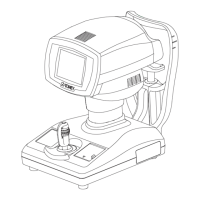