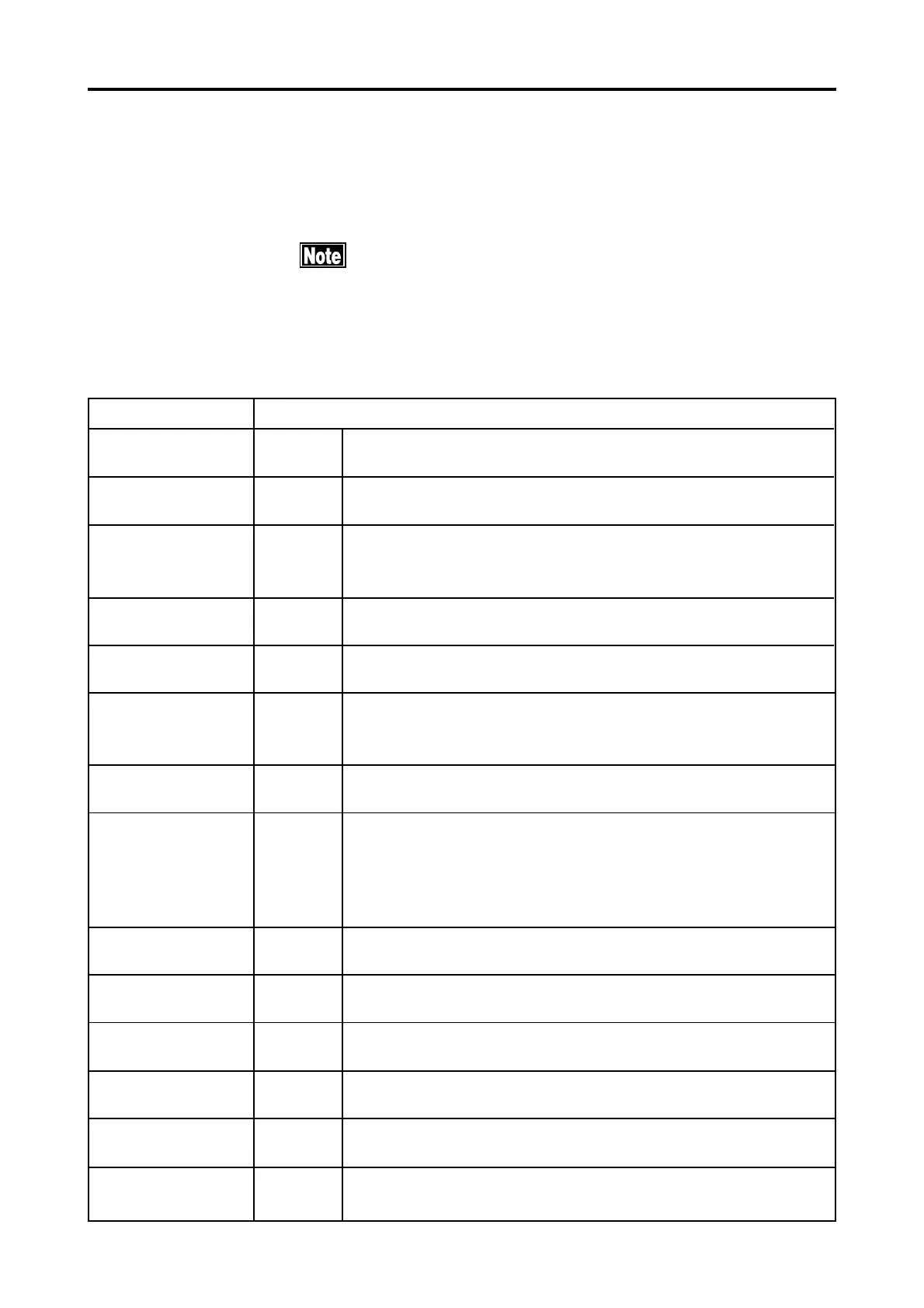3-17
3.4.2 Print mode
The selection of a printout mode is carried out with "Print
Form" in the Output Setup Screen. See "3.8.1 Setup".
Use CL data for the reference of selecting a trial
lens used for prescription of a contact lens. The
prescription of a contact lens shall be determined
by giving the fitting test.
Setting items for mode *Default setting
Setting mode Setting items for mode
R/L Separation
Enable *
Disable
Measurement data for right and/or left eye respectively printed out.
Measurement data for measurement mode respectively printed out.
Date/Time
Enable *
Disable
Date and time are printed.
No print is made.
Date Form
Y.M.D *
M.D.Y
D.M.Y
Year, month, and day are displayed in order.
Month, day, and year are displayed in order.
Day, month, and year are displyaed in order.
Exam. No.
Enable *
Disable
Exam number is printed.
No print is made.
Name
Enable *
Disable
Patient's writing column is printed.
No print is made.
Refractometer Data
All *
Typical
+Typical
Saved data including the representative value in the memory are printed.
The representative value only is printed.
Saved data and the representative value in the bottom line are prinred.
Coefficient of
reliability
Print out Coefficient of reliability.
No print is made.
Enable *
Disable
Keratometer Data
Saved data including the representative value and the average are printed.
The representative value only is printed.
The average value only is printed.
Saved and representative values are printed.
Saved and average values are ptinted.
All *
Typical
Average
+Typical
+Average
Remaining Astigma-
tism
Enable *
Disable
Residual astigmatism is printed.
No print is made.
CL DATA
Selected brand CL data are printed.
No print is made.
Enable *
Disable
PD
Pupillary distance is printed.
No print is made.
Enable *
Disable
Eye Print
Oculogram is printed.
No print is made.
Enable *
Disable
Product Name
Product name (RC-5000) is printed.
No print is made.
Enable *
Disable
Line Space
Printing is made in the normal line spaces.
Printing is made in narrowered line spaces.
Normal *
Narrow
3.4 PRINTOUT
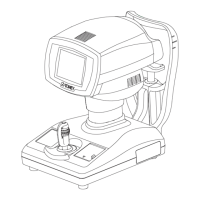