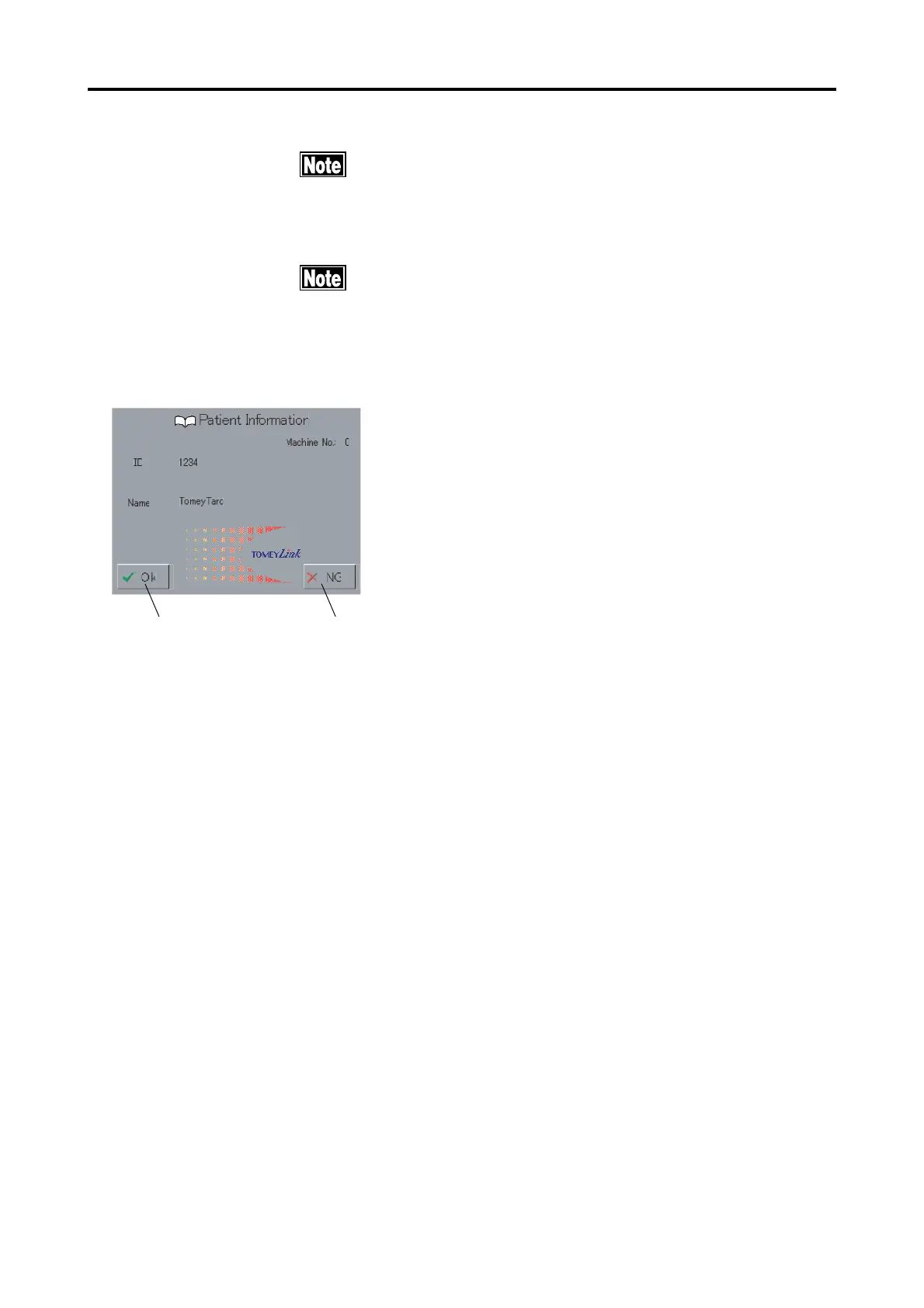3-22
3.6.2 Receiving of Patient's ID
A Patient's ID to be listed in the identify number
column shall be entered with no more than 14
figures. Special caution is given not to enter a
Patient's ID of more than 14 figures.
A Patient's ID is received from the LAN Adapter
even if the instrument is in the state of auto power
off, if the TOMEY Link has once been selected.
1) Enter a Patient's ID from the LAN Adapter with the
Input Patient's ID screen of the instrument as being dis-
played. At the time boot up or after sending data, if you
select TOMEY Link, stand by Patient's ID input screen,
not measurement screen.
2) The Patient's ID is inquired to the server and received
by TOMEY Link through the LAN Adapter. As soon
as the Patient information is received as above, the
screen is changed to that for measurement with the
Patient's ID being listed in the identify number column.
If you press OK Button $, change to measurement
screen and Patient's ID is displays at identify number
column. Then you are ready for measurement. If you
press NG Button % back to Patient's ID input screen,
then you can change Patient's ID.
$ %
3.6 DATA MANAGEMENT WITH "TOMEY LINK"
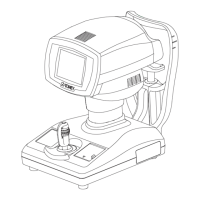