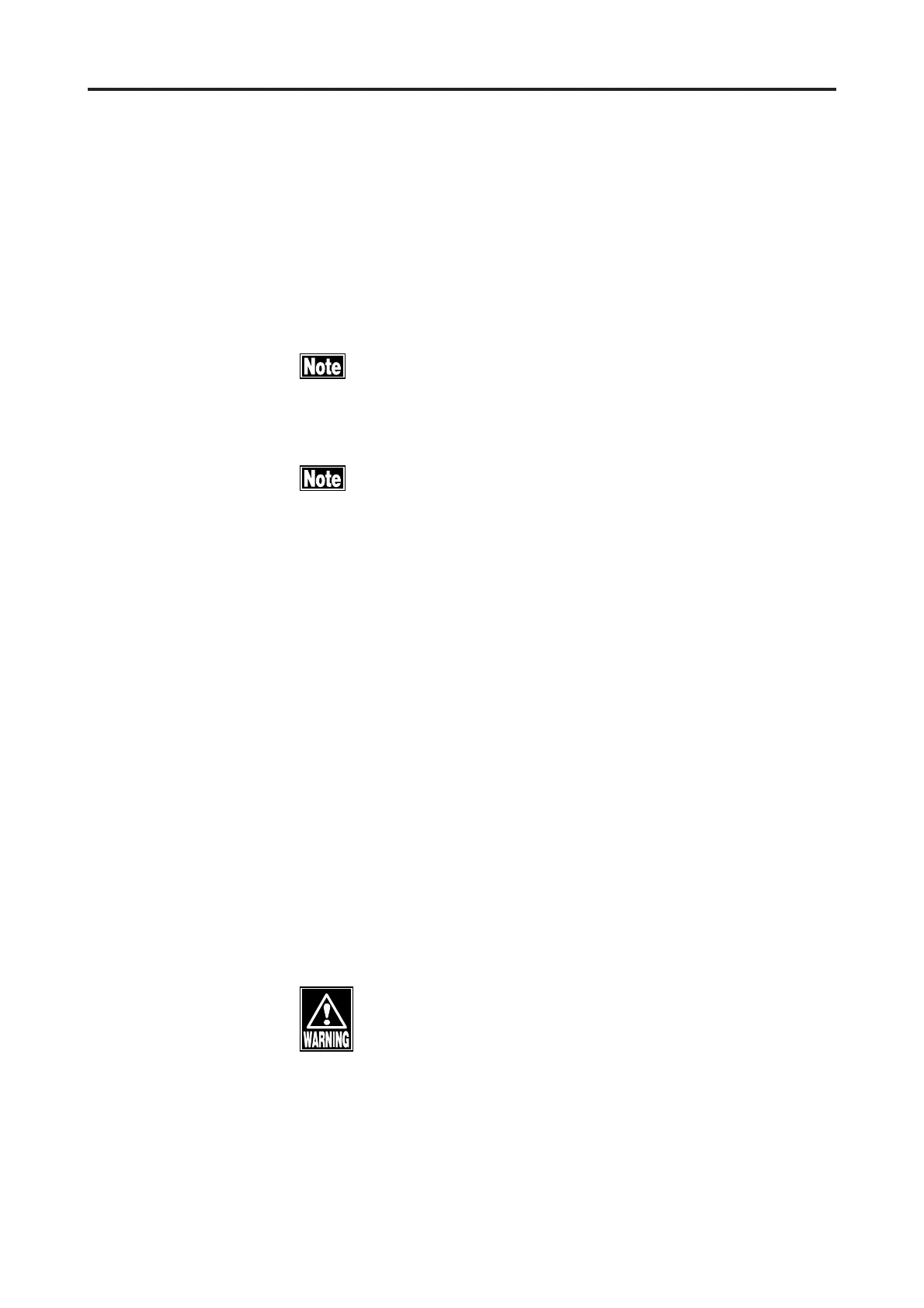2-8
2.5 TOUCH ALIGNMENT
Touch alignment is performed by Touch Alignment Function,
which is operated with the touch panel. This function shall
have been pre-activated before touch alignment is given, which
function can be used for all the measurement modes. (See
"3.7.1 Setup".)
The Touch Alignment Function is used for rough
positioning adjustment, while the Joystick is used
for more slightly adjustment.
Do not forcedly press the LCD display screen nor
use any sharply pointed stick for touching the
screen, which damages the display screen or dis-
orders the instrument otherwise.
If touching the LCD screen showing the anterior ocular view,
the Measurement Head will be moved to position the image
in the center of the screen.
2.6 RS-232C CONNECTOR
This Connector is used to output measurement data by con-
necting it to the LAN adapter of your personal computer or
the TOMEY Link. (See "3.6 DATA MANAGEMENT WITH
TOMEY Link".) Ask your Tomey's distributor or representative
for detail information.
It is noted that any external equipment, if it is con-
nected to the instrument, shall conform with the
IEC60601-1 or the IEC950 of which power source is
isolated with an isolating transformer, which may
otherwise cause struck by electricity.
2.5 TOUCH ALIGNMENT 2.6 RS-232C CONNECTOR
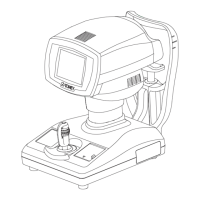