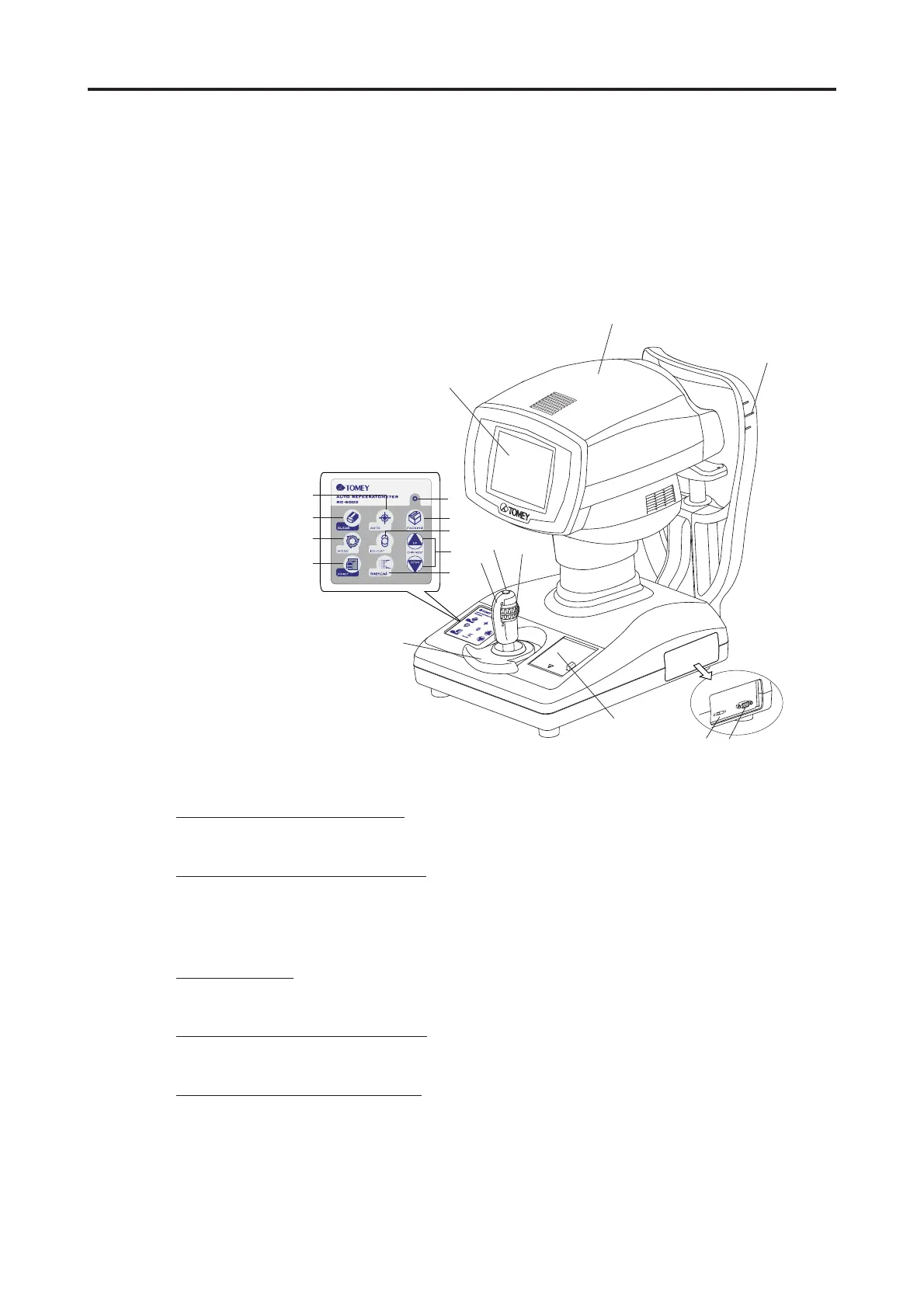2-1
2. NAMES AND FUNCTIONS OF THE COM-
PONENTS
2.1 EXAMINER'S SIDE
$ MEASUREMENT HEAD
Part where measurement is performed.
% MONITOR/TOUCH PANEL
The Measurement screen and various setting screens are displayed. Various settings and
operations are also performed by pressing of the touch panel buttons provided in the liquid
crystal monitor. (See Section 2.5.)
& JOYSTICK
The Measurement Head is adjusted up/down/left/right with the Joystick. (See Section 2.5.)
' MEASUREMENT SWITCH
Measurement is started with this switch.
( UP/DOWN ADJUST RING
The Measurement Head is rough adjusted by up and down the Ring. Slight adjusted by
turning the Ring. (See Section 2.4.)
2.1 EXAMINER'S SIDE
Ԙ
ԙ
Ԛ
ԛ
Ԝ
ԝ
Ԟ
ԟ
Ԡԡ
Ԣ
Ԣ
ԣ
Ԥ
Ԩ
ԥ
Ԧ
ԧ
ԩ
Ԫ
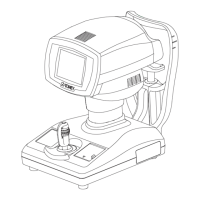