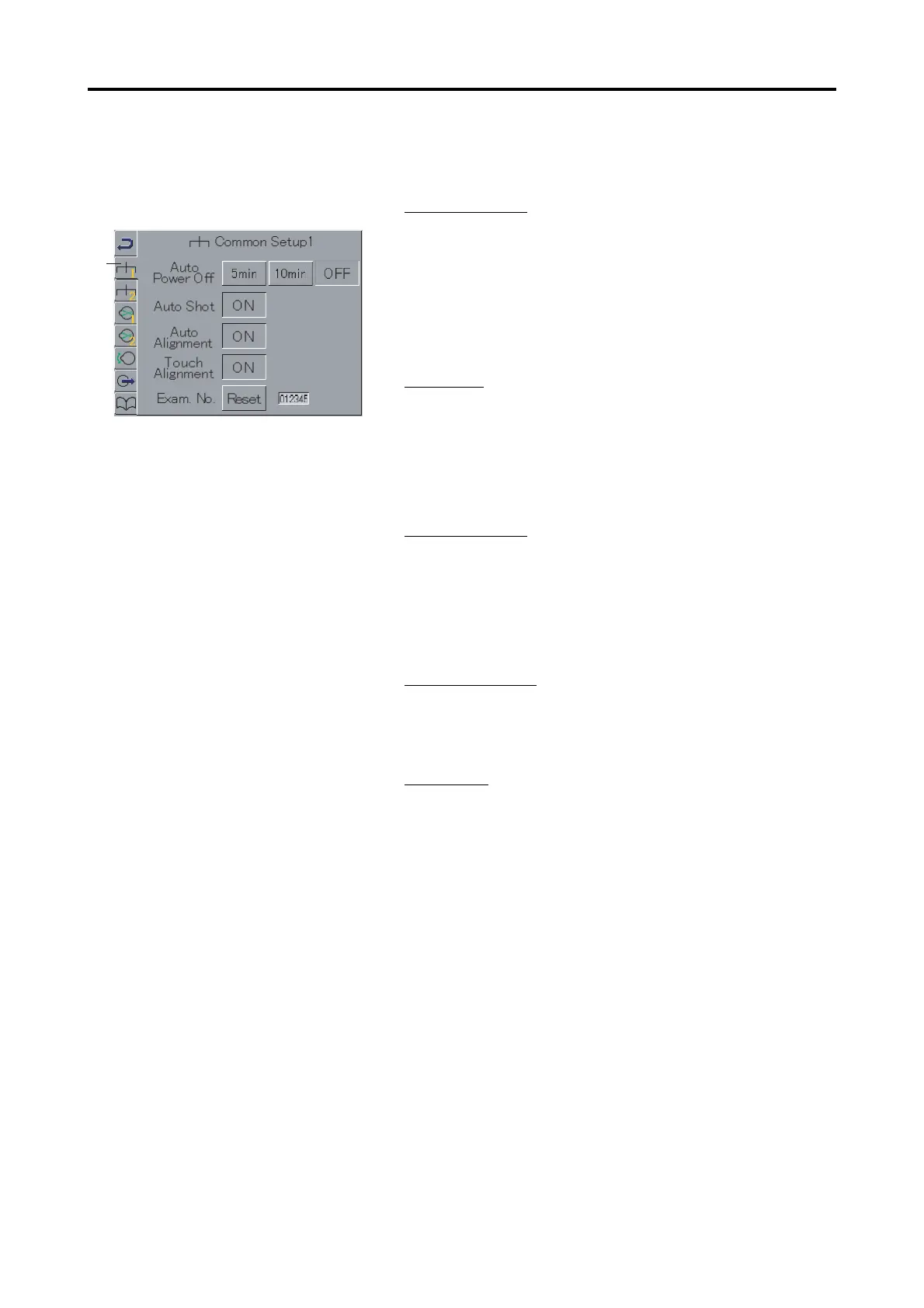3-26
a) Common 1: Common setup 1
Items common to each measurement mode are set up.
Auto Power Off
5min: If no operation continues for 5 minutes, the
Power Off will be actuated.
10min: If no operation continues for 10 minutes, the
Power Off mode will be actuated.
OFF: No Auto Power Off will be actuated.
Auto Shot
ON: The Auto Shot function is enable.
The grayed-out [AS] on right bottom of the screen turns
bright when Auto Shot is active.
OFF: The Auto Shot function is disable.
Auto Alignment
ON: The Auto Alignment function is enable.
The grayed-out [AA] on right bottom of the screen
turns bright when Auto Alignment is active.
OFF: The Auto Alignment function is disable.
Touch Alignment
ON: The Touch Alignment function is enable.
OFF: The Touch Alignment function is disable.
Exam. No.
Reset: The exam number is reset to "000001".
Ԝ
ԛ
ԙ
Ԛ
Ԙ
%QOOQP
3.8 SETUP OF MEASUREMENT CONDITIONS
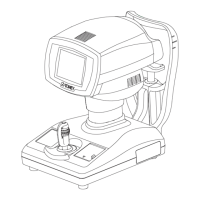