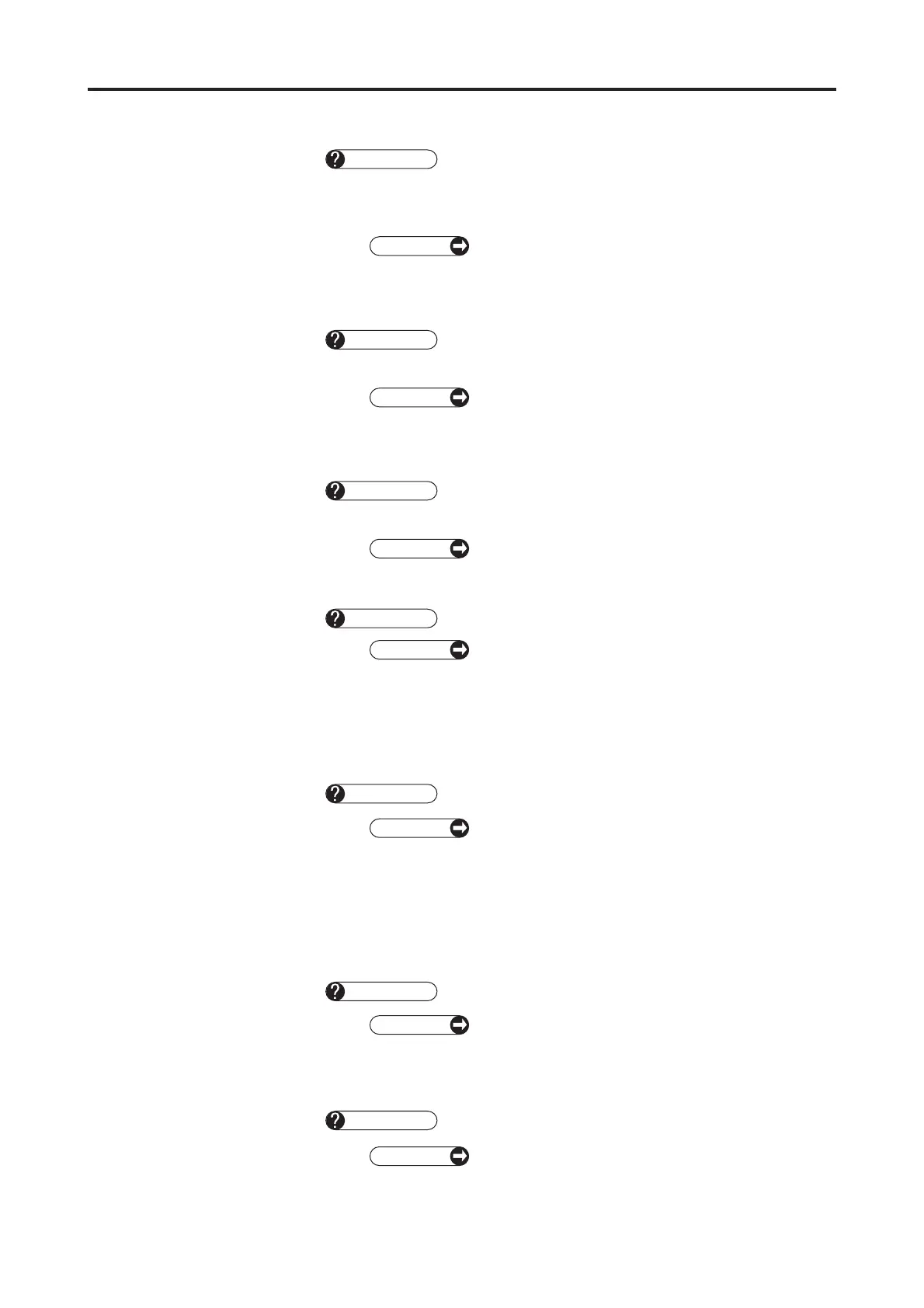6-2
6. Troubleshooting
zz
zz
z The Power switch is ON, but the Monitor is off.
The Auto Power Off function (which turns the
Monitor off, if operation suspends for a certain
period of time) is being activated.
Touch the Monitor screen.
zz
zz
z No print out can be made with the built-in Printer.
The Printer paper ran out. The message of
"Printer Paper End" is displayed.
Check to see if there is any Printer paper left.
(See "5.5.1 Replacing of the Printer Paper".)
If not, place the new Printer paper.
The Printer cover is left open. The message of
"Printer Cover Open" is displayed.
Close the Printer cover and make sure that
the cover is properly placed in position.
The Printer paper is loaded up side down.
Replace the Printer paper in its correct posi-
tion. (See "5.5.1 Replacing of the Printer
Paper".)
zz
zz
z The message of "Printer Error" is displayed.
The problem is the Printer function.
Consult with your distributor or representa-
tive.
zz
zz
z Measurement values are not stable or appropriate, which are
largely different from those obtained in your previous measure-
ments.
The Measurement Window is stained.
Clean the Measurement.
zz
zz
z "Internal Error" is displayed.
The internal function has the problem.
Discontinue operation and consult your dis-
tributor or representative.
Cause 1
Remedy
Cause 1
Remedy
Cause 2
Remedy
Cause 3
Remedy
Cause 1
Remedy
Cause 1
Remedy
Cause 1
Remedy
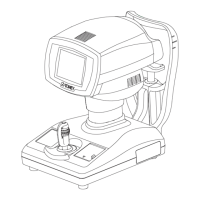