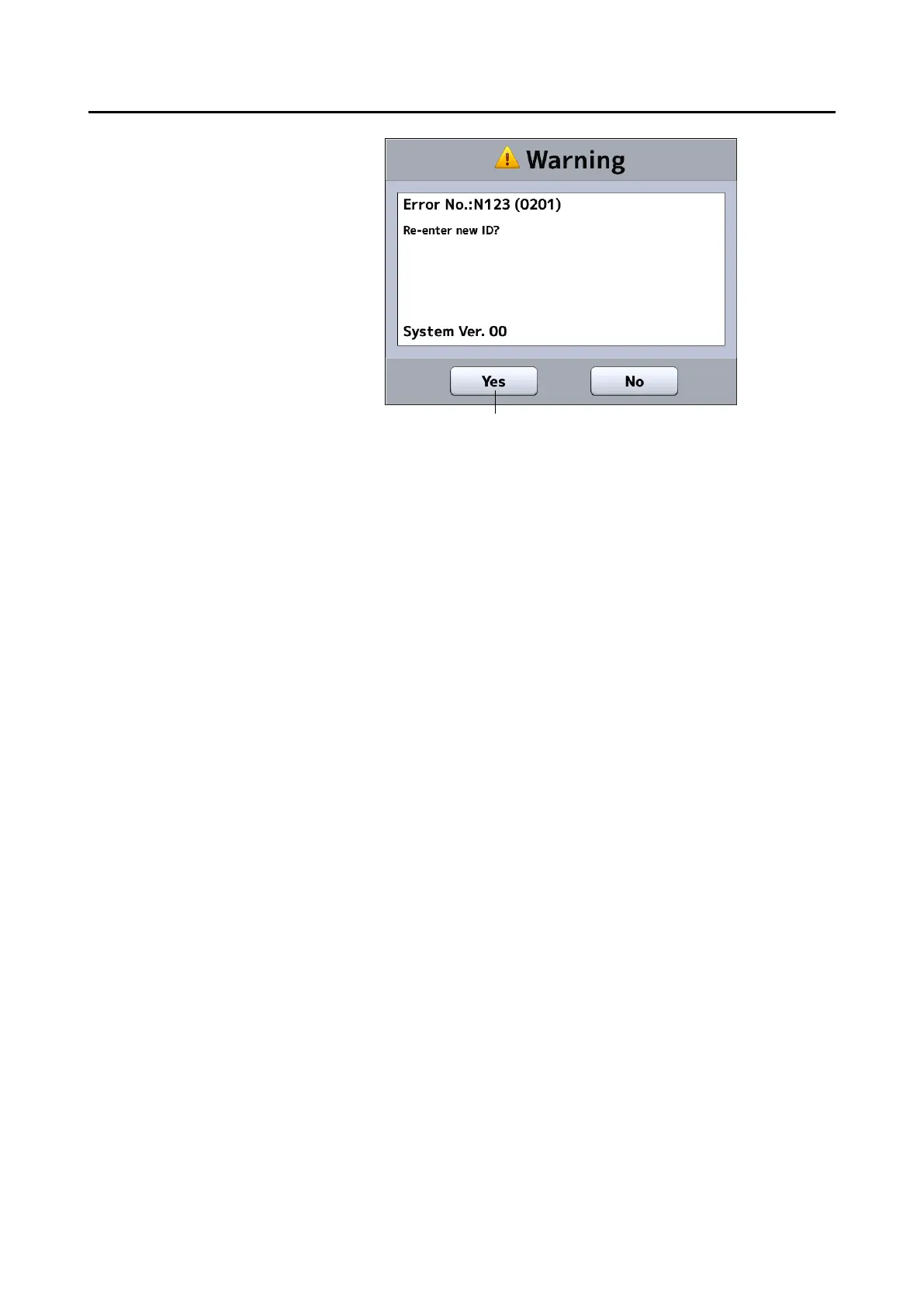3-7
■
(Fig. 3)
2) Enter necessary data.
- Entry method 1: Software keyboard
Patient's ID, name, sex, and date of birth can be entered using
the software keyboard on the Patient Information screen (Fig.
2).
If the entered ID is already recorded in the memory, the
corresponding name, sex, and date of birth is automatically
recalled from the memory in the main unit when the ID is
entered.
- Entry method 2: Database (USB memory stick)
The patient can be selected from the list saved in the database
(USB memory stick).
Touch the “Patient Search” button (2) on the Patient
Information screen (Fig. 2) to open the Patient List screen (Fig.
4). Touch the desired patient in the list (8) and then the “Select”
button (9).
- Entry method 3: Inquiry to TOMEY Link
Enter the ID and touch the “Tomey Link Inquiry” button (3) on
the Patient Information screen (Fig. 2). The patient information
read from TOMEY Link in the personal computer appears. The
inquiry reference can be changed to “DiscomWorkList” on the
System Setup screen.
