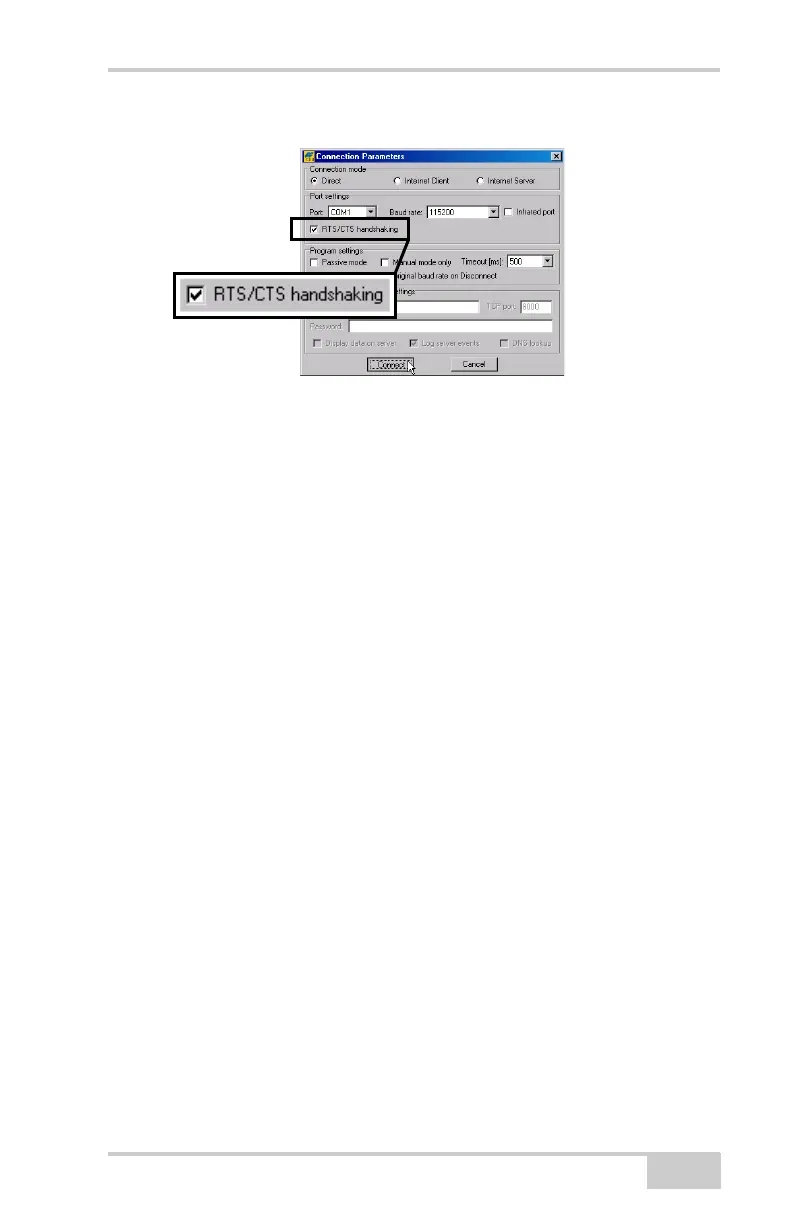MINTER Configuration
P/N 7010-0736
3-37
4. Click Connect.
Figure 3-30. Connection Parameters – MINTER Settings
5. Click ConfigurationReceiver, and then click the MINTER
tab. Set the following parameters, and click Apply (Figure 3-31).
See the following pages for descriptions of these parameters.
• Recording interval on page 3-38
• Elevation mask for log file on page 3-38
• File name prefix on page 3-38
• Always append to the file on page 3-38
• Files Creation mode on page 3-39
• Automatic File Rotation Mode (AFRM) on page 3-39
• FN key mode on page 3-40
• Initial data collection dynamic mode on page 3-40
