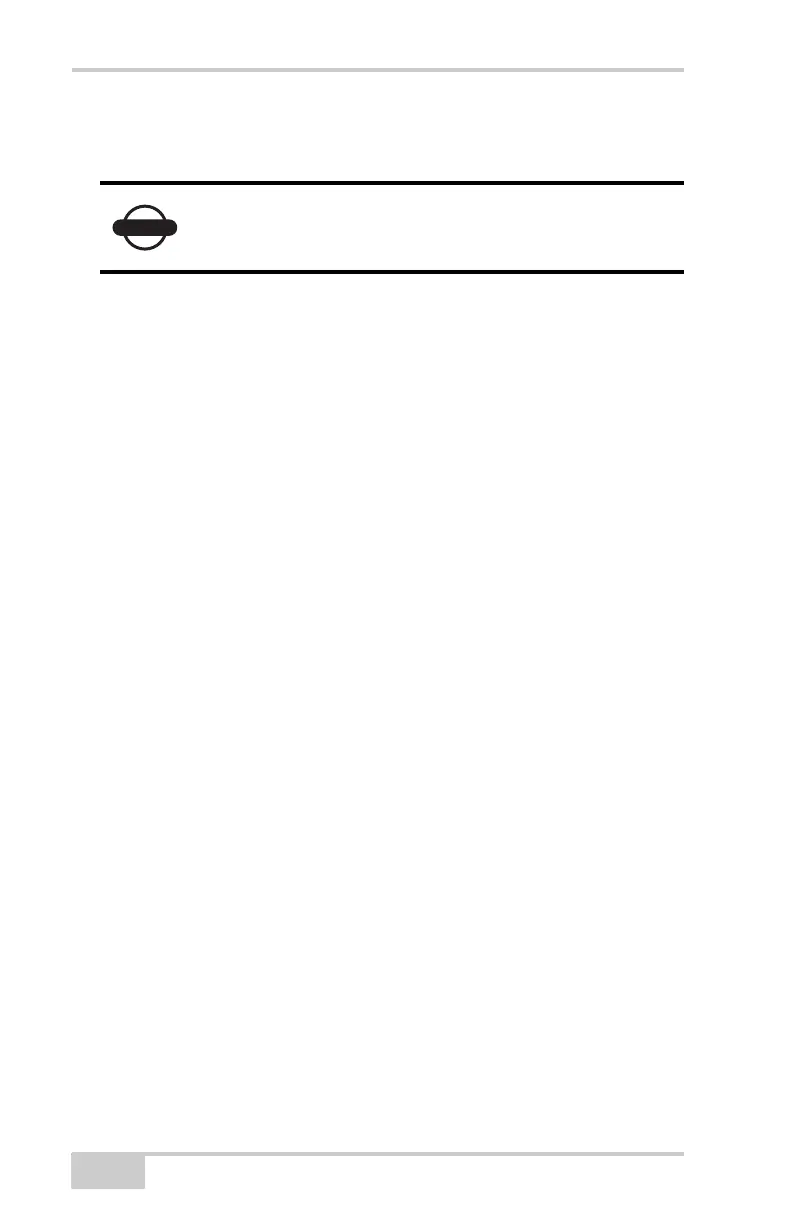GR-3 Configuration
GR-3 Operator’s Manual
3-40
Values are 0 to [2
31
-1]; default value is 0 (zero). Zero means that
an unlimited number of log files are created.
• Files (remain) – specifies the number of files left for the receiver
to create in AFRM. Values are 0 to [2
31
-1]; default value is zero.
• Automatically remove old files – when no free memory is
available to log data, automatically removes the earliest log file. If
this parameter is enabled, then the receiver will erase the file with
the earliest file creation time/date. AFRM must be enabled to use
this FIFO (First-In, First-Out) feature. The default value is off
(disabled).
FN Key Mode parameter Use these two radio buttons to program
how the receiver reacts when pressing the FN key.
• LED blink mode switch – pressing FN toggles between the
MINTER’s normal/extended information modes and start/stop
data recording of Static survey.
– FN pressed for less than 1 second: changes the information
mode (Normal or Extended Information Modes).
– FN pressed for 1 to 5 seconds: starts or stops data recording
(Static post-processing mode).
• Occupation mode switch – pressing FN (less than one second)
inserts a message into the corresponding log file, indicating that
the survey type changed from static to kinematic, or vice versa. If
the REC LED blinks green, the current mode is dynamic, if it
blinks orange, the current mode is static. For more details, see
Table 1-2 on page 1-14 and refer to the PC-CDU Reference
Manual.
Initial Data Collection Dynamic Mode parameter These radio
buttons specify the starting occupation type descriptor inserted at the
beginning of receiver files logged. Select Static or Kinematic to
specify that the corresponding log file starts with a static (STOP) or
kinematic (GO, Trajectory) occupation, respectively.
The receiver’s memory holds up to 512 files.
