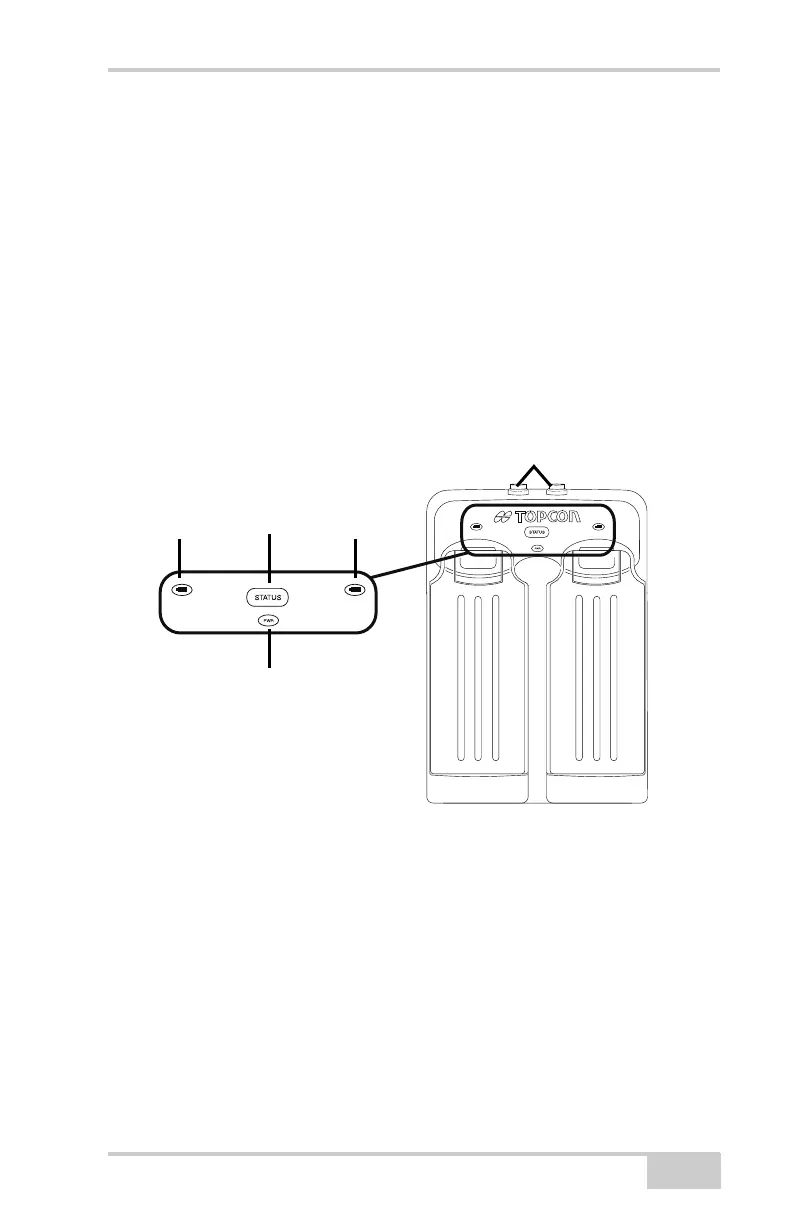Getting Acquainted
P/N 7010-0736
1-9
• The STATUS button activates the battery LEDs.
Press STATUS to display the amount of charge for the
corresponding battery.
• The two battery LEDs display the percentage of charge in the
attached battery.
– Green: indicates greater than 85% charge.
– Orange: indicates an intermediate charge.
– Red: indicates less than 15% charge.
• The power LED lights up when the charger is connected to an
external power source; such as an electrical outlet or another
power source (12 volt battery).
Figure 1-3. Battery Charger with Batteries
The battery charger can also be attached to a tripod, belt, or RTK pole
to provide external power to the base station or rover.
The AA battery shell (Figure 1-4) holds four AA batteries to provide
a portable backup power source for the receiver. Due to variances in
Battery
STATUS
Button
Battery
Power
Two power in/out ports
