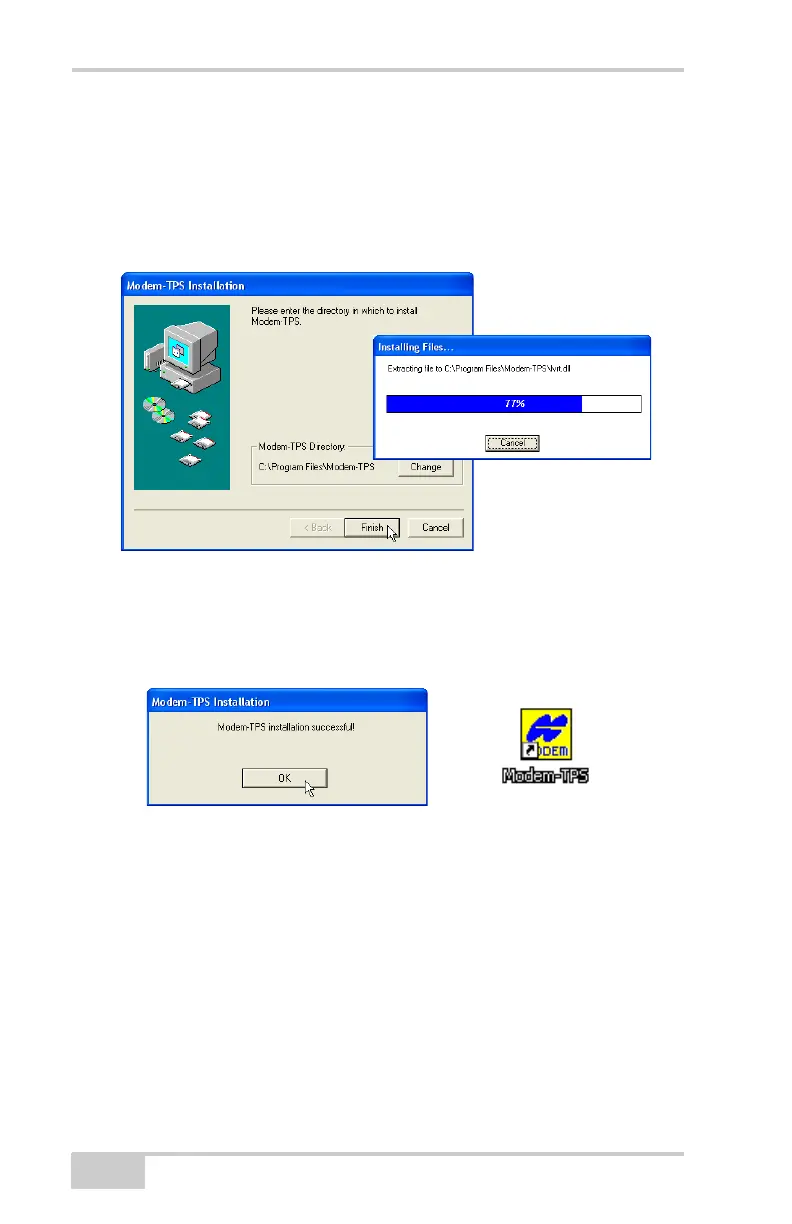Pre-survey Preparation
GR-3 Operator’s Manual
2-4
To install Modem-TPS:
1. Navigate to the location of the Modem-TPS program, and double-
click the Setup.exe icon.
2. Keep the default installation location or select a new location.
Click Finish (Figure 2-2).
Figure 2-2. Select Modem-TPS Installation Location and Install
3. Click OK to complete the installation (Figure 2-3).
4. Optionally, create a shortcut on the computer’s desktop for quick
access to Modem-TPS (Figure 2-3).
Figure 2-3. Installation Complete and Shortcut
To uninstall Modem-TPS, use the Start menu on the computer:
1. Click StartProgramsModem-TPSUninstall Modem-
TPS, and click Yes at the prompt.
2. Click OK when the uninstall completes.
