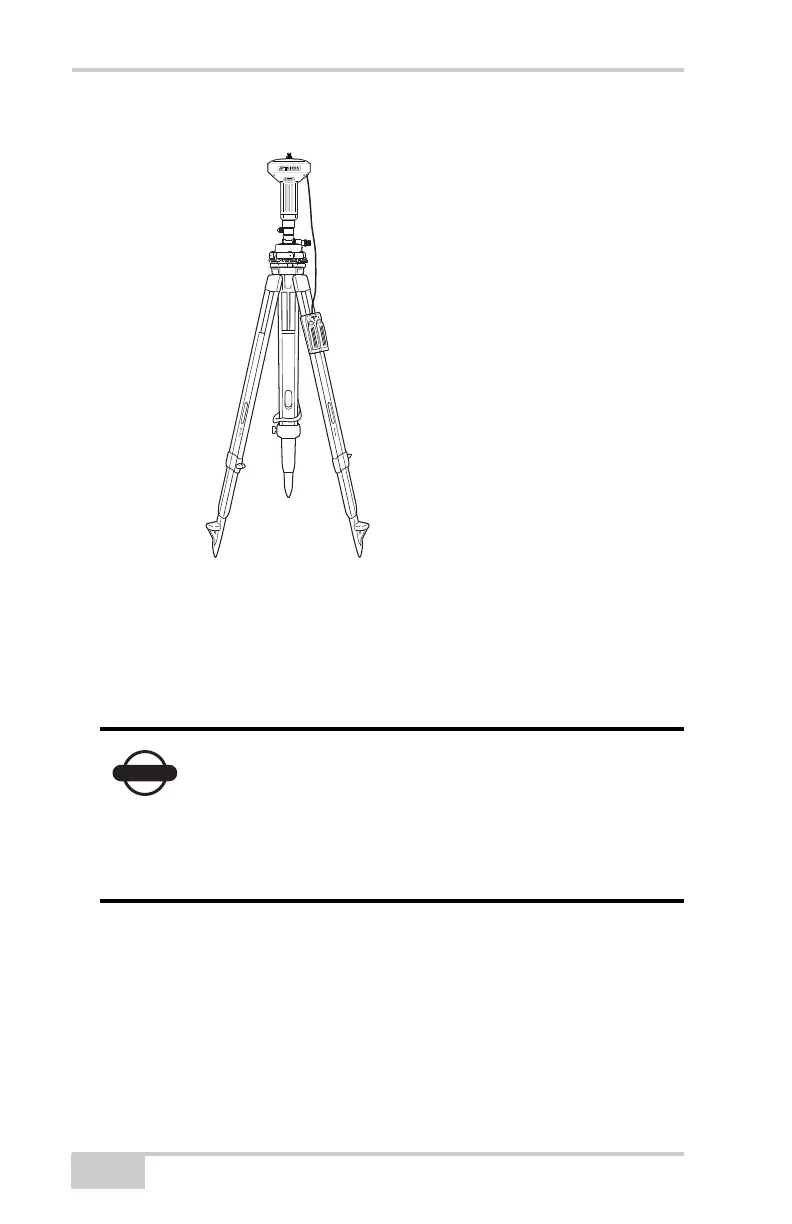Pre-survey Preparation
GR-3 Operator’s Manual
2-18
2. Connect the other end to the power port on the receiver.
Figure 2-17. Connect the Charging Cradle and Receiver
To connect the receiver to an auxiliary battery (Figure 2-18):
Use the ODU-to-alligator clips cable (p/n 14-008097-01LF) to
directly connect the auxiliary battery and the receiver’s power port
(without SAE).
1. Connect the ODU-to-alligator clips cable to a 12-volt battery.
2. Connect the ODU-to-alligator clips cable to the receiver’s power
port.
3. Turn on the receiver.
When powering the receiver using external
batteries, set the charger mode to Off; otherwise,
the detachable batteries will also charge, causing
operation time to decrease. See “Power
Management” on page 2-11 for more information
on setting the charger mode.
Connecting the charging
cradle and the receiver using the
cradle-to-receiver charging cable
