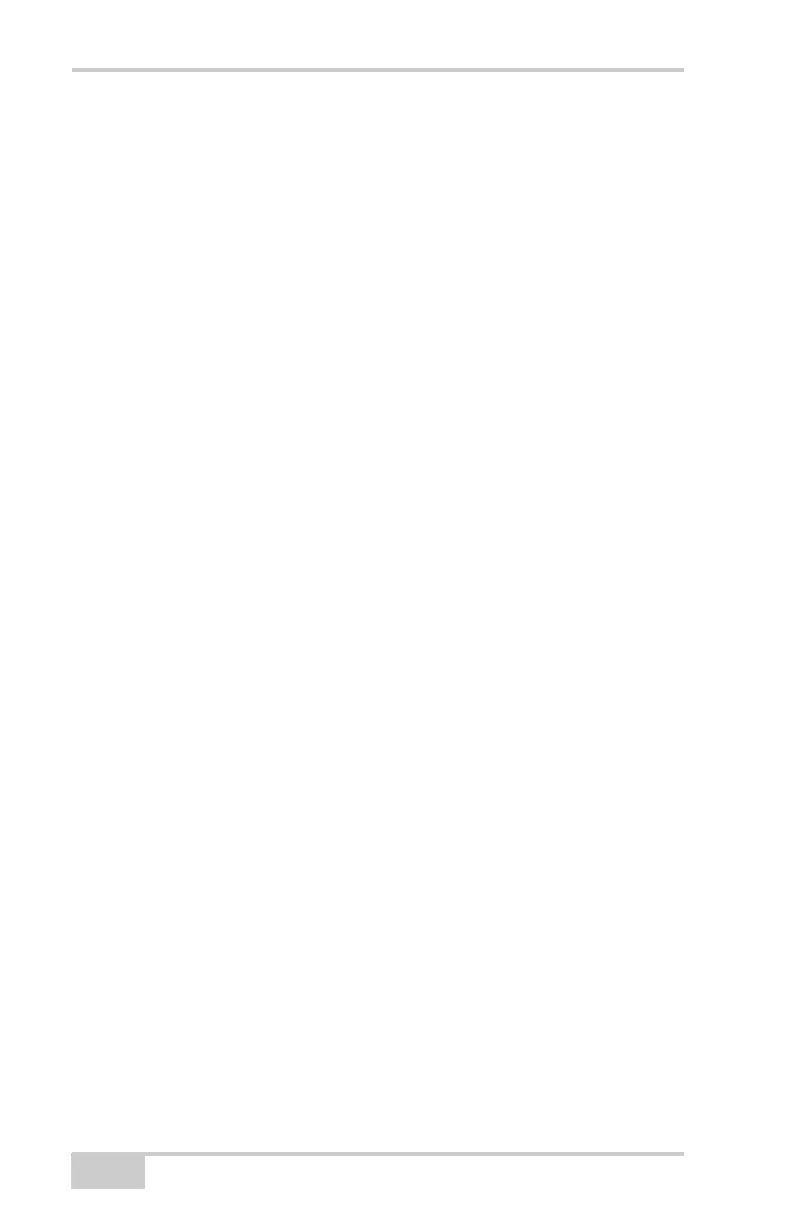Table of Contents
GR-3 Operator’s Manual
ii
Establishing a Wireless Connection .......................... 2-20
Establishing an RS232 Cable Connection ................. 2-22
Establishing a USB Connection ................................. 2-22
Bluetooth Module Configuration ..................................... 2-23
Collecting Almanacs and Ephemerides ............................ 2-26
Chapter 3
GR-3 Configuration .............................................. 3-1
Configuring the Radio Modem ........................................ 3-3
Configuring a Spread Spectrum Radio Modem ............... 3-4
Configuring a Spread Spectrum Radio with a
GSM Modem ................................................................ 3-10
Configuring a Digital UHF Radio Modem ..................... 3-13
Configuring a Digital UHF Radio with a
GSM Radio Modem ...................................................... 3-17
Configuring a Digital UHF Radio with a
CDMA Modem ............................................................. 3-19
Setting Up an Account ............................................... 3-20
Activating the Internal CDMA Modem ..................... 3-23
Configuring the Receiver ................................................. 3-25
MINTER Configuration ................................................... 3-35
Chapter 4
GR-3 Receiver Setup and Survey ....................... 4-1
Receiver Setup .................................................................. 4-1
Step 1: Set up the Receivers ...................................... 4-1
Step 2: Measure Antenna Height ............................... 4-4
Step 3: Collect Data ................................................... 4-7
MINTER Operation .......................................................... 4-8
Static Surveying for Base Stations ................................... 4-11
Kinematic (Stop & Go) Surveying for Rover Stations .... 4-12
Real Time Kinematic Surveying ...................................... 4-13
Chapter 5
Receiver and File Maintenance .......................... 5-1
Downloading Files to a Computer ................................... 5-1
Downloading Files via Topcon Link ......................... 5-2
Downloading Files via PC-CDU ............................... 5-6
