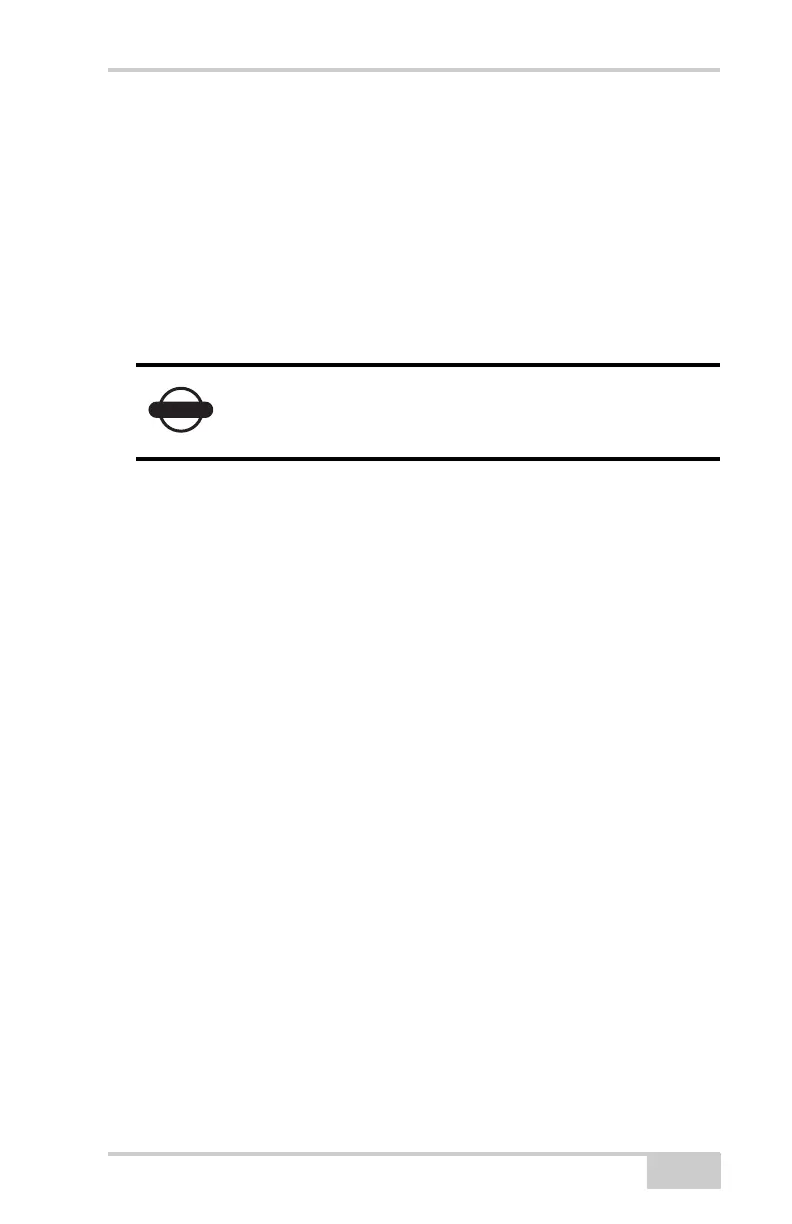Collecting Almanacs and Ephemerides
P/N 7010-0736
2-27
The receiver regularly updates the almanac and ephemerides and
stores the most recent versions in its Non-Volatile Random Access
Memory (NVRAM).
Perform the following to collect Alamac and Ephemerides data:
1. Set up the receiver in a location with a clear view of the sky.
2. Turn on the receiver.
3. Wait for about 15 minutes while the receiver collects complete
almanac and ephemeris data from the satellites.
You will need to collect or update the almanac and ephemerides under
the following circumstances:
• If the receiver has been off for a long time.
• If the last known receiver position, stored in the NVRAM, is
different from the present position by several hundred kilometers.
• After loading a new OAF.
• After loading new firmware.
• After clearing the NVRAM.
• Before surveying.
If 15 minutes have passed and the receiver does not
lock onto satellites, clear the NVRAM. See
“Clearing the NVRAM” on page 5-13 for details.
