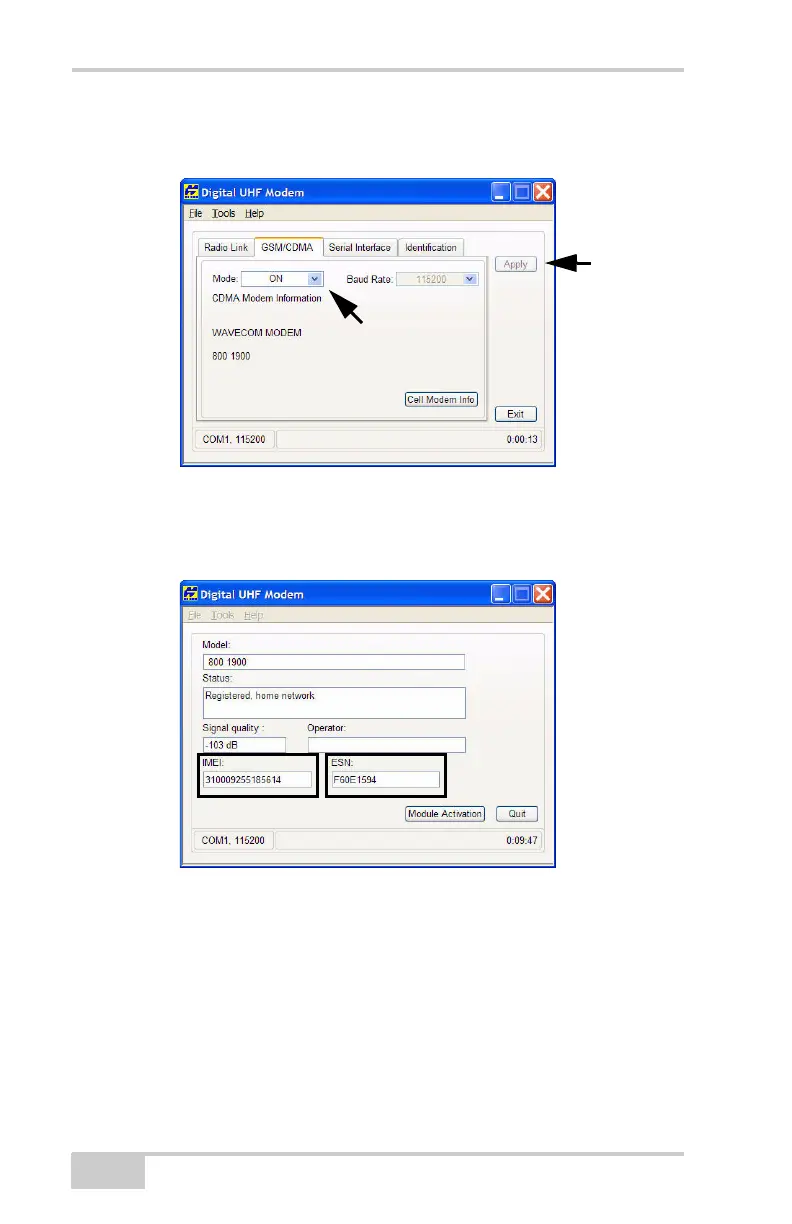GR-3 Configuration
GR-3 Operator’s Manual
3-22
5. If the Mode is turned Off, then select On from the drop-down
menu, and click Apply.
Figure 3-14. GSM/CDMA Tab - Mode ON
6. Once the Mode is turned on, click Cell Modem Info to display
the ESN and IMEI numbers.
Figure 3-15. ESN and IMEI Numbers
