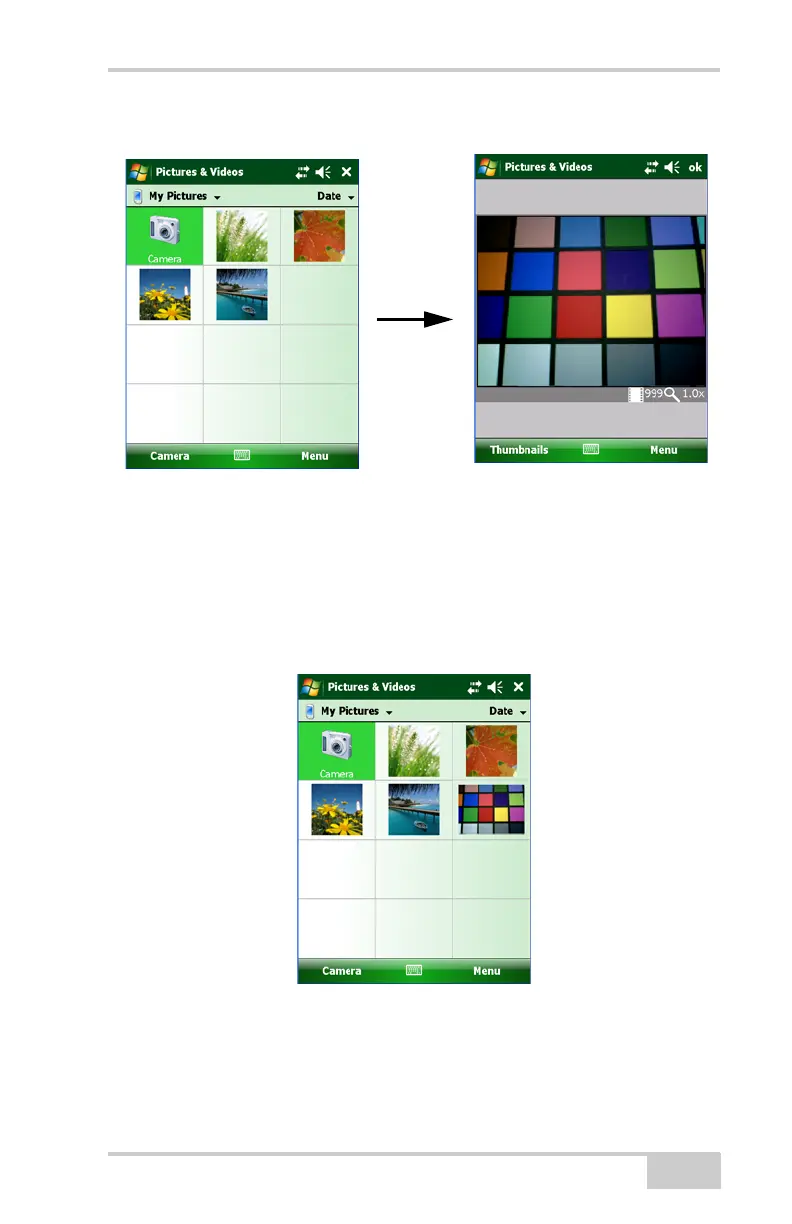Topcon Receiver Utility
P/N 7010-0926
4-9
2. Press the Camera icon.
Figure 4-7. Take a picture
3. Aim the camera at the desired object(s), using the finder/review
pane to frame the image.
4. Press the ENT key on the GRS-1 to take the picture.
5. Press Thumbnails.
6. Check to save the picture.
Figure 4-8. Save a picture
Adjust camera settings using the following selections:
Press Menu on the camera finder screen.
