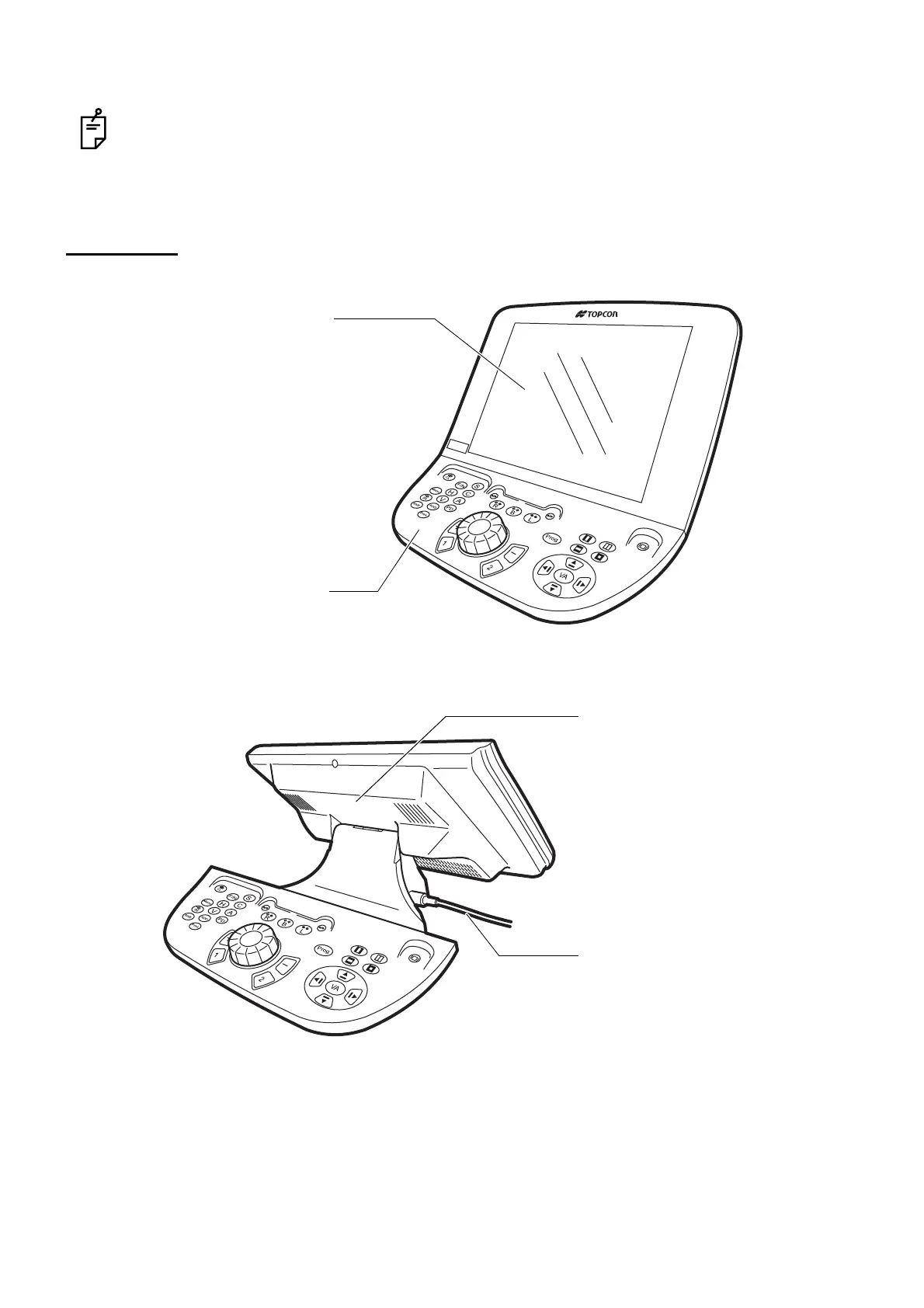10
COMPONENT NAMES AND FUNCTIONS
COMPONENT NAMES AND FUNCTIONS
In this instruction manual, the buttons of the keyboard are expressed as "switches" and, when
using any of these switches, the expression "Press the switch" is used.
The buttons of the touch panel are expressed as "buttons" and, when using any of these buttons,
the expression "Touch the button" is used.
MAIN UNIT
Monitor screen
Controller unit
Interface cover
KB connection cable