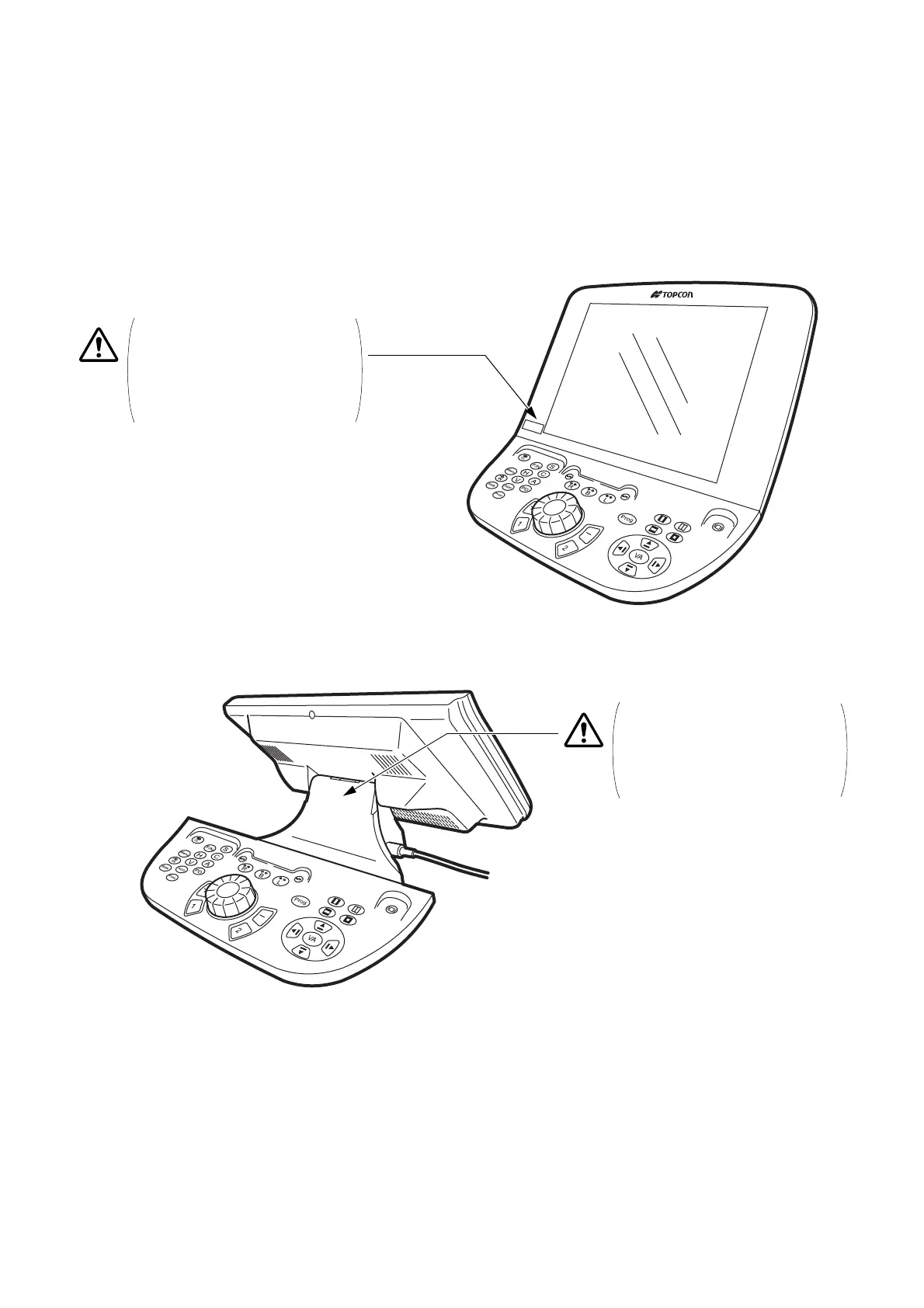7
WARNING DISPLAYS AND POSITIONS
To ensure safety, the machine provides warning displays.
Use the instrument correctly by observing the display instructions. If any of the following display labels
are missing, contact your TOPCON dealer or your local Topcon office listed on the back cover of this man-
ual.
CAUTION
To avoid injury caused by
pinching when moving the
monitor unit, do not place your
hand between the monitor unit
and the main unit.
CAUTION
To avoid electric shock, do not
remove the interface cover.
Ask the serviceman to repair
the instrument.