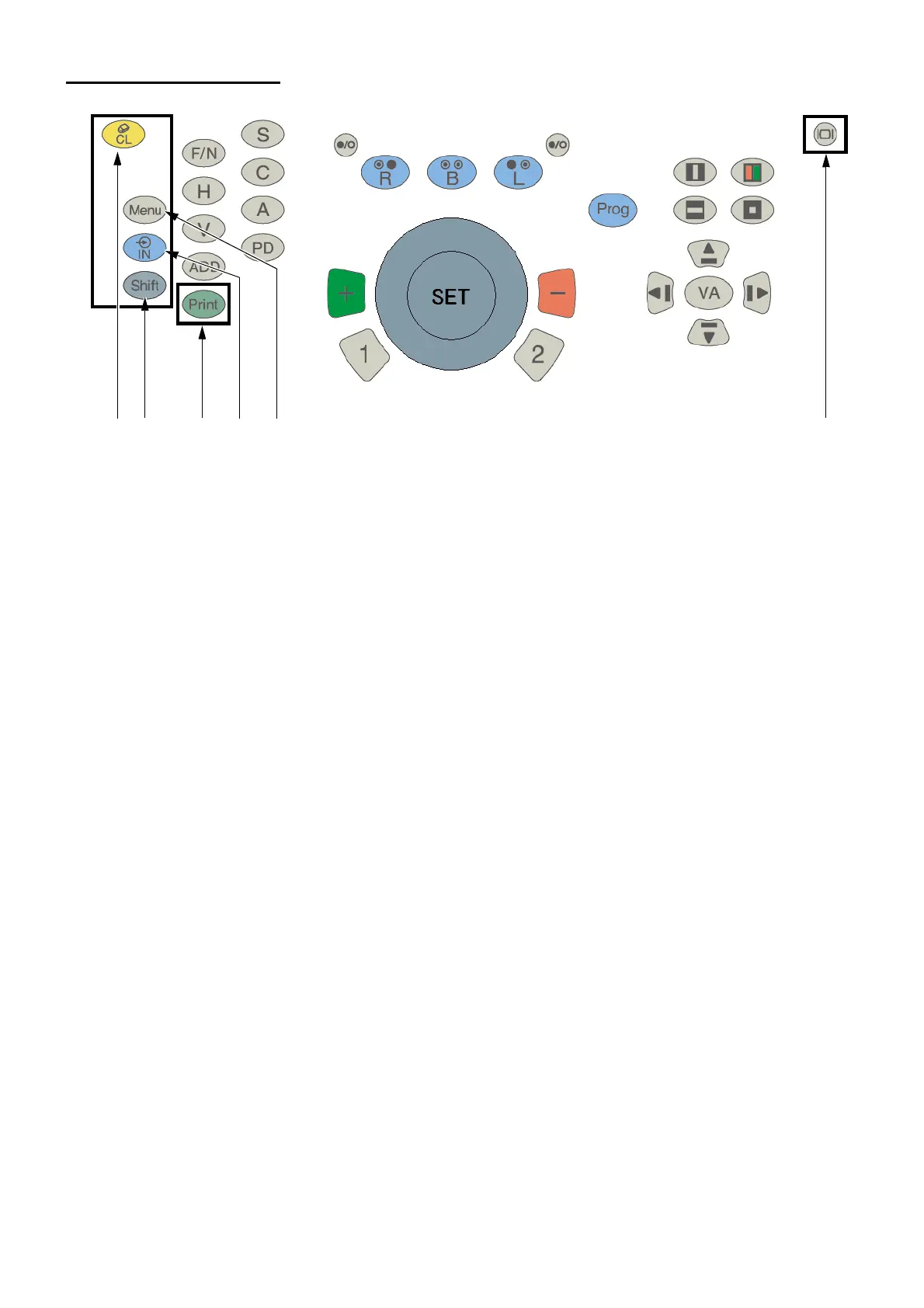14
COMPONENT NAMES AND FUNCTIONS
SPECIAL SWITCHES
(1) [Menu] switch
The informed consent tool (including the eye configuration, the visible status of progressive lens)
starts.
Press this switch with the [Shift] switch together, and the software's setting menu is displayed.
(2) [IN] switch
This switch is used to input the data of the connected external devices such as an auto refractome-
ter, lens meter, etc.
(3) [Print] switch
The test result data can be printed by the thermal printer attached to the power unit installed to the
table or by the external printer or by both of them.
(4) [CL] switch
The CV-5000 and KB-50 are reset.
(5) [Monitor power] switch
You can turn off the power of the monitor.
To turn on the power of the monitor, press any switch on the keyboard.
(6) [Shift] switch
Press any button as pressing the [Shift] switch, and you can access many convenient functions,
which are different from the normal ones.
(4) (6) (3) (1) (5)(2)