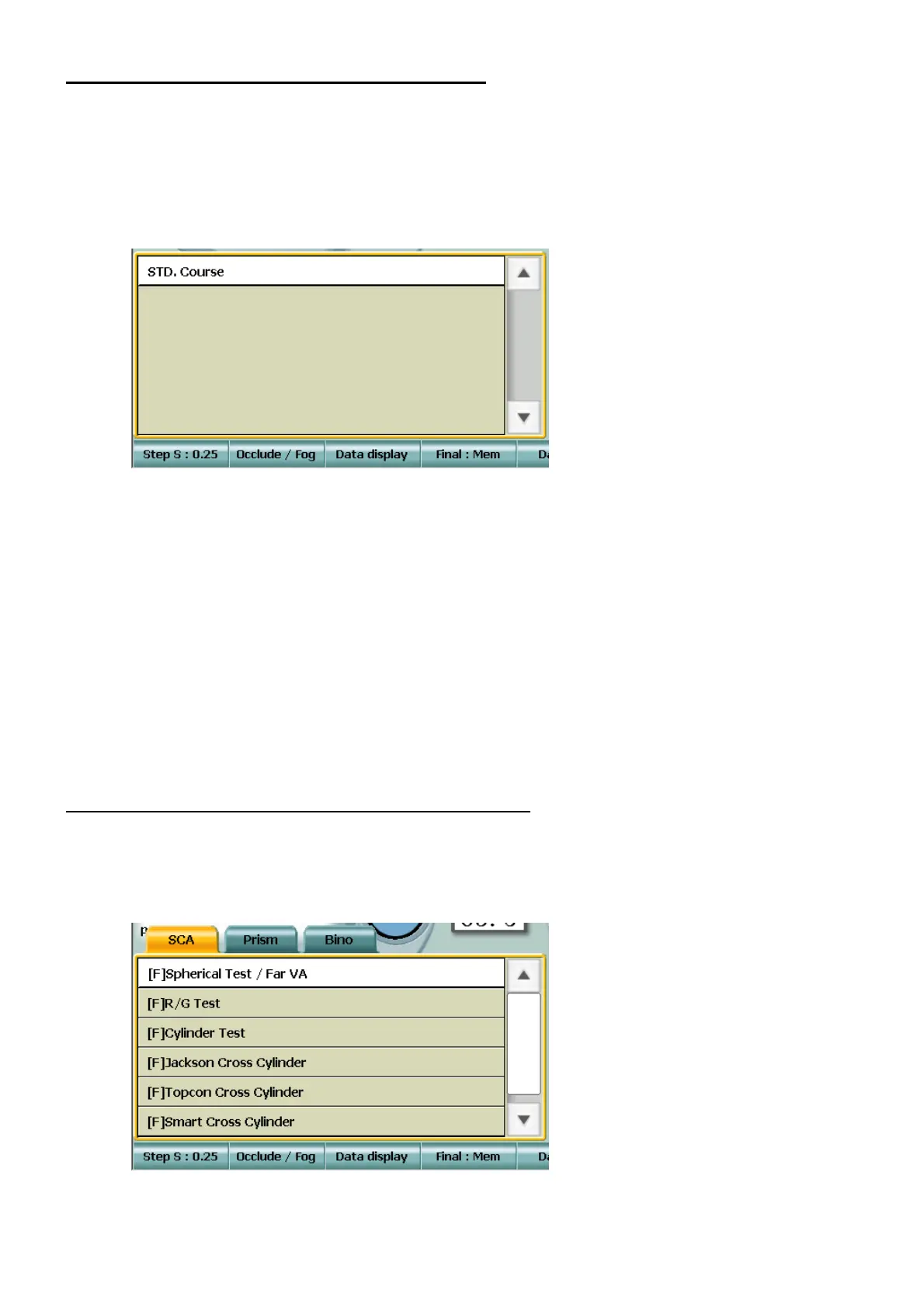41
BASIC OPERATION
AUTOMATIC OPTOMETRY BY COURSES
Program course
You can execute tests in order by the programmed course optometry.
The refractionist can concentrate upon each test without minding the test order.
1 Press the [Prog] switch.
The course selection window appears on the screen.
You can select only the registered courses.
For the course registration, refer to "REGISTRATION OF ORIGINAL COURSES" in "OTHER
FUNCTIONS".
2 Turn the dial to select a course and press the [SET] switch.
The program course starts.
The information about the tests is displayed on the title bar or "mini help".
Semi-Auto course
Select the charts on the chart page in order and perform the tests.
In the Semi-Auto course, you can change the test order optionally.
The tests can be executed in order like the program course by customizing the chart arrangement.
SPECIFY THE TEST NAME AND EXECUTE IT.
The specified test starts.
1 Press the [Shift] and [Prog] switches.
The test name selection window is displayed on the screen.
2 Touch a test name or select a test name with the dial and press the [SET] switch. The test starts.
