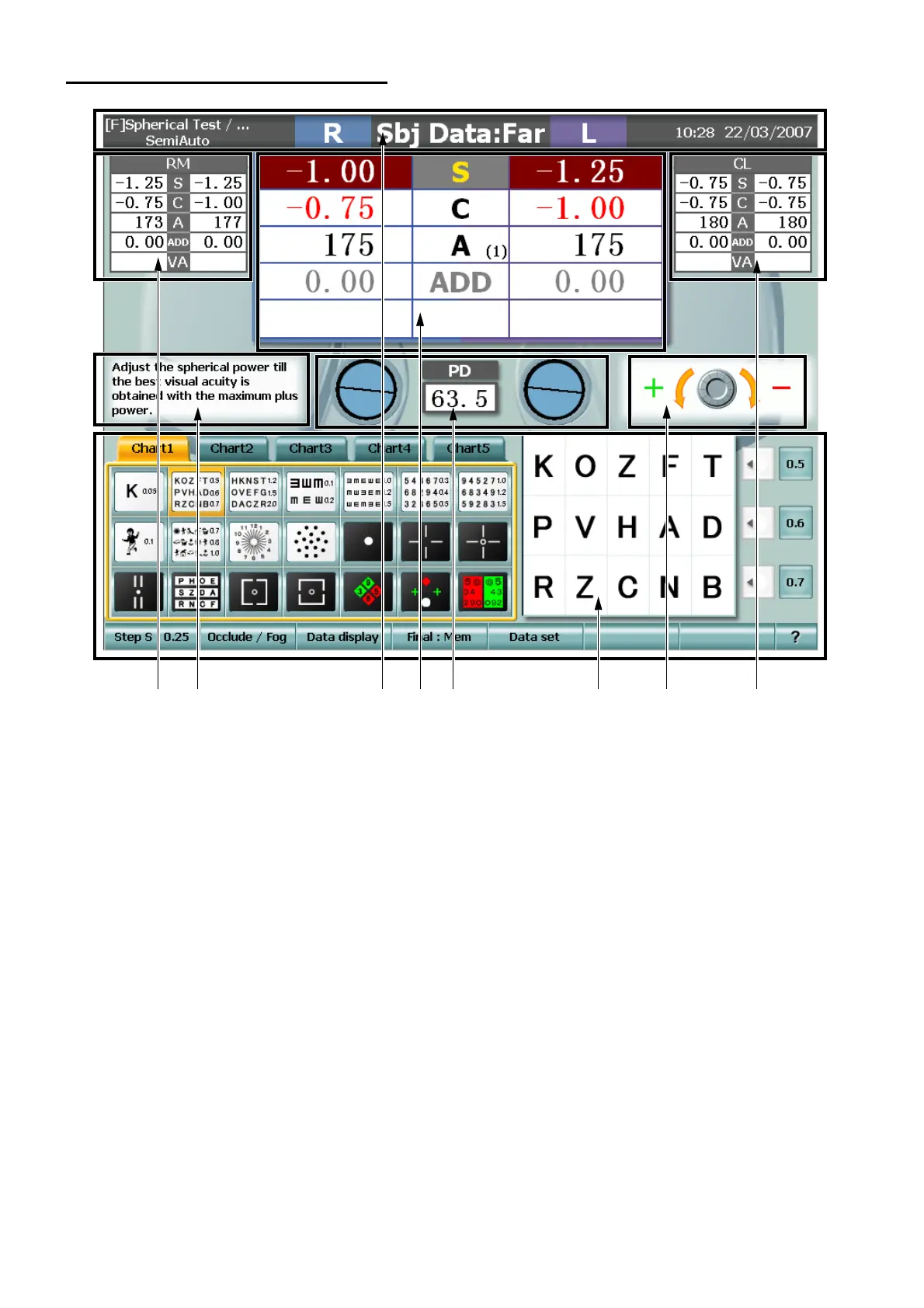15
COMPONENT NAMES AND FUNCTIONS
NAMES ON MONITOR SCREEN
(1) Title bar
Displays the type of the displayed main data, the test name, the time, the lapse of test time, etc.
(2) Main data
Displays the data set in the CV-5000 and besides, displays the set visual acuity, etc.
(3) Data reference
When you want to compare the main data with the objective data or lens data measured by an
external device, those data are displayed in small areas near the main data. One of those data is
fixed, and the other is used for exchanging with the main data or displaying.
(4) Mini help
Displays a simple guide about the current test.
(5) Dial information
Displays the dial information about the current test.
(3) (4) (1) (2) (6) (7) (5) (3)