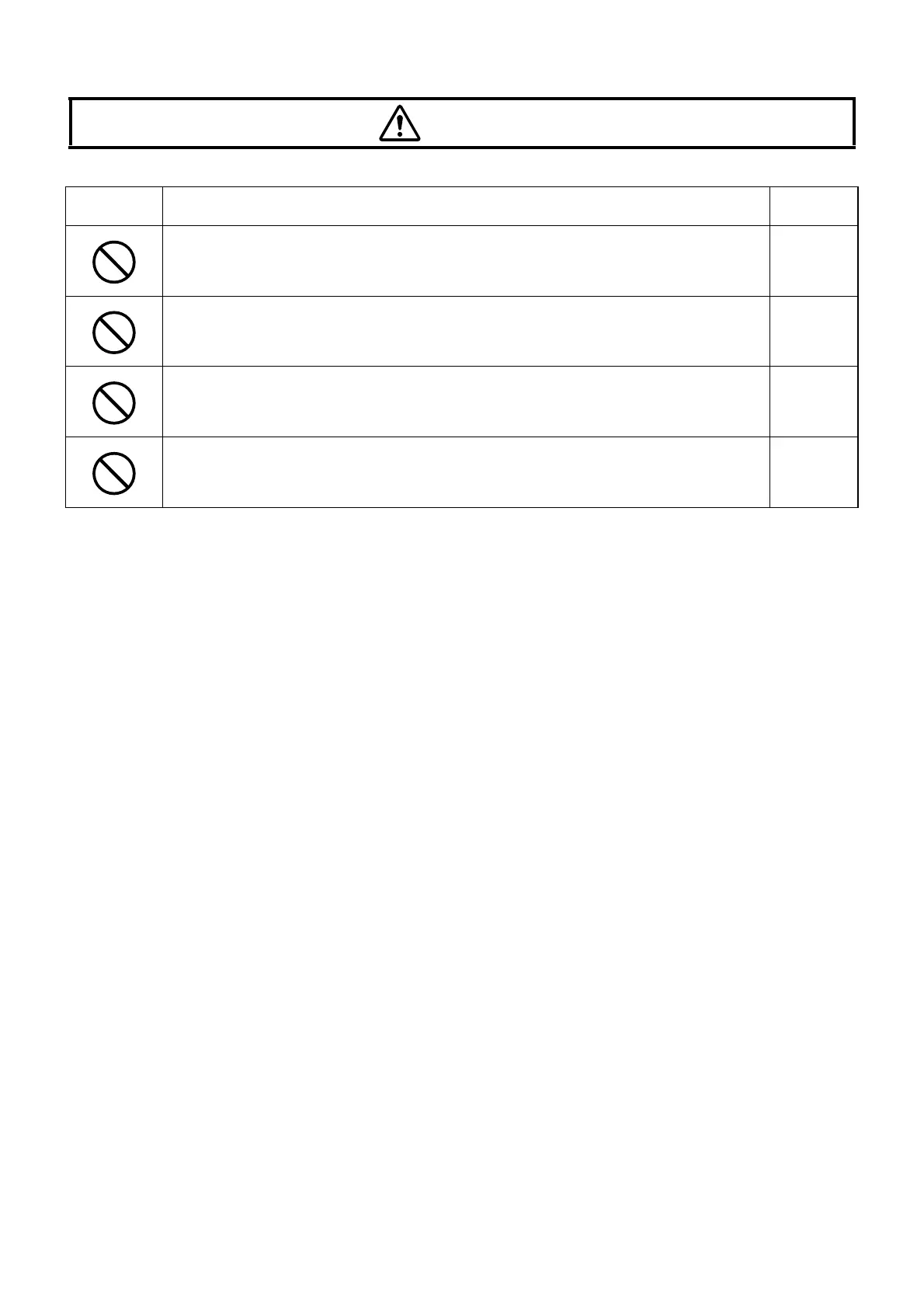5
CAUTION
Icons Prevention Item Page
To prevent the instrument from tipping over or falling and to avoid injury, do not
install the instrument on an uneven or unsteady surface, including a slope.
-----
To avoid electric shock, do not handle the plugs with wet fingers.
-----
To avoid injury caused by pinching when moving the monitor unit, do not place
your hand between the monitor unit and the main unit.
80
To avoid electric shock, do not remove the interface cover. Ask the service-
man to repair the instrument.
80