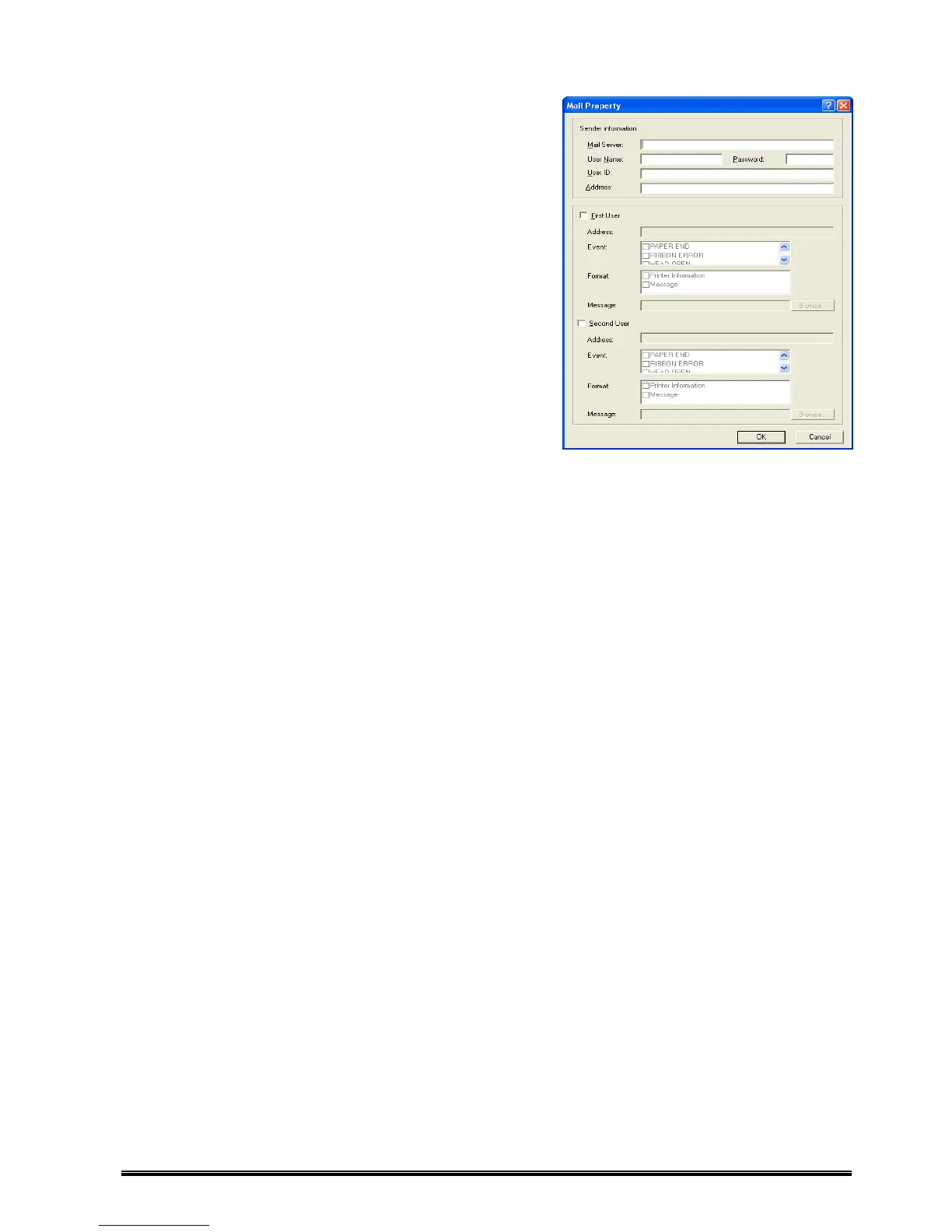35
Mail Property
Sets Sender information, destination address, sending
conditions, and mail format.
Sender information
[Mail Server]
A name of a sender’s mail server is entered.
(Up to 256 characters)
This information is required for a protocol to send
email.
[User Name]
A name of a sender is entered.
(Up to 64 characters)
This information is required for a protocol to send
email.
[Password]
Characters entered are shown with the asterisk
characters.
(Up to 32 characters)
This information is required for a protocol to send
email.
[User ID]
An ID of a sender is entered. (Up to 256 characters)
This information is included in the mail header.
[Address]
An email address of a sender is entered. (Up to 256 characters)
This information is included in the mail header.
[First User]/[Second User]
Sends email under specified conditions.
[Address]
Destination email addresses are entered.
(Addresses are divided by semicolon “;”.)
[Event]
Conditions for sending email are set. (More than one item can be selected.)
[Format]
Format of email to be sent is selected. (More than one item can be selected.)
When no items are selected, only email title is set as email format.
[Message]
Message file is set.
Reads text of a selected file and attaches it to email.
For a message, only one-byte alphanumeric characters are used.
[OK]
Changes Mail Property setting and exits.
[Cancel]
Exits without changing the current Mail Property setting.