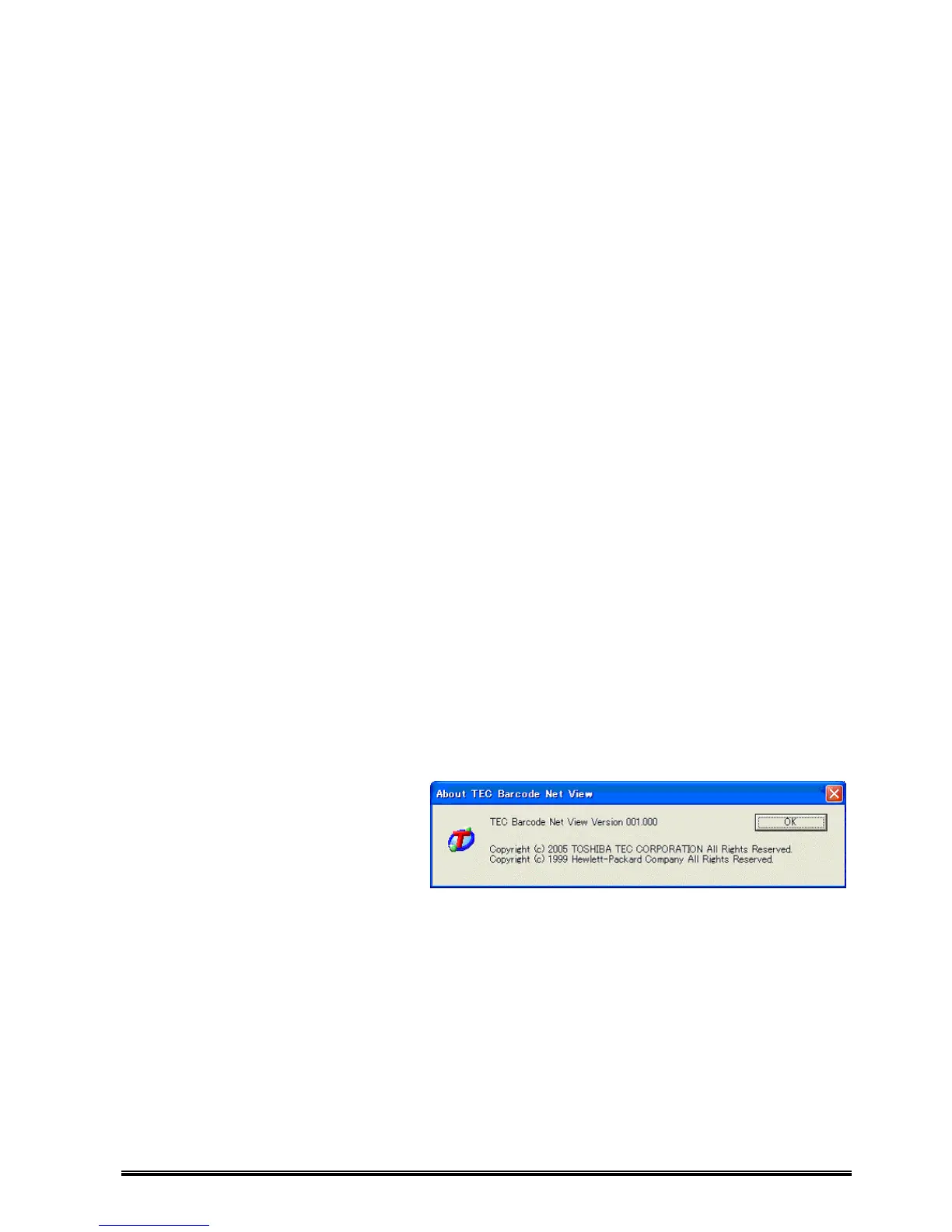37
[Environmental Check Record]
Periodically collects information of the system and printers to be monitored and outputs a result to a log.
[File Name]
Enabled when [Environmental Check Record] is enabled.
A name of a log file, where a received environmental check record is to be output, is entered.
[Max Size]
Enabled when [Environmental Check Record] is enabled.
The maximum size of a log file is set. When the size of the log file exceeds the maximum size set,
data is deleted from the oldest.
[Item]
Enabled when [Environmental Check Record] is enabled.
Items to be performed are selected.
There are six items as follows:
Head Check
Head check result is recorded on a log file either with [OK] or [NG].
System Information
System information is recorded on a log file, such as a name of computer collecting a log and
user name.
Diagnosis Information
Diagnosis information is recorded on a log file, such as printer firmware version, printing
conditions, and each fine adjustment value.
Counter Information
Printer counter information is recorded on a log file, such as total label distance covered, cut
count, and momentary power interruption count.
Printer Information
System information is recorded on a log file, such as printer name, location, ID number, and
Administrator.
Network Information
Network information is recorded on a log file, such as printer IP address, MAC address, and
communication status (the number of packets sent/received).
[Cycle/Time]
Enabled when [Environmental Check Record] is enabled.
Cycle and time when an environmental check is to be performed is entered.
[OK]
Enables the setting and exits.
[Cancel]
Exits without saving the current setting.
About… (Version Information)
[About TEC Barcode Net View] (version
information) is displayed.
Click [OK] to return.