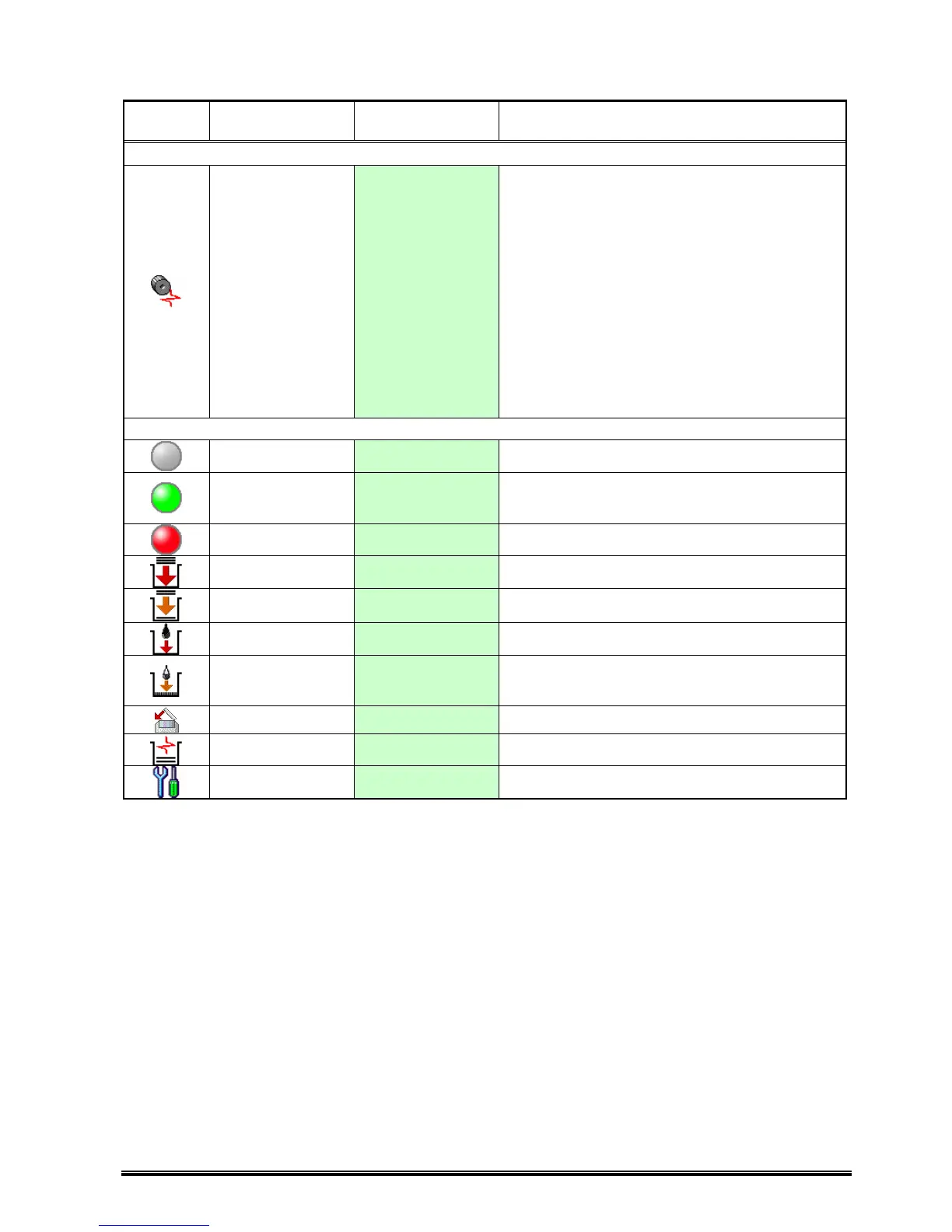42
Icon Status Name
LCD Message
Display
Description
SUPPORTED PRINTERS
Ribbon error
RIBBON ERROR
Ribbon error is occurring.
Several causes can be thought of. Handle the
matter with reference to ‘Error Message’ in Owner’s
Manual.
• Ribbon has run out. (B-SA4T and B-852 series)
Set a new ribbon. Pressing the [RESTART] key
continues to print.
• Ribbon is cut.
Glue both ends where the ribbon was cut and set
it again. Pressing the [RESTART] key continues
to print.
• Ribbon motor sensor is broken.
If a ribbon error repeats, the ribbon motor sensor
may be broken. Turn the power off and contact
your local service station.
Printers other than SUPPORTED PRINTERS (including TOSHIBA TEC printers)
Unknown/Off-line
*******
Printer is not connected or recognized.
Online/
Printing/
Warm-up
*******
Printer is being monitored properly.
Printer error
*******
Error is occurring in printer. Check the printer.
No paper
*******
Paper has run out. Please load paper.
*******
Amount of paper is very low. Add paper.
(This icon is displayed with other icon.)
Toner empty
*******
Toner has run out. Supply toner.
*******
The remaining amount of toner is very low.
Prepare for a new toner.
(This icon is displayed with other icon.)
Cover open
*******
Cover is open. Close the cover.
Paper jam
*******
Paper jam is occurring. Remove the paper.
*******
Error requiring a service call is occurring.