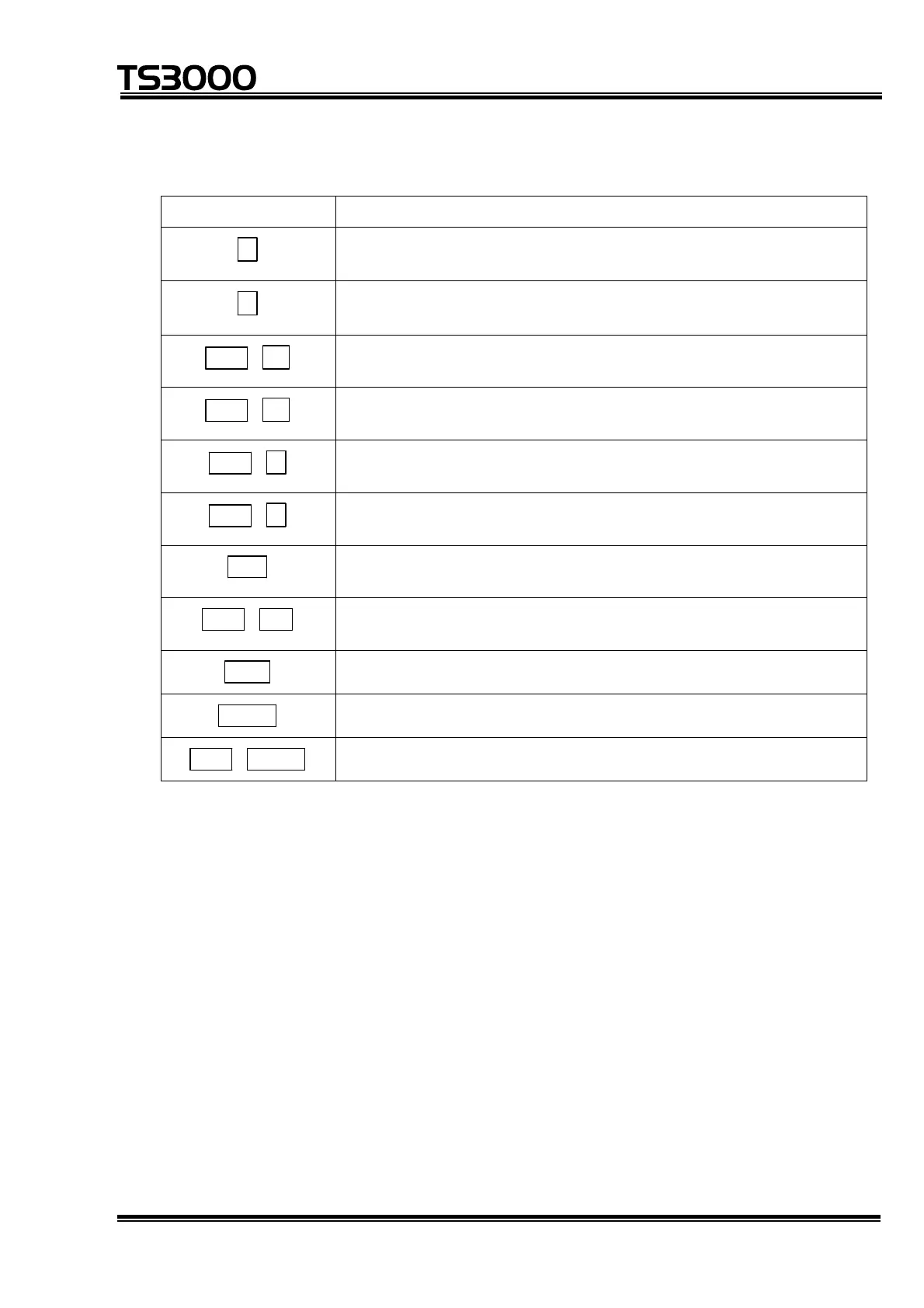OPERATOR’S MANUAL
series Robot Controller
Keys operative in this mode and their operations are shown below.
Key Descriptions
↑
Used to move the main cursor to each data in the order of
[Name ← X ← Y ← Z ← C ← T ← config ← Name].
↓
Used to move the main cursor to each data in the order of
[Name → X → Y → Z → C → T → config → Name].
ALT + ←
Used to display detailed positional data in a coordinate system
defined before.
ALT + →
Used to display detailed positional data in a coordinate system
defined after.
ALT + ↑
Used to display the defined detailed positional data before
current positional data.
ALT + ↓
Used to display the defined detailed positional data after
current positional data.
INS
Used to create a new positional data just after a current
positional data.
ALT +BS
Used to delete a current positional data and display in detail
the positional data defined next.
EXE
Used to edit a data indicated by the main cursor.
NEXT
Used to toggle the menu (resulting in the next menu).
ALT + NEXT
Used to toggle the menu (resulting in the previous menu).
STE 80720
– 5-40 –
