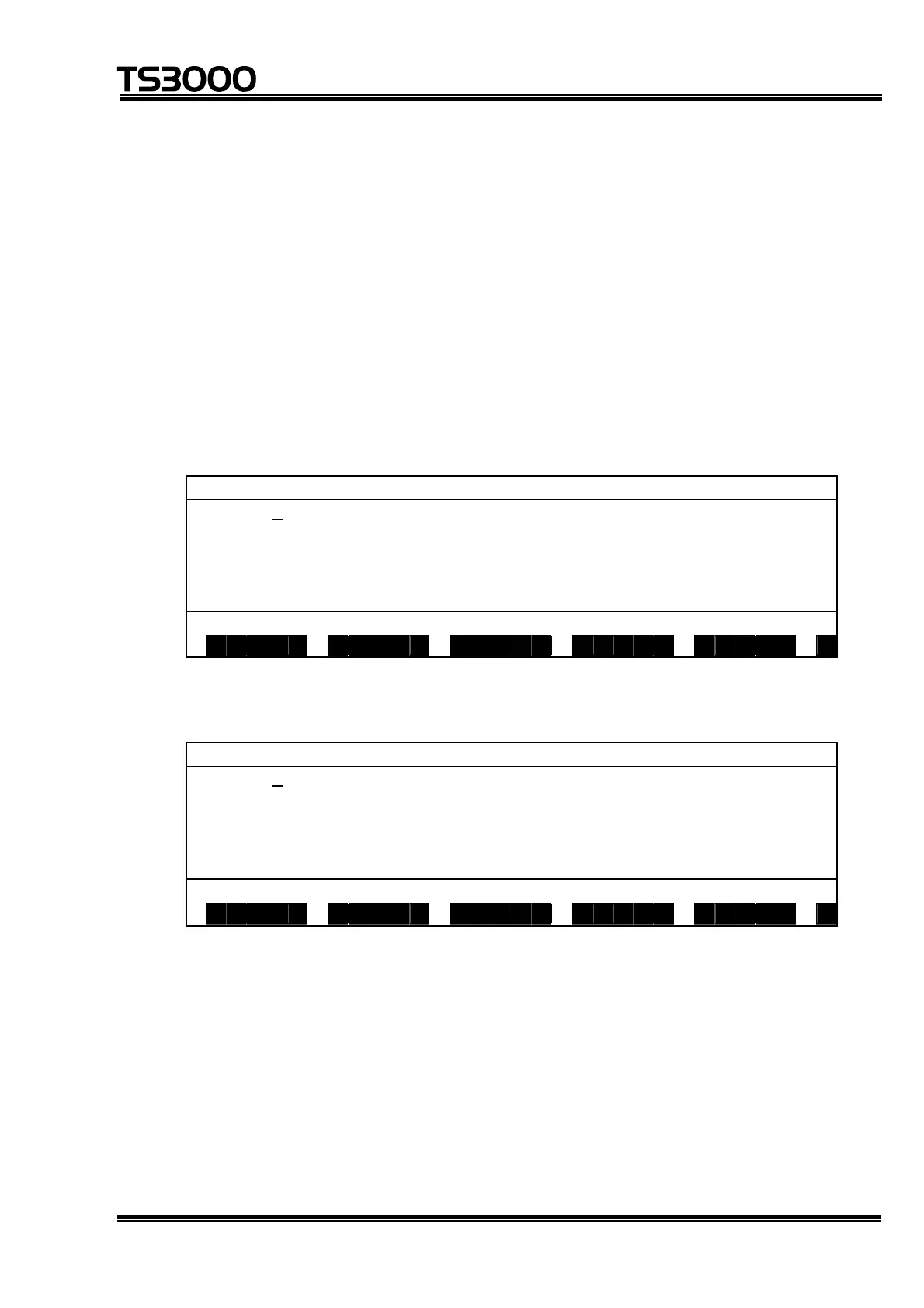OPERATOR’S MANUAL
series Robot Controller
4.3.3 Input Correction [BS]
(1) Function
At execution of an edit command, one (1) character just before the cursor
position can be deleted.
(2) Procedures
(a) Step 1: Deletion of input data.
Press the BS key repeatedly, and one (1) character just before the cursor
position is deleted as necessary (In the example below, the jump command is
being input.)
P R G R A M . N A M C : 5 L : 1
P R O G R A M T E S T
S P E E D = 5 0
M O V E A
M O V E B
M O V E C
L i n e : 1 0 _
S A V E D E D I T J U M P F I N D C H A N G >
Press the BS key and the following displays appears.
P R G R A M . N A M C : 5 L : 1
P R O G R A M T E S T
S P E E D = 5 0
M O V E A
M O V E B
M O V E C
L i n e : 1 _
S A V E D E D I T J U M P F I N D C H A N G >
Input a legal value through the keyboard.
(3) Caution
The cursor keys (←, →) are inoperative.
STE 80720
– 4-16 –
