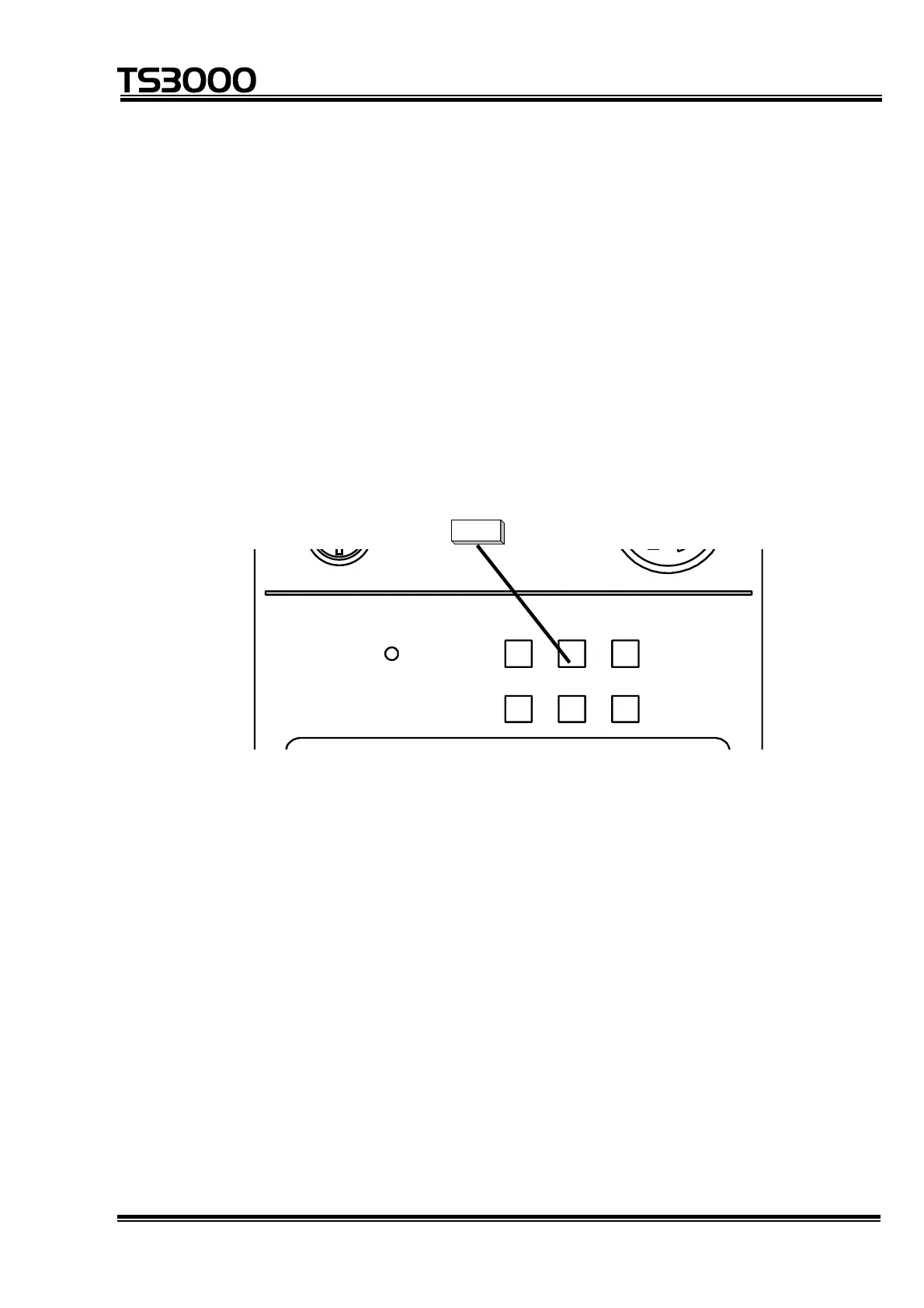OPERATOR’S MANUAL
series Robot Controller
2.2.4 Turning OFF the Servo Power (TS3000)
(1) Function
Turns off the main circuit power of the servo driver. The servo-controlled axes
are set free and any brake is activated.
(2) Procedures
(a) Step 1: Turning off the servo power.
Press the SERVO OFF switch on the control panel.
EMERGENCY
TEACHING
INTERNAL
EXT
SERVO
ON
SERV
OF
O
F
RUN STOP UF2
UF1
POWER
SELECT
LINE
USER
ALARM
TP
When the main circuit power of the servo driver has turned off, the SERVO
OFF LED equipped on the control panel is illuminated with the SERVO ON
LED turned off. The SERVO ON LED on the teach pendant also goes out.
Lighting
(3) Cautions
• DO NOT turn off the servo power while the robot is operating. When you
have to stop the robot urgently, press the EMERGENCY stop switch instead.
• Before you have to enter the robot working area, or when no operator is to
be present at other than automatic operation, turn off the servo power for
safety reasons.
• For the servo power OFF by external control signal, see the Interface
Manual.
STE 80720
– 2-8 –
