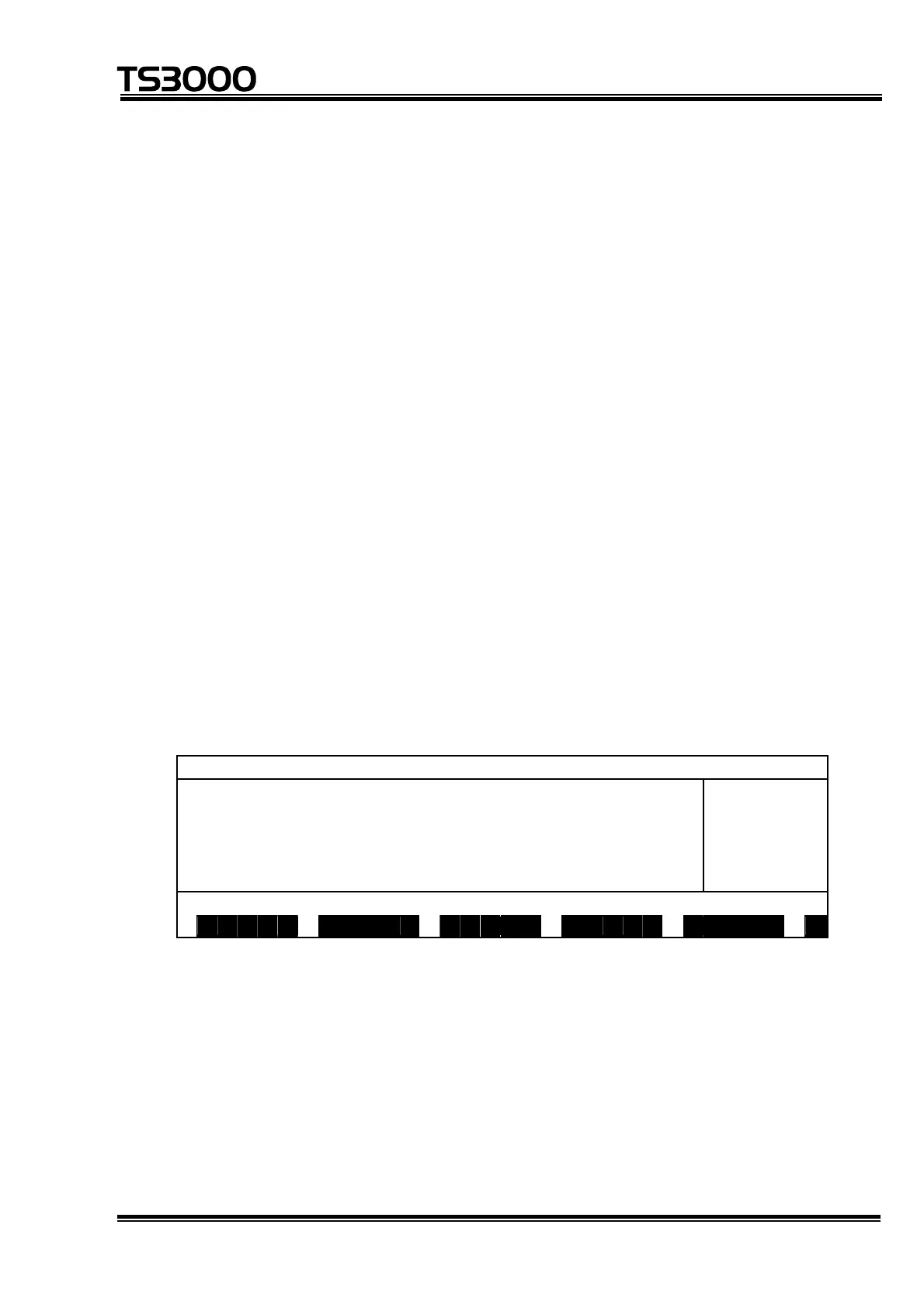OPERATOR’S MANUAL
series Robot Controller
6.8 Reset [RESET]
The reset operation comes in the following five (5) modes. Any mode other than (4)
cannot be reset unless a file for execution is selected.
(1) Program reset
(2) Step reset
(3) Cycle reset
(4) Output signal reset
(5) Execution file reset
6.8.1 Program Reset
(1) Function
Resets all execution conditions (execution steps, variables) for a current file
and allows execution of that program from the top.
This function is useful to execute a current file from the top of the program.
(2) Procedures
(a) Step 1: Command selection.
Press the NEXT key repeatedly until [RESET] is displayed in the menu, and
press the corresponding function key.
M O D E : T E A C H I N G / C O N T T E S T P R O
L : 28
O : 20%
M : F REE
S : S TOP
C O NT
M O D E O V R D R E S E T D O W A T C H >
STE 80720
– 6-22 –
