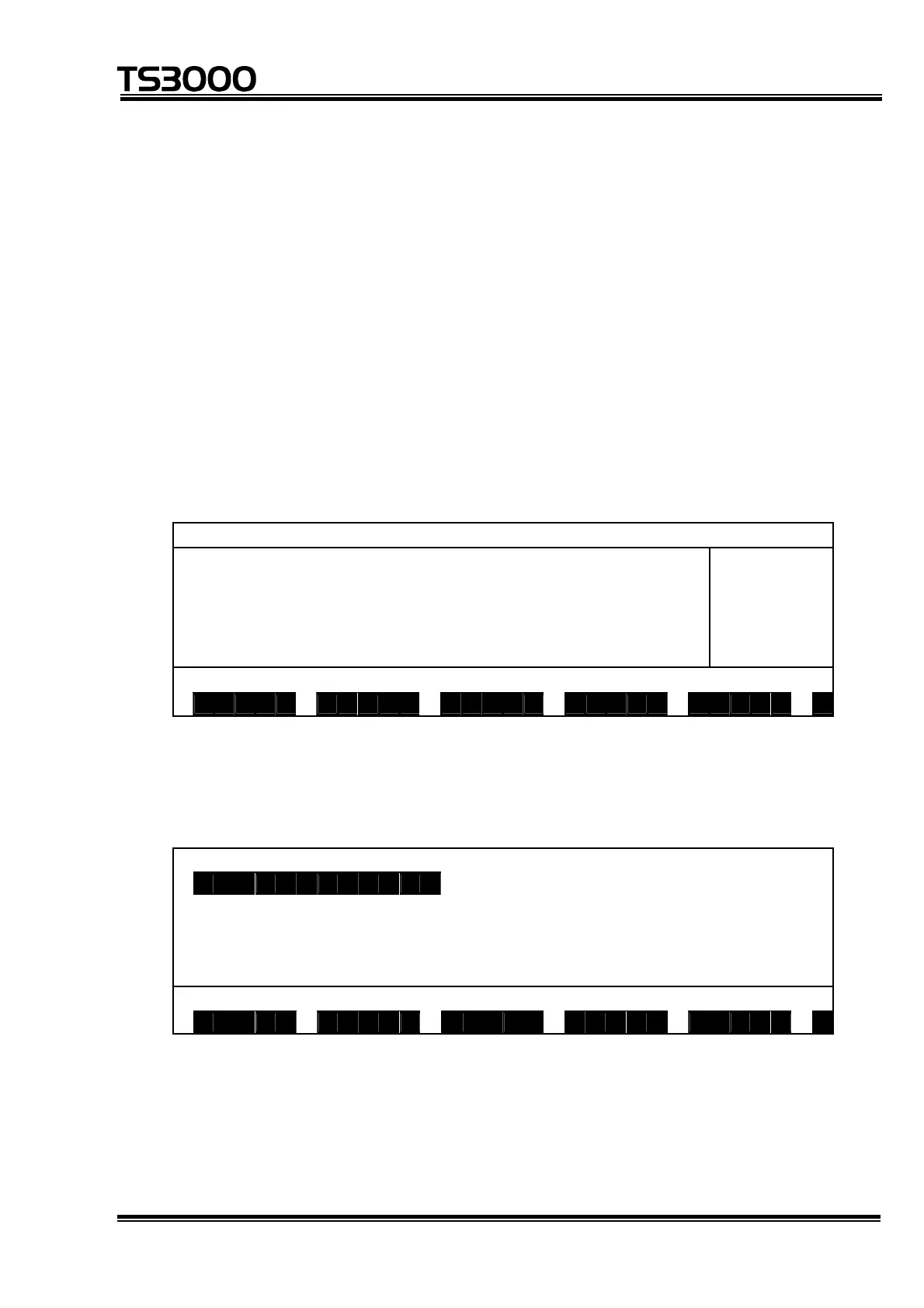OPERATOR’S MANUAL
series Robot Controller
4.5 Automatic Start File
(1) Function
If a batch file named "AUTOSTR. BAT" is created which contains commands,
the file can be executed automatically when the power is turned on.
(2) Procedures
(a) Step 1: Mode selection.
Set the master mode switch on the control panel to "TEACHING."
(b) Step 2: Menu selection.
Press the NEXT key repeatedly until [EDIT] is displayed in the menu, and
then press the corresponding function key.
M O D E : T E A C H I N G / C O N T 1 2 3 4 5 6 7 8 . 1 2 3
L : 9 9
O : 2 0 %
M : F R E E
S : S T O P
R E S E T
E D I T D E D I T S E L R U N F I L E >
(c) Step 3: Designation of file name.
Enter "AUTOSTR. BAT" for the file name. The extension is BAT.
To create a new file, press [INPUT] and enter the name.
F I L E S E L E C T ( 0 0 1 / 2 5 6 )
*
A B C D 1 2 3 4 . 5 6 7
1 2 3 4 5 6 F e b - 1 2 - 2 0 0 8
F I L E 0 0 0 2 . 0 1 2 1 2 3 4 5 6 F e b - 1 3 - 2 0 0 8
F I L E 0 0 0 3 . 0 1 2 1 2 3 4 5 6 F e b - 1 4 - 2 0 0 8
F I L E 0 0 0 4 . 0 1 2 1 2 3 4 5 6 F e b - 1 5 - 2 0 0 8
F I L E 0 0 0 5 . 0 1 2 1 2 3 4 5 6 F e b - 1 6 - 2 0 0 8
: A U T OS T R . B AT
N A M E T I M E I N P U T
STE 80720
– 4-34 –
