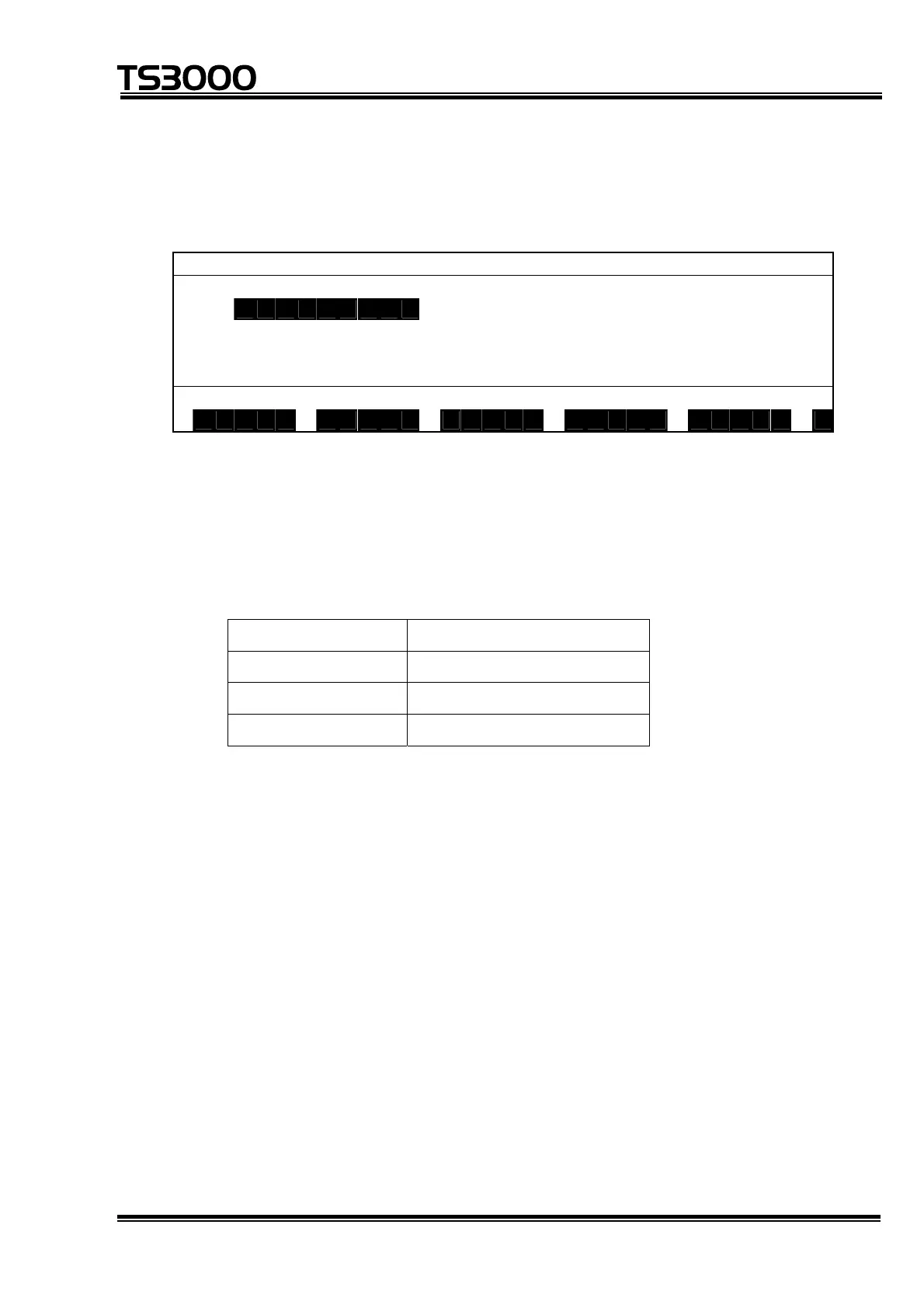OPERATOR’S MANUAL
series Robot Controller
Press the EXE key, and the data is changed to the newly entered data. The
system returns to the detailed positional data display mode, and main cursor
moves to the next data area. The following display appears.
P O I N T 0 0 0 0 5 [ 5 / 10]
X : 1 0 0 . 0 0 0 C O N F I G : F R E E
Y : 3 0 0 . 0 0 0
Z : 3 0 0 . 0 0 0
C : 3 0 0 . 0 0 0
T : 3 0 0 . 0 0 0
3 0 0 . 0 0 0 w / . w o r l d
S A V E P R G D I R T R A N S P Y L D >
(3) Caution
When the CONFIG data is edited, only the first character of the data can be
edited.
The relationship between the input character and the set value is shown below.
Input character Set value
F or 0 FREE
R or 1 RIGHTY
L or 2 LEFTY
STE 80720
– 5-47 –
