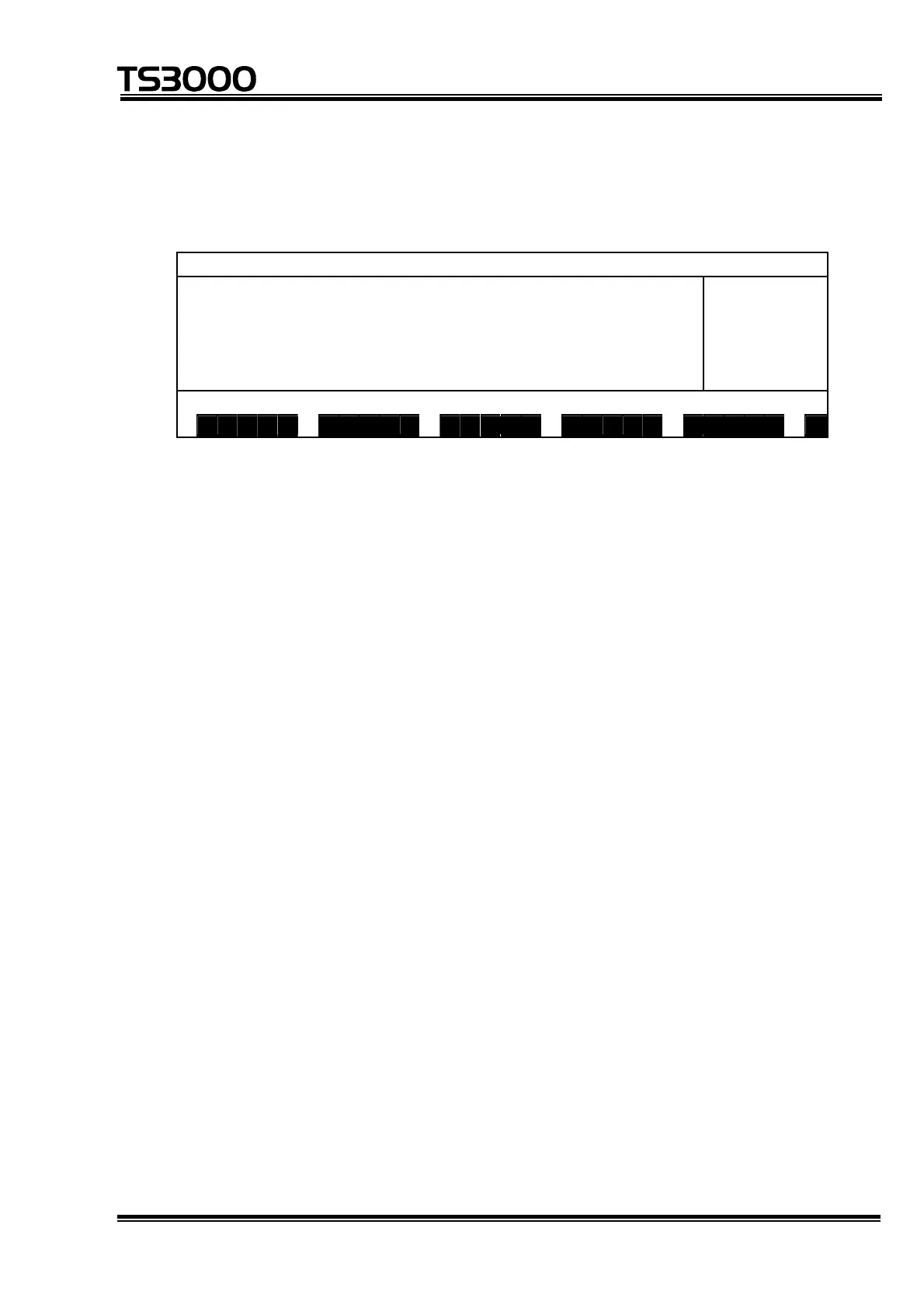OPERATOR’S MANUAL
series Robot Controller
(c) Step 3: Input through EXE key.
Make sure that your entry is correct, and press the EXE key. Then the
specified override value is shown under "O:" on the display.
M O D E : T E A C H I N G / C O N T T E S T P R O
L :
O : 10%
M : F REE
S : S TOP
R E SET
M O D E O V R D R E S E T D O W A T C H >
(3) Cautions
• The specified speed override is also operative in both the internal automatic
mode and external automatic mode.
• The selected override remains valid until another override is specified.
(4) Related matter
The speed can be limited by the external signal ("low speed command").
When this happens, the motion speed can be specified by the user parameter.
If the override speed set exceeds this low speed, it is clamped there. The
external signal (low speed command) also takes effect in both the internal
automatic mode and external automatic mode.
STE 80720
– 6-9 –
