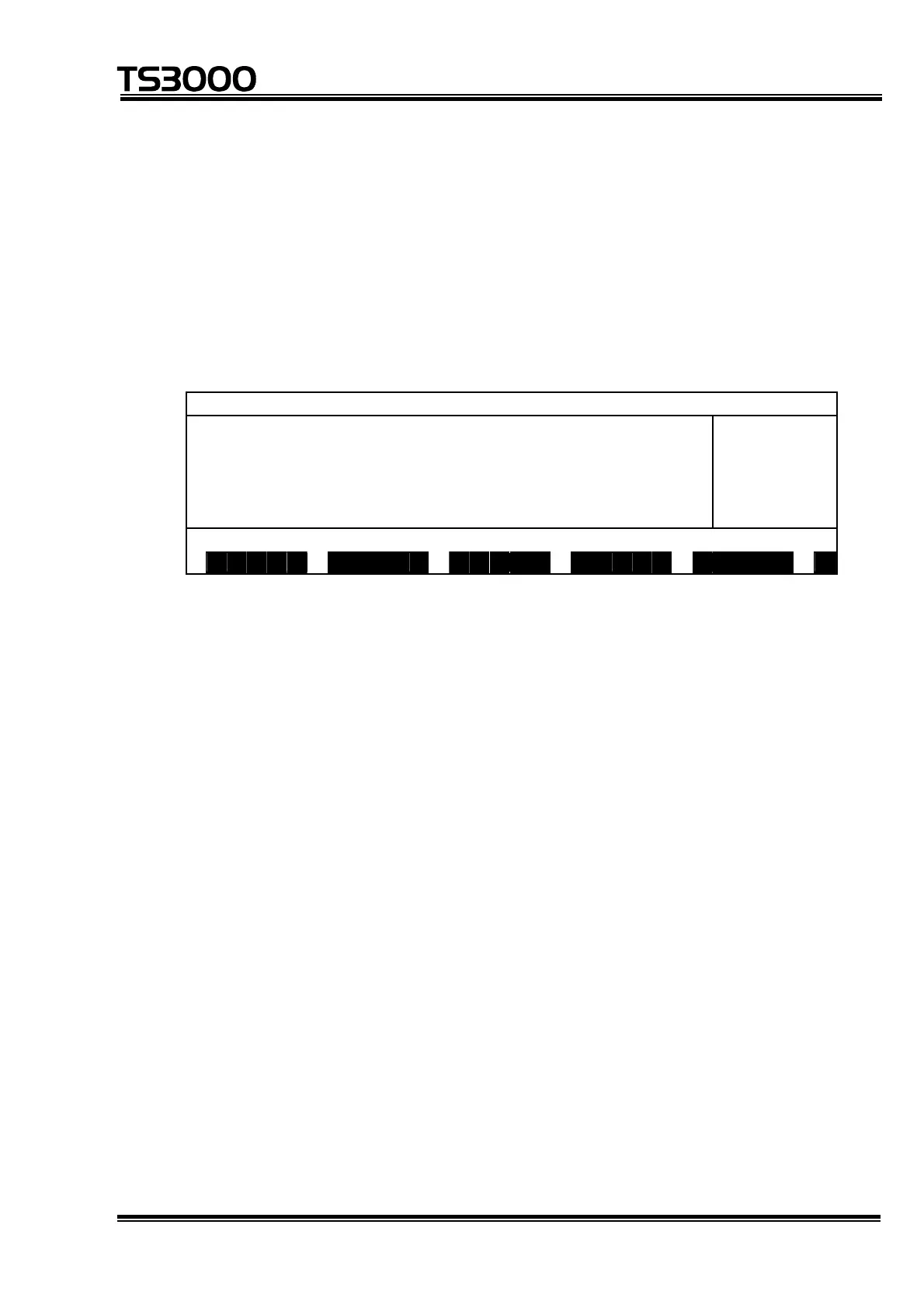OPERATOR’S MANUAL
series Robot Controller
(c) Step 3: Input through EXE key.
Make sure that your entry is correct, and press the EXE key. The CYCLE
switch LED equipped on the control panel is illuminated with "CYCLE" shown
under "S" (execution status) on the teach pendant display. When the
program has been executed to the end, the automatic operation stops.
When stopped, the RUN LED on the controller front panel turns off.
(In the TS3000, the STOP LED turns on at the same time.) Also, "STOP
(CONT)" is indicated for "S" (execution status) on the teach pendant display.
M O D E : T E A C H I N G / C Y C L E T E S T P R O
L : 215
O : 20%
M : FREE
S : STOP
C ONT
E D I T D E D I T S E L R U N F I L E >
(3) Cautions
• The "cycle stop" external control signal are inoperative in the cycle operation
mode.
• The SCOL program execution unit pre-reads up to four (4) motion commands.
Therefore, the program may be executed successively by up to three (3)
cycles according to the cycle stop timing or the active program contents.
STE 80720
– 6-16 –
