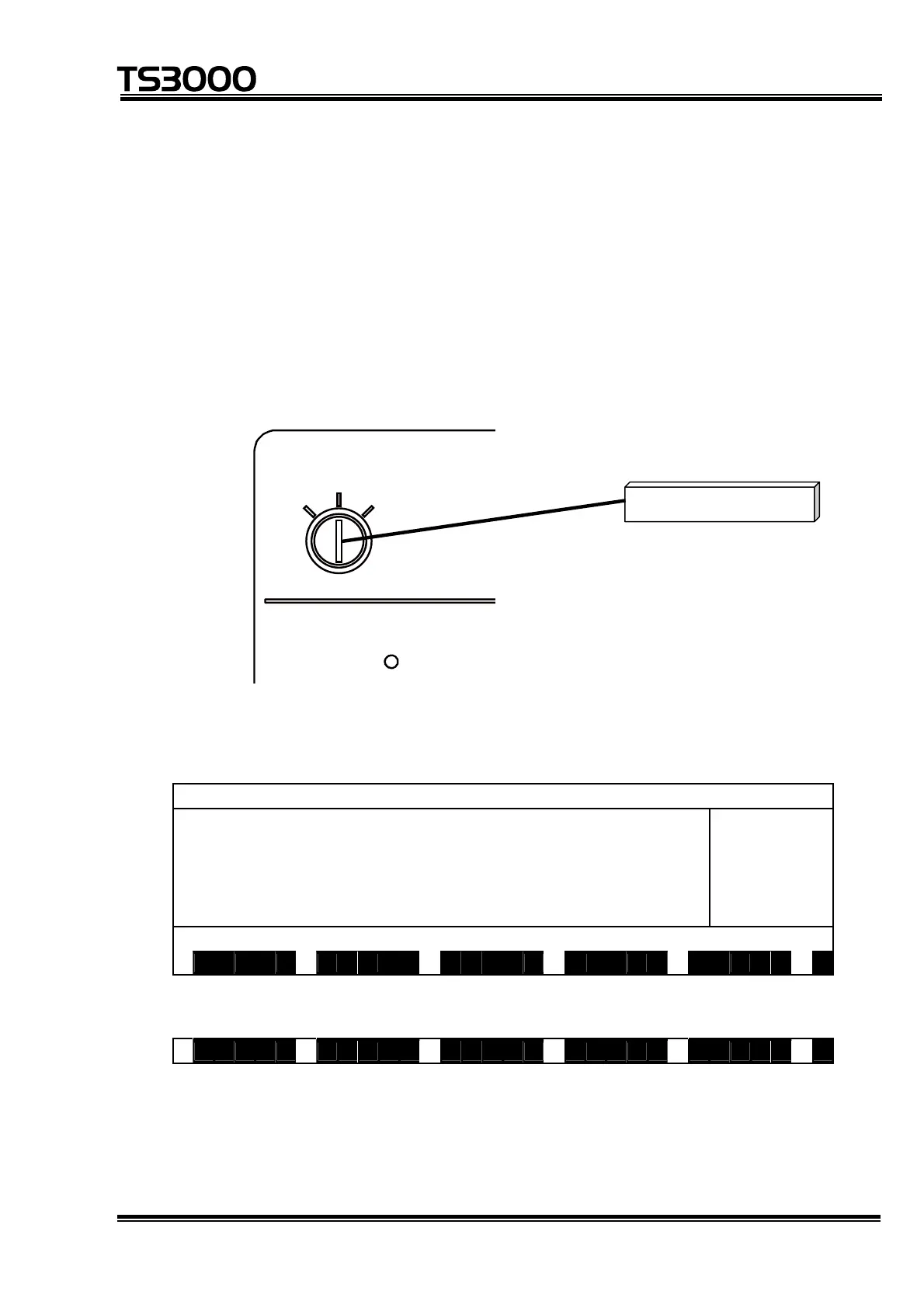OPERATOR’S MANUAL
series Robot Controller
7.1 Selecting Internal Automatic Operation Mode (TS3000)
(1) Function
Selects the internal automatic mode where you can execute a program by a
start command given through the control panel.
(2) Procedures
(a) Step 1: Selection of internal automatic mode.
Change over the MODE switch equipped on the control panel to "INTERNAL."
EMERGENCY
TEACHING
INTERNAL
EXT
SERVO
ON
SERVO
OFF
UF1
POWER
SELECT
RUN STOP UF2
LINE
USER
ALARM
TP
Select “INTERNAL.”
When the internal automatic mode is selected, the following screen appears.
M O D E : I N T E R N A L
C O N T
L :
O : 1 00%
M : F REE
S : S TOP
R E SET
S E L M O D E O V R D R E S E T >
Each time the NEXT key is pressed, the menu is selected as shown below.
W A T C H L D I S P >
STE 80720
– 7-2 –
