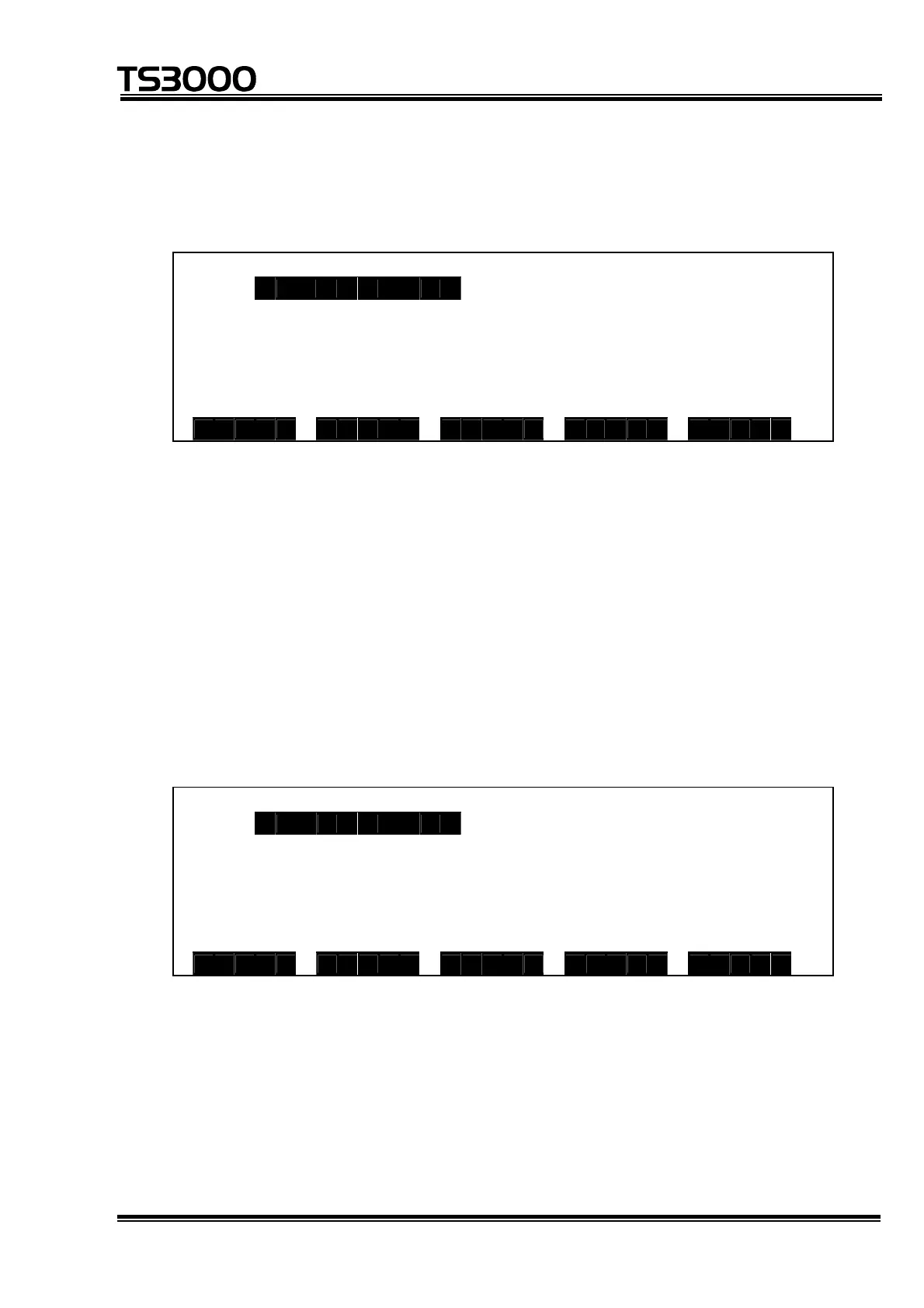OPERATOR’S MANUAL
series Robot Controller
When the cursor is set to an element you wish to change, the relevant value
of the selected element is displayed as [CHANGE : *******.***]. Change
the value and press the EXE key, then the value is updated.
* * * * * (Variable name) [**/*]
* * * * * * . * * * * * * (CONFIG)
* * * * * * . * * *
* * * * * * . * * *
* * * * * * . * * *
* * * * * * . * * *
C H A N GE : * * * * * * . * * *
C H G C H G + R >
(e) Step 5: Change of variable [CHG+R].
It is possible to change the initial value in the program. By this operation, a
statement itself in the program is rewritten.
[1] Press the [CHG+R] key, and the following display is called.
[2] A reversed indication can be shifted up or down by means of the ↑ or ↓ key,
respectively.
When the cursor is set to an element you wish to change, the relevant value
of the selected element is displayed as [CHANGE+RESTORE : *******.***].
Change the value and press the EXE key, then the value is updated.
* * * * * (Variable name) [**/*]
* * * * * * . * * * * * * (CONFIG)
* * * * * * . * * *
* * * * * * . * * *
* * * * * * . * * *
* * * * * * . * * *
C H A N G E + R E S T O R E : * * * * * * . * * *
C H G C H G + R >
(f) Step 6: Deletion of registered monitor variable.
Change over the monitor variable display until a variable you wish to delete is
displayed. Then press the ALT and BS keys (DEL) at the same time.
(g) Step 7: End of variable monitor.
Press the ESC key, and the system returns to the previous display of each
mode.
STE 80720
– 8-20 –
