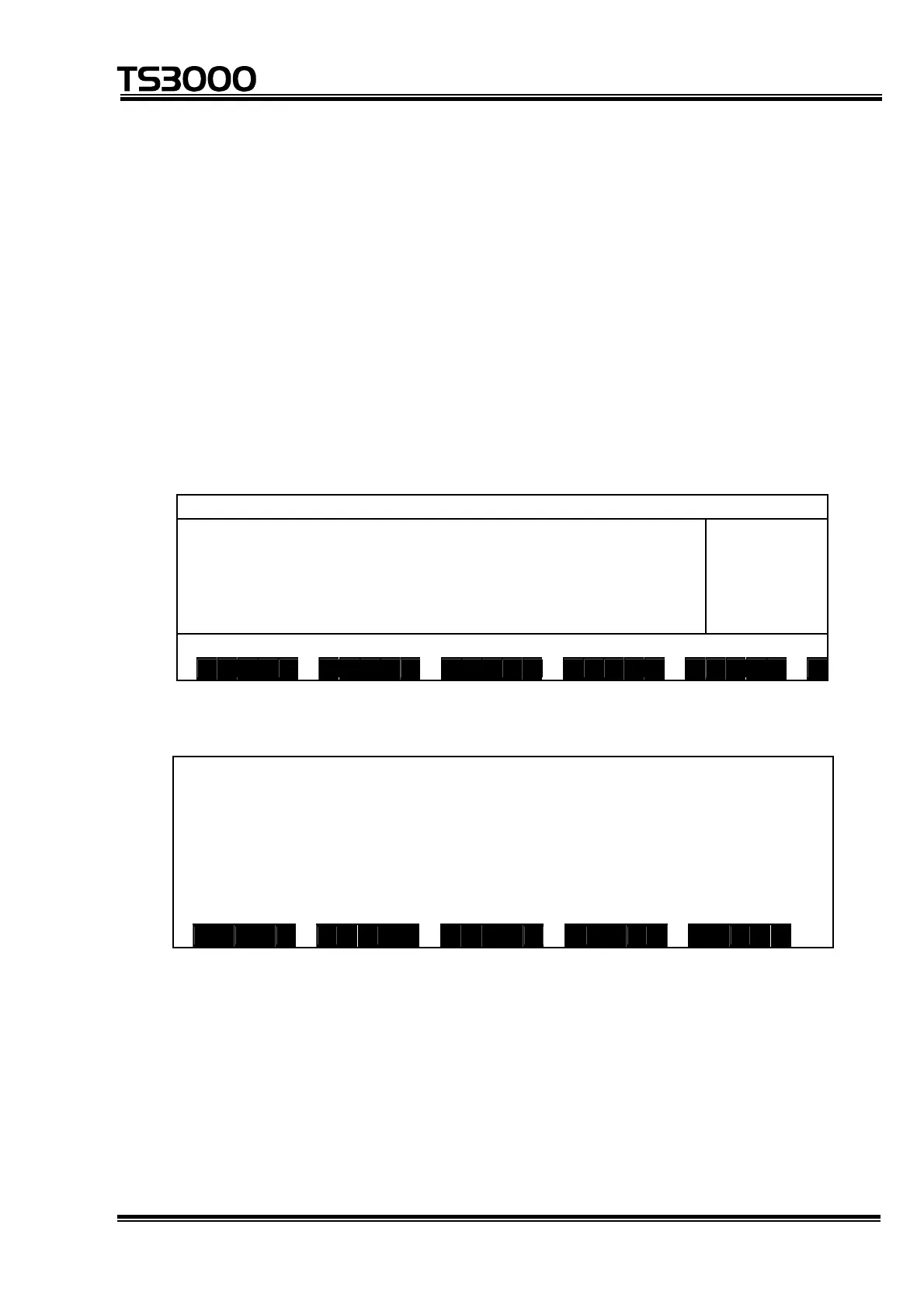OPERATOR’S MANUAL
series Robot Controller
Section 9 File Operation
9.1 Directory Display [DIR]
(1) Function
Displays a file name directory registered in the RAM drive and USB drive
(TS3000 folder).
(2) Procedures
(a) Step 1: File mode selection.
Press the NEXT key repeatedly until [FILE] is displayed in the menu. Press
the corresponding function key then.
M O D E : T E A C H I N G / C O N T 1 2 3 4 5 6 7 8 . 1 2 3
L : 9 999
O : 1 00%
M : F REE
S : S TOP
R E SET
E D I T D E D I T S E L R U N F I L E >
Press the FILE and the following display appears.
F I L E O P E R A T I O N
D I R C O P Y D E L R E N
STE 80720
– 9-1 –
