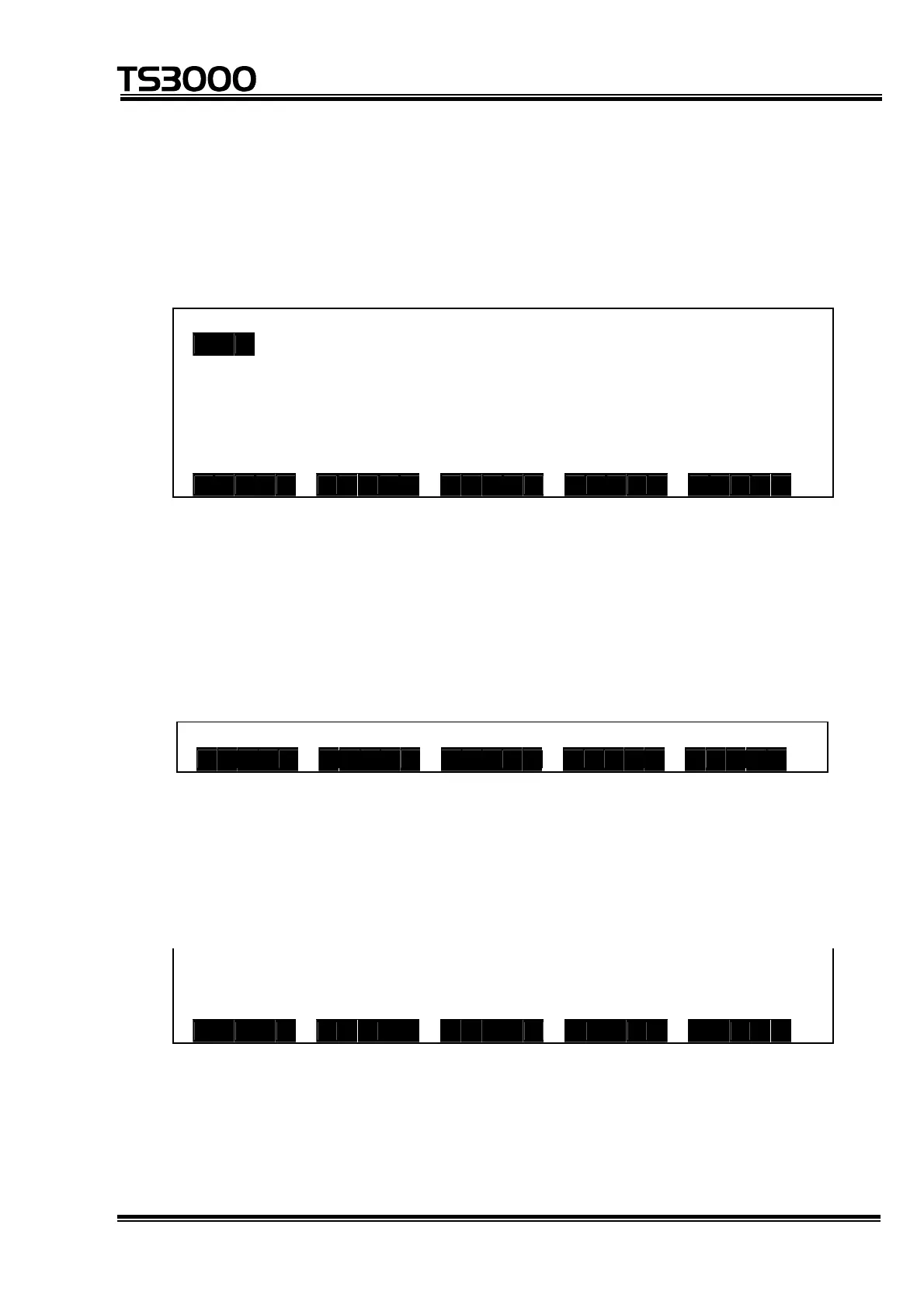OPERATOR’S MANUAL
series Robot Controller
(b) Step 2: Command selection.
Press [DEL].
If you press the ESC key without any character input in the step below, you
can exit this mode.
Press the USB and you can delete the file in the USB drive.
R A M : F I L E D E L E T E ( 0 0 1 / 0 2 0 )
A B C 257 Feb - 0 5 - 2008
F I L E 0 0 0 2 5 6 F e b - 1 3 - 2 0 0 8
F I L E 0 0 1 0 1 2 3 4 M a r - 2 4 - 2 0 0 8
P I C K 0 0 2 4 . P R O 4 5 6 J u n - 1 5 - 2 0 0 8
T E S T P R O 1325 Ju l - 1 2 - 2008
N A M E T I M E I N P U T U S B
(c) Step 3: Input of file name to be deleted.
Select a file name you wish to delete and press the EXE key. If there are
many files to be deleted, use wild cards or execute this function over a few
times. The file name thus selected is displayed on the command line.
When you press the ESC key, a file name can be deleted. If you further
press the same key, you can select a file name again.
: A B C
Make sure that the input file name is correct, then press the EXE key.
(d) Step 4: Input through EXE key.
After the confirmation message appears, make sure that your entry is correct,
and press the EXE key.
D e l e t e R : A B C ?
O K T H E N < E X E >
STE 80720
– 9-13 –
