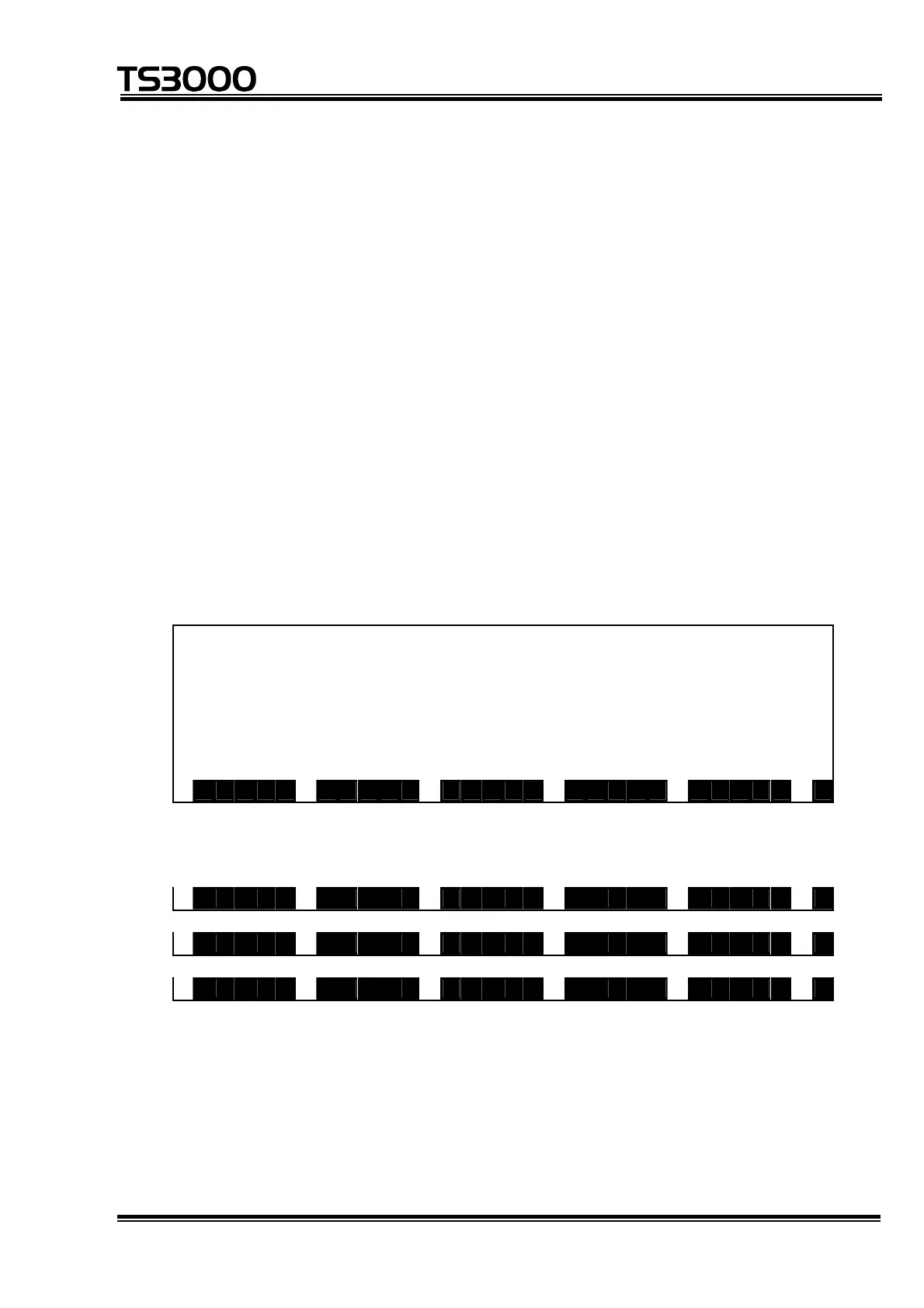STE 80720
– 10-1 –
OPERATOR’S MANUAL
series Robot Controller
Section 10 Utility
The utility mode allows external input/output signal display, current position display,
selection of work/tool coordinate system, etc. It can be used in the teaching,
internal automatic and external automatic modes.
When you press the ESC key, the system returns to the previous display, quitting
the utility mode.
10.1 Selecting Utility Mode
(1) Function
Selects the utility mode.
(2) Procedures
(a) Step 1: Utility mode selection.
Press the UTILITY key equipped on the teach pendant, and the following
display appears.
R O B O T U T I L I T Y
A U X I / O P O S T R A N S W K - T M >
Each time the NEXT key is pressed, the menu is changed over as follows.
R E O R G J - L I M D A T E M O T O R E N C >
P L C - M M E M O R Z E R O P V E R C O N V >
E T H E R P A Y L D F C T R Y B C K U P >
